Adding a new automation rule
Automation rules are what define how and when your automation tasks run and what tasks are performed when they are fired.
To add in a new automation rule, head to the "features" tab in your settings and click on "automation" from here click "add new automation rule".
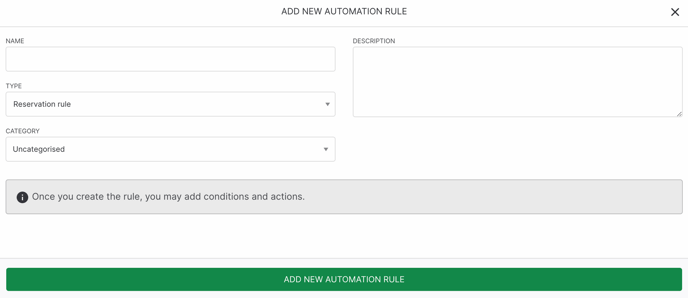
We need to give the rule a name and assign the rule a type. Automation rules can fall under two types:
- Reservation: These are automation rules that make changes or depend on reservations.
- Guests: These are automation rules that make changes or depend on guests.
Optionally, you can assign a category and add a description to this automation rule if necessary.
When you are done, click "Add new automation rule".