Adding/Updating Credit card information
1. To start, login to https://admin.eatapp.co/
2. From here, head to the 'BILLING' Tab and go to "CREDIT CARDS"
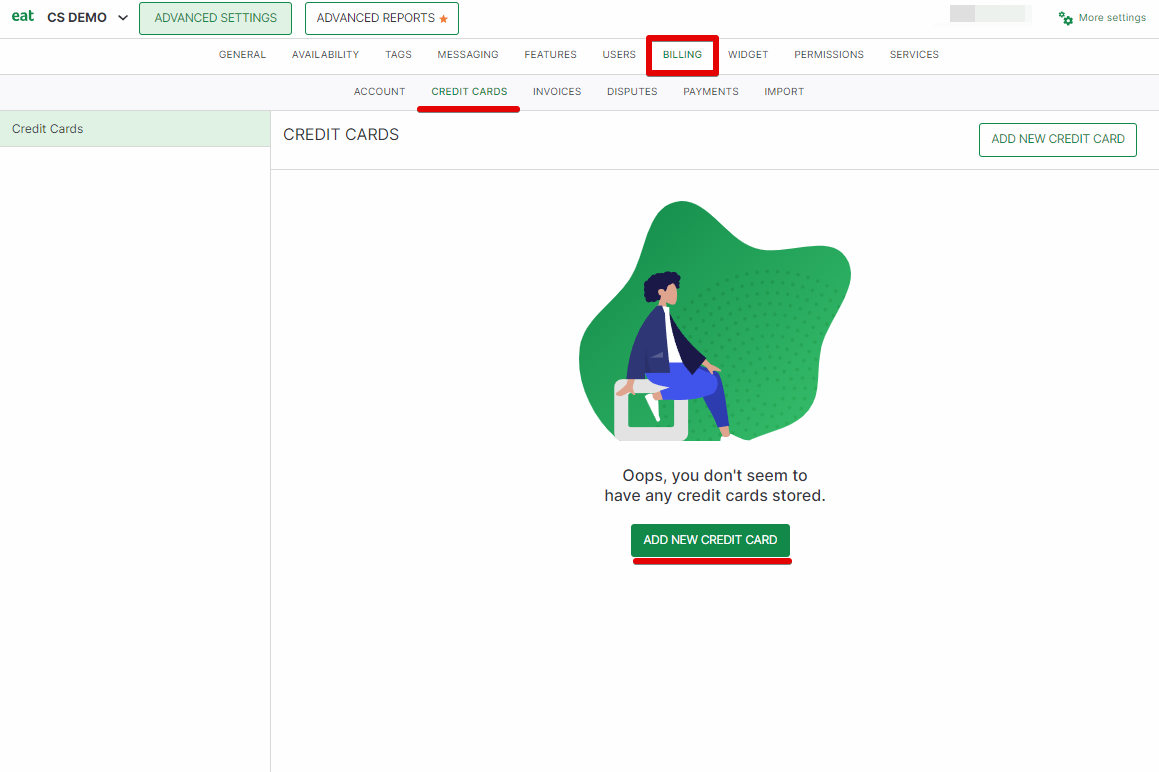
3. Click 'ADD NEW CREDIT CARD', this would route you to another page where you would need to input your credit card details like name, address and card number.
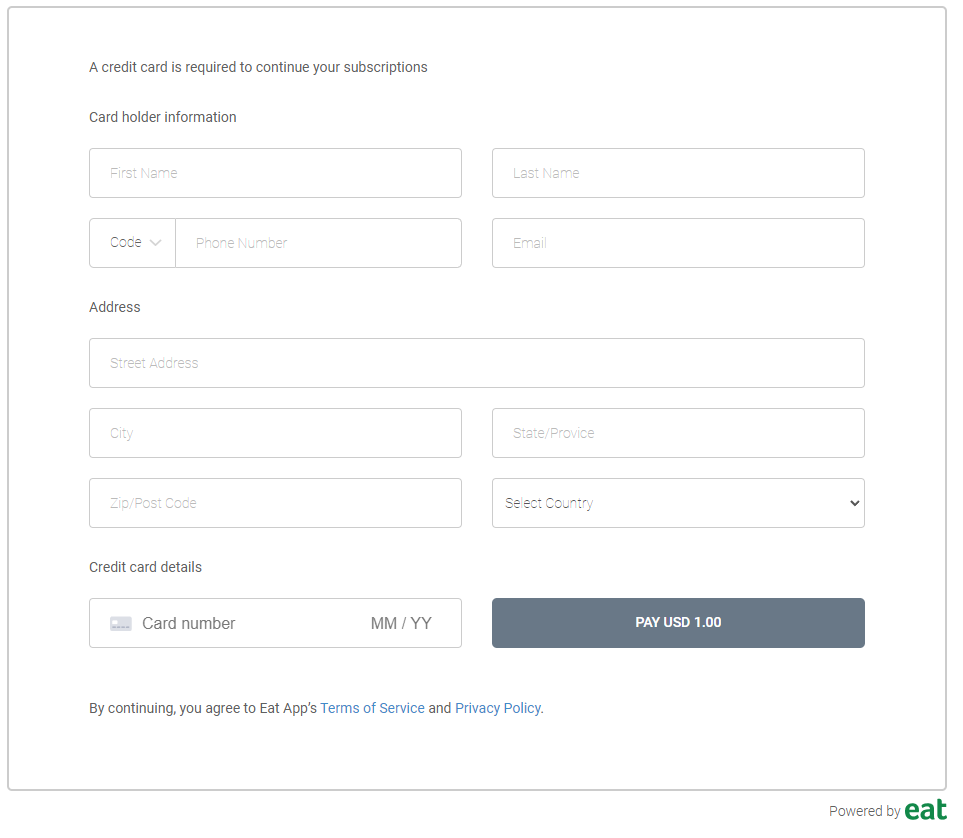
A $1 will be placed on hold and is needed for the authorization of the card. This will then be credited back to your account within 7-10 banking days.