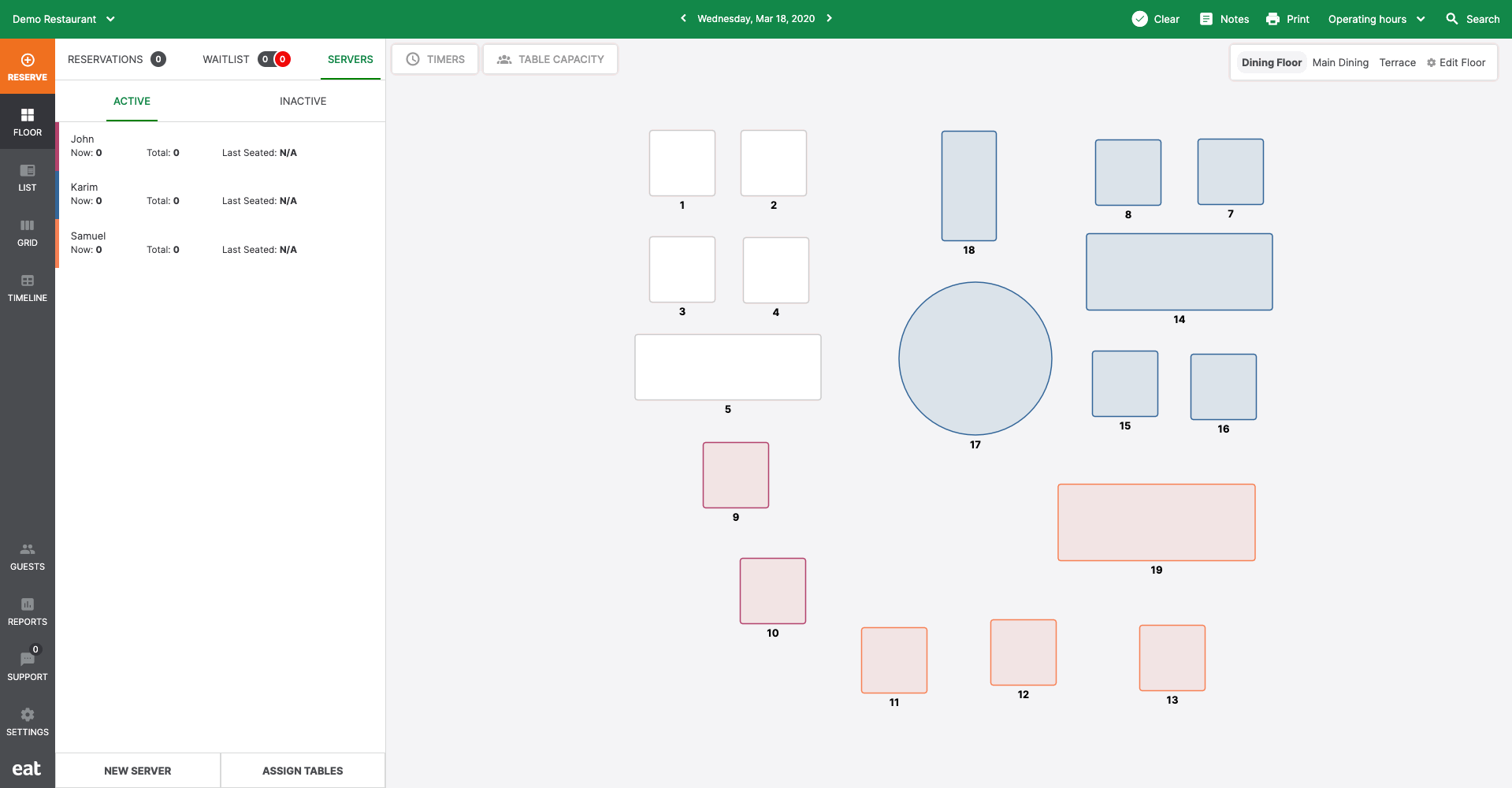Assigning tables to a server
There are three methods to assign tables to a server:
- When creating a new server, click the "Assign Table" button to create a server and automatically assign them to tables.
- Clicking and dragging a server right onto the table you want to assign them to.
- Using the "Assign Table" feature to select a server and then select all the tables you want to assign to them.