Finishing Tables
In Eat App, there are two main methods of marking a reservation as complete.
-
Through the clear button at the top of every view.
- Finish Room: Mark all reservations assigned to the current room as finished.
- Finish Restaurant: Mark all reservations assigned to the restaurant for the current day as finished.
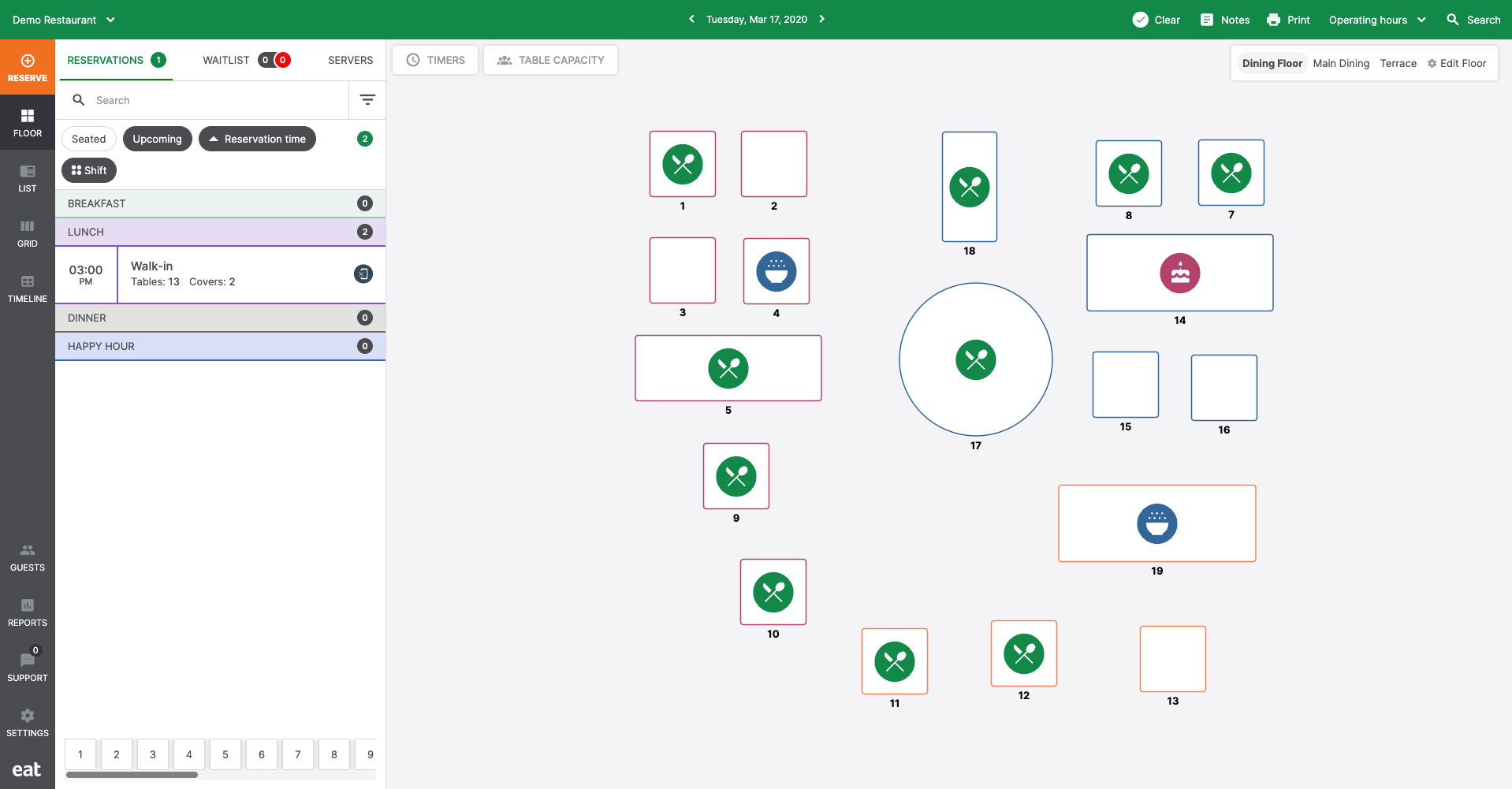
-
From any reservation through any view.
-
Pressing any of the reservation cells or the table on floor view will open up the reservation window. From there, the status of the reservation can be changed to "Finished" which will unseat the guest and finish the reservation, or the "Finish Reservation" button can be selected.
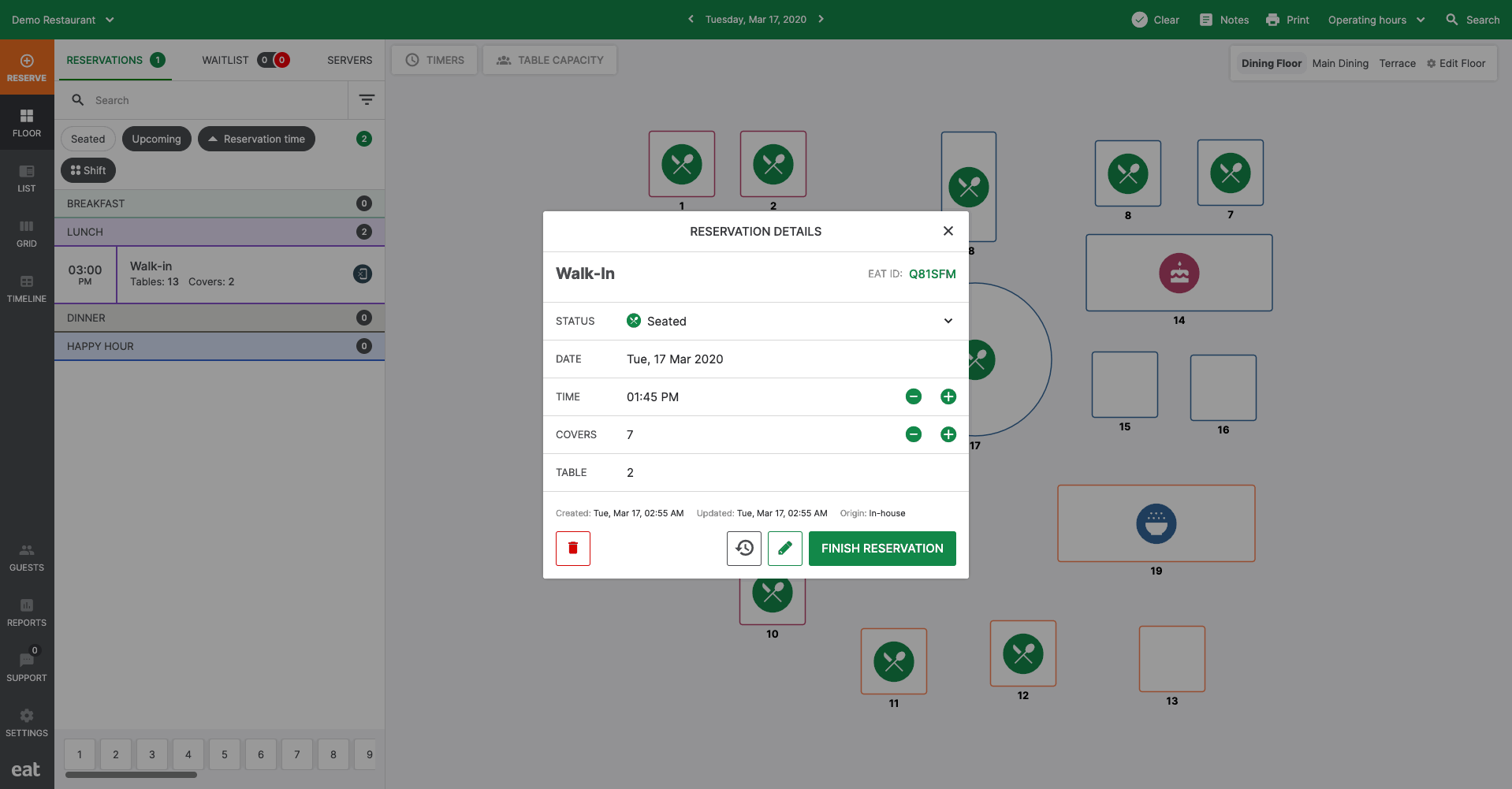
-