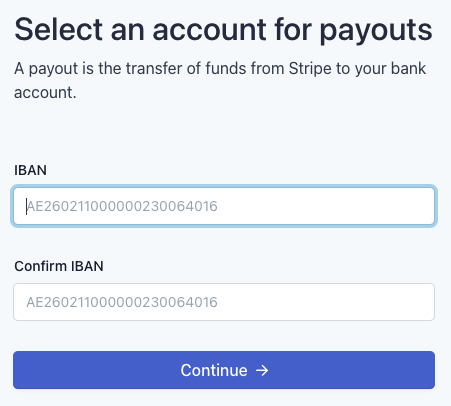How to create a Stripe account
1. Create an account on Stripe (link here):
-png-2.png)
2. Activate account on Stripe:
a. Once the account is created, the customer can activate their account by logging in here:b. The customer will need to provide their business details, including VAT, business address, and bank details.
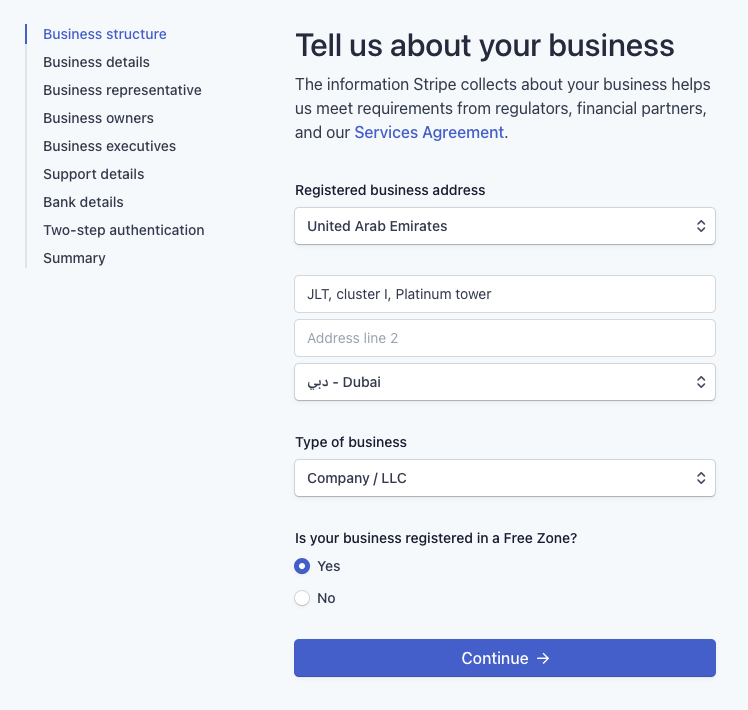
c. The customer is also required to enter their bank account information: