How to Log in to your EatApp account (2 mins)
Click the links below to navigate to EatApp's Table manager or Advanced Settings page.
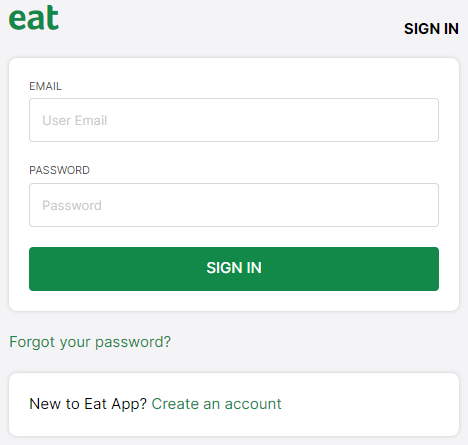
Setting up your Venue's Profile
From the General tab of your Advanced Settings, You may update the details of your Restaurant's name, Phone, Email, Notify emails, and other optional Fields.