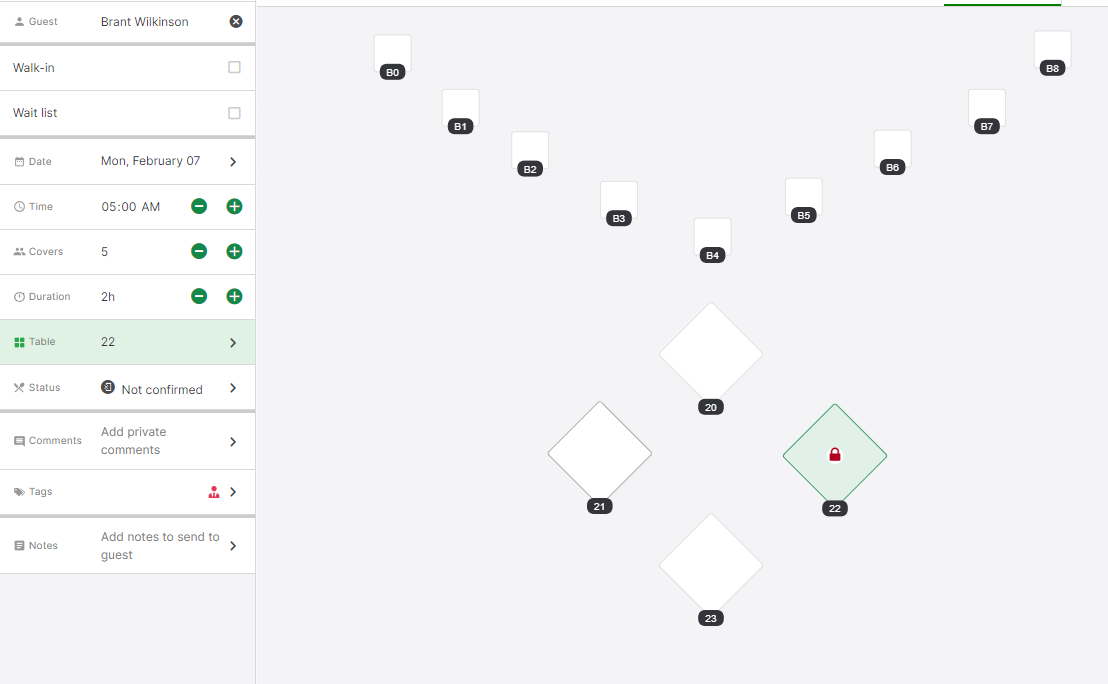Moving guests to a different table
Seated Guests
To change your guest's table once they've already been seated, simply drag their reservation to any unoccupied table. This will automatically shift their table and assign it to their reservation.
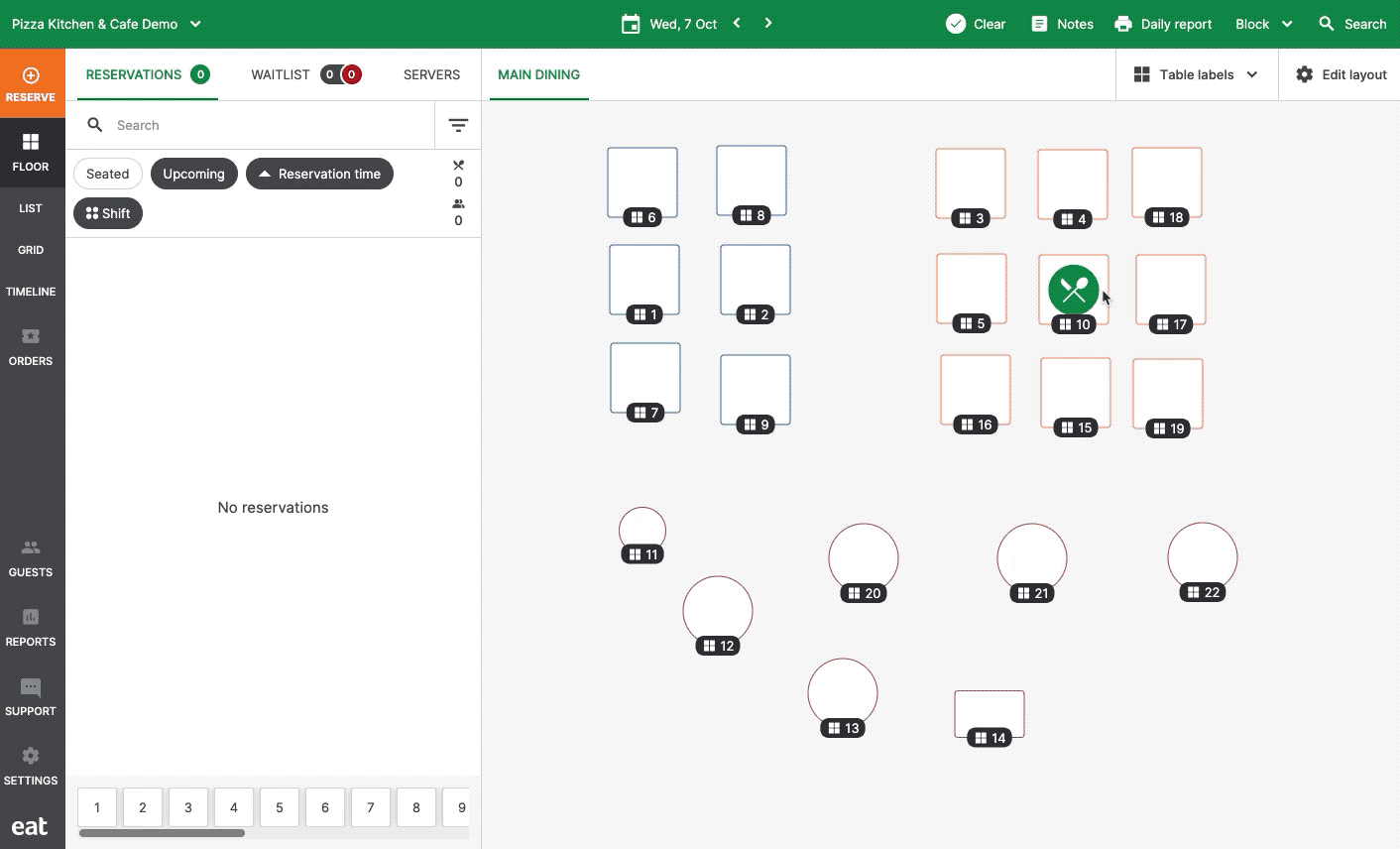
Future reservations
You may update the tables assigned to your future reservations on the Edit reservation page by clicking the Pencil Icon located on the lower right of the reservation details.
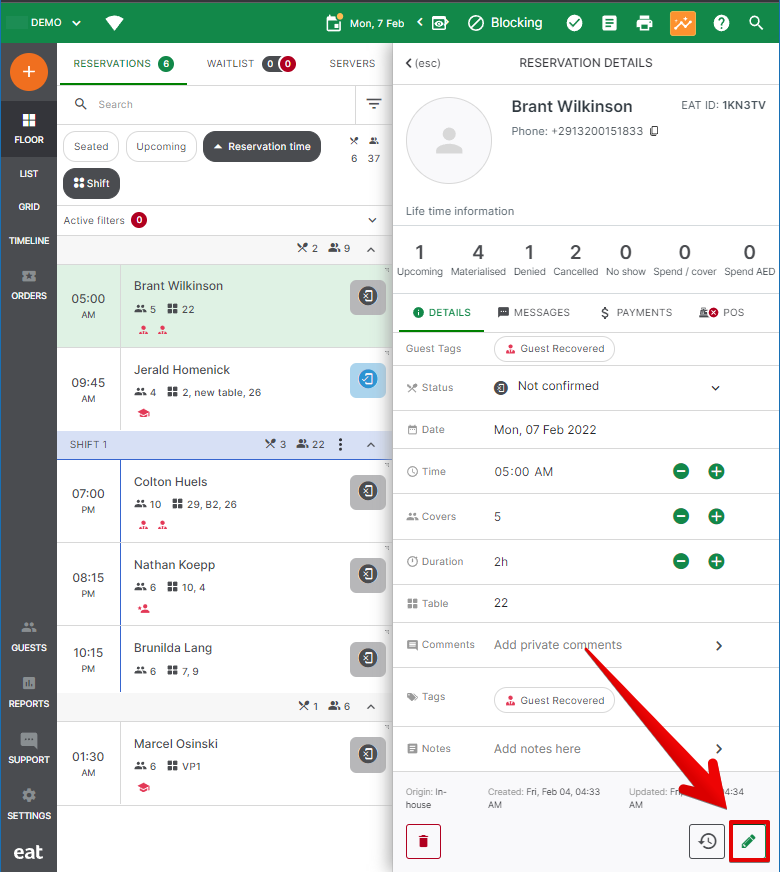
Tables assigned are highlighted in green. You may unasign a reservation on a table by clicking it and from there you may now choose a different table.