Downloading Reservation List Report
All of your previous, current, and future reservations are saved on your Restaurant Reservation reports.
Sorting and Downloading your Reservation Report
1. Go to Settings located in the lower left corner of your table manager
2. Click on "Reservation History" under Trends & History category
3. It will open your "Reservation List" on the Advanced Reports
4. From here you can filter by date range and Sort your reservations by clicking the filter button beside the search bar.
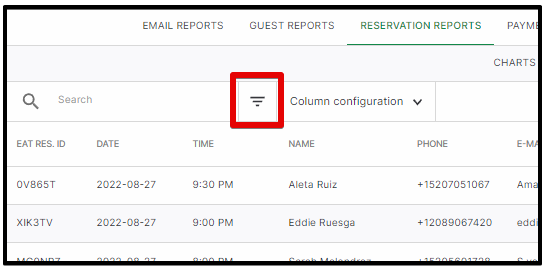
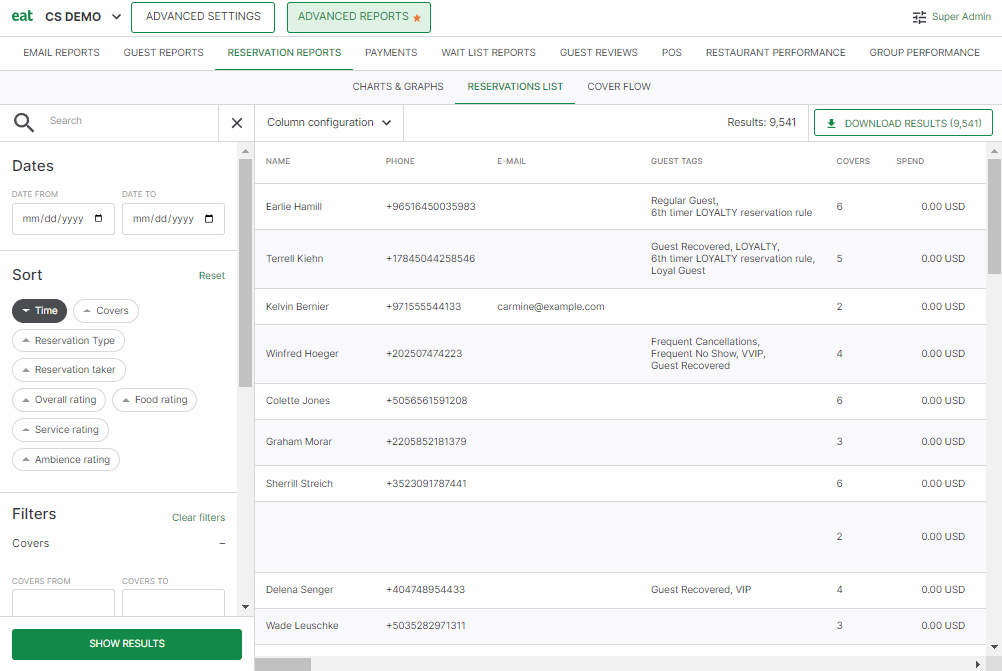
You may also choose your column configuration on what details you would like to show on your reservation reports.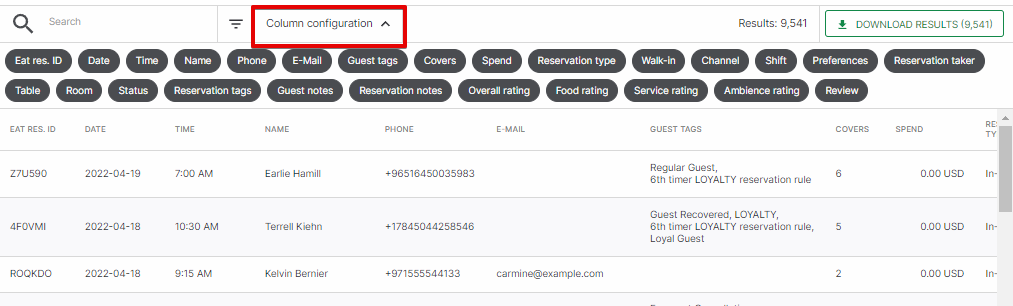
5. Once you're done sorting and setting up your Column Configuration, you may now download your reservation reports by clicking the DOWNLOAD RESULTS button located on the upper right. You would be receiving an email containing your reservation list in CSV format.
