Sending payment reminders
You will also be able to send a reminder to your guest about the payment provided the reservation satisfies the following conditions.
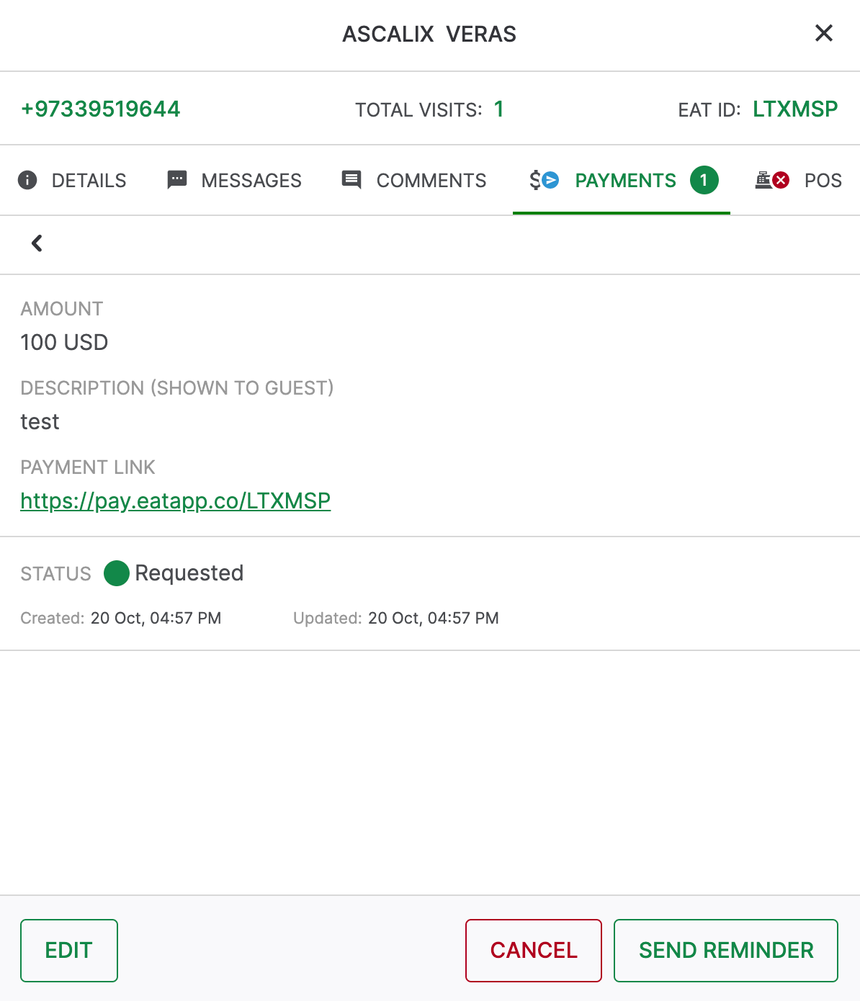
- The reservation is not marked as: canceled, no show, denied, or finished
- The reservation start time has not already passed.
- The reservation start time is within the next 48 hours.
- The status of the payment is still in "Requested"
- The payment has been created more than 2 hours ago (to avoid sending too many messages to your guest)
- No other reminders have been sent for this payment
Once triggered, an SMS and Email will go out to the guest reminding them to make their payment.