Changing the Widget's language
You may change the language of your reservation widget from the Admin. Here are the 9 available languages:
- Arabic
- Brazilian Portugues
- Dutch
- English
- French
- German
- Greek
- Italian
- Japanese
- Korean
To customize your restaurant booking widget, start by navigating to the SET UP tab from the bottom left-hand side of Eat App and then click 'Get more bookings' > 'Customize your booking Widget.
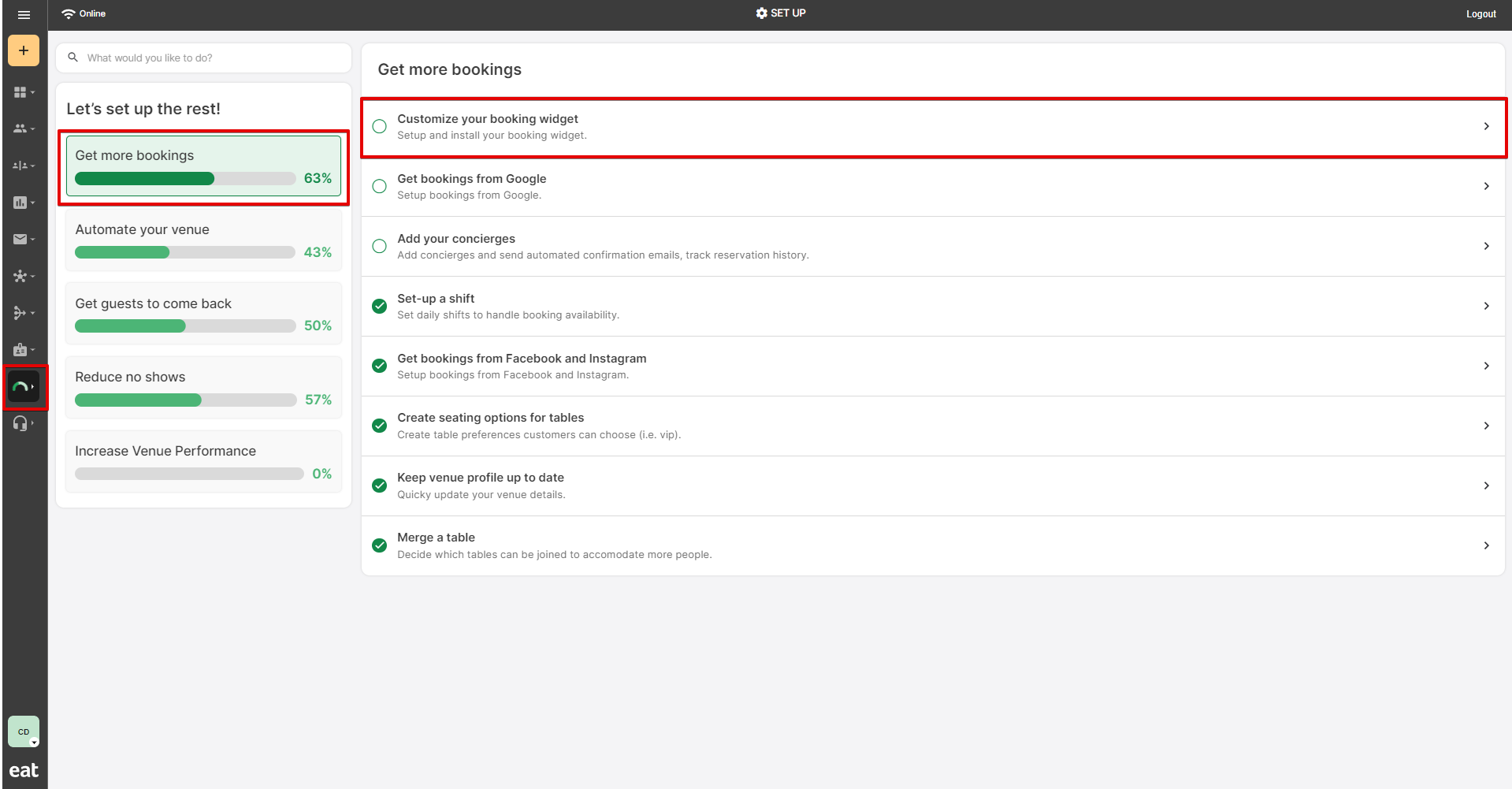
From here,
1. Click on 'NEW WIDGET CONFIG'
2. Click 'Locale' to choose the language of your choice
3. Customize your booking widget and Click 'CREATE' to save the changes.
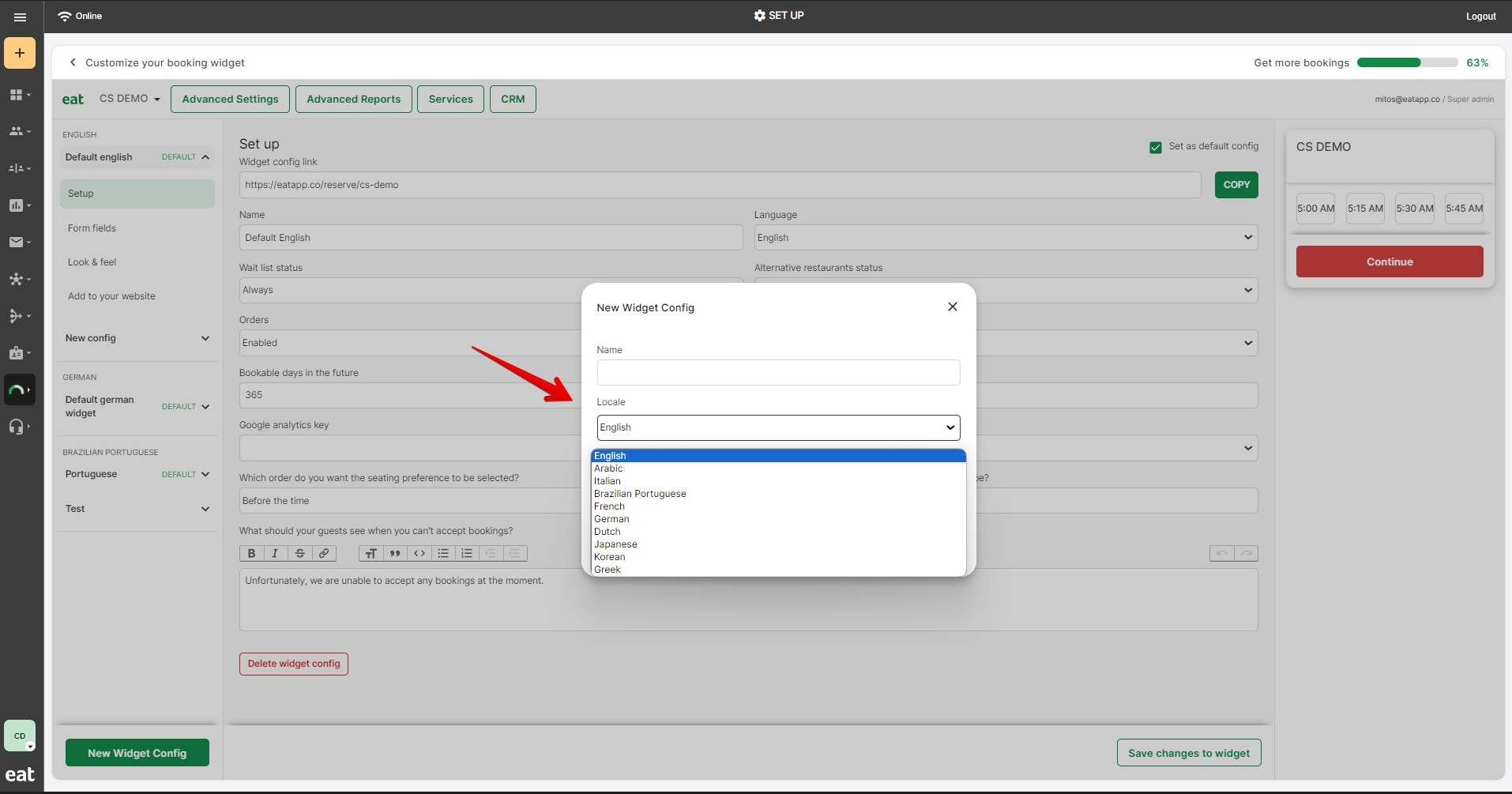
You may also log in to your restaurant's advanced settings, then click on the WIDGET tab and same steps as per the above.
1. Click on 'NEW WIDGET CONFIG'
2. Click 'Locale' to choose the language of your choice
3. Customize your booking widget and Click 'CREATE' to save the changes.
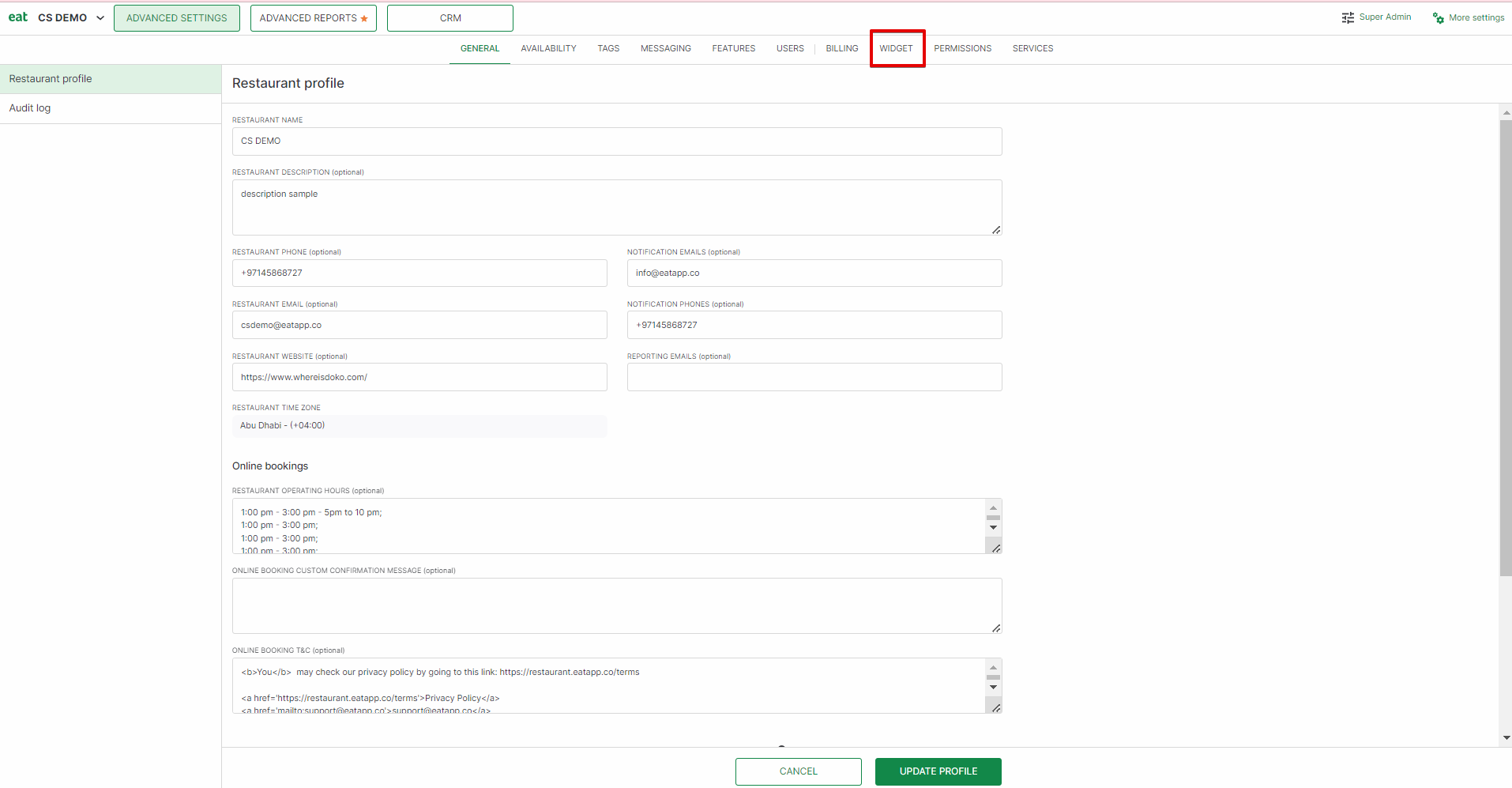
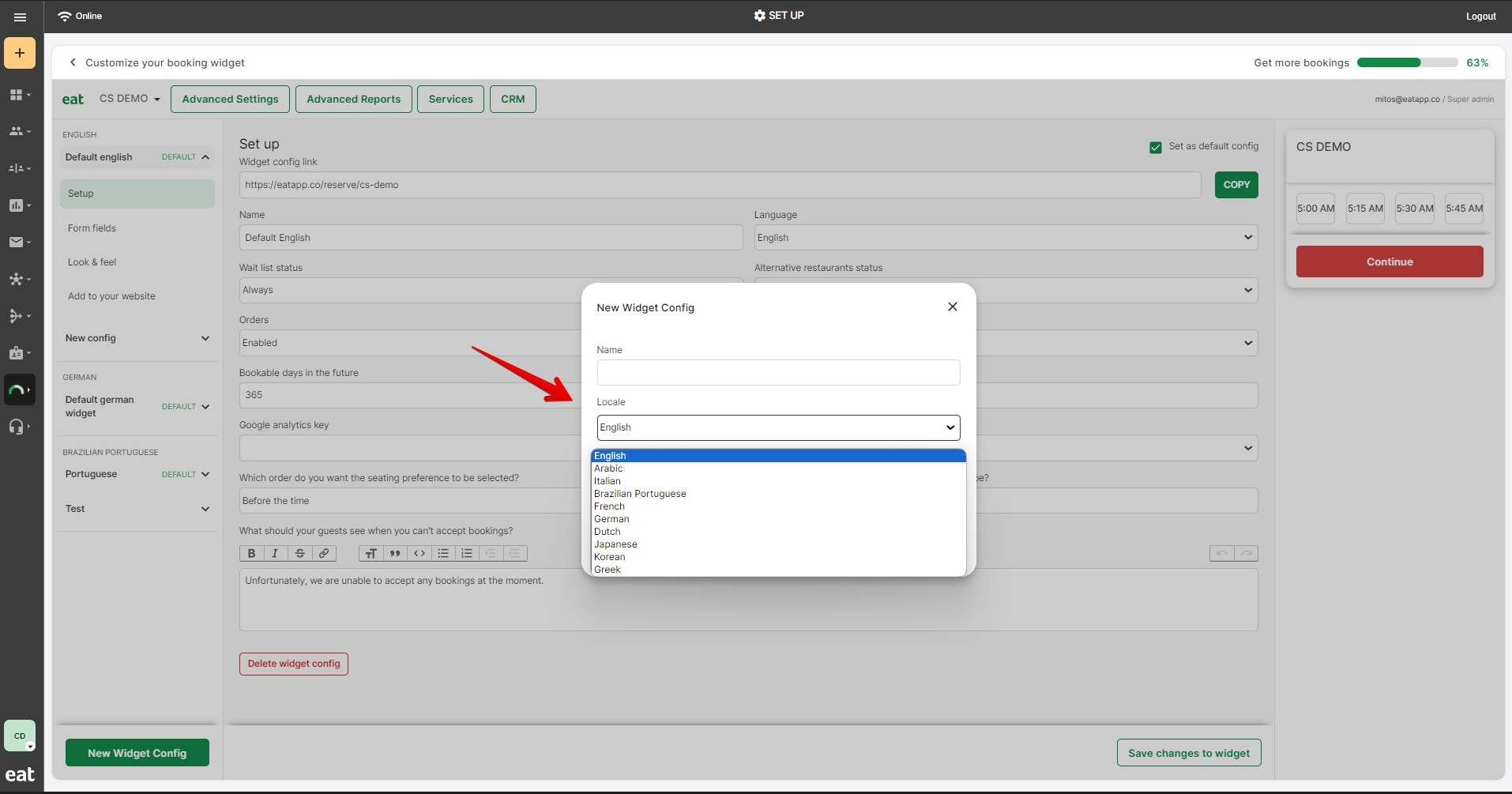
Add the name of the widget and click "Save Changes to widget" to save the changes.