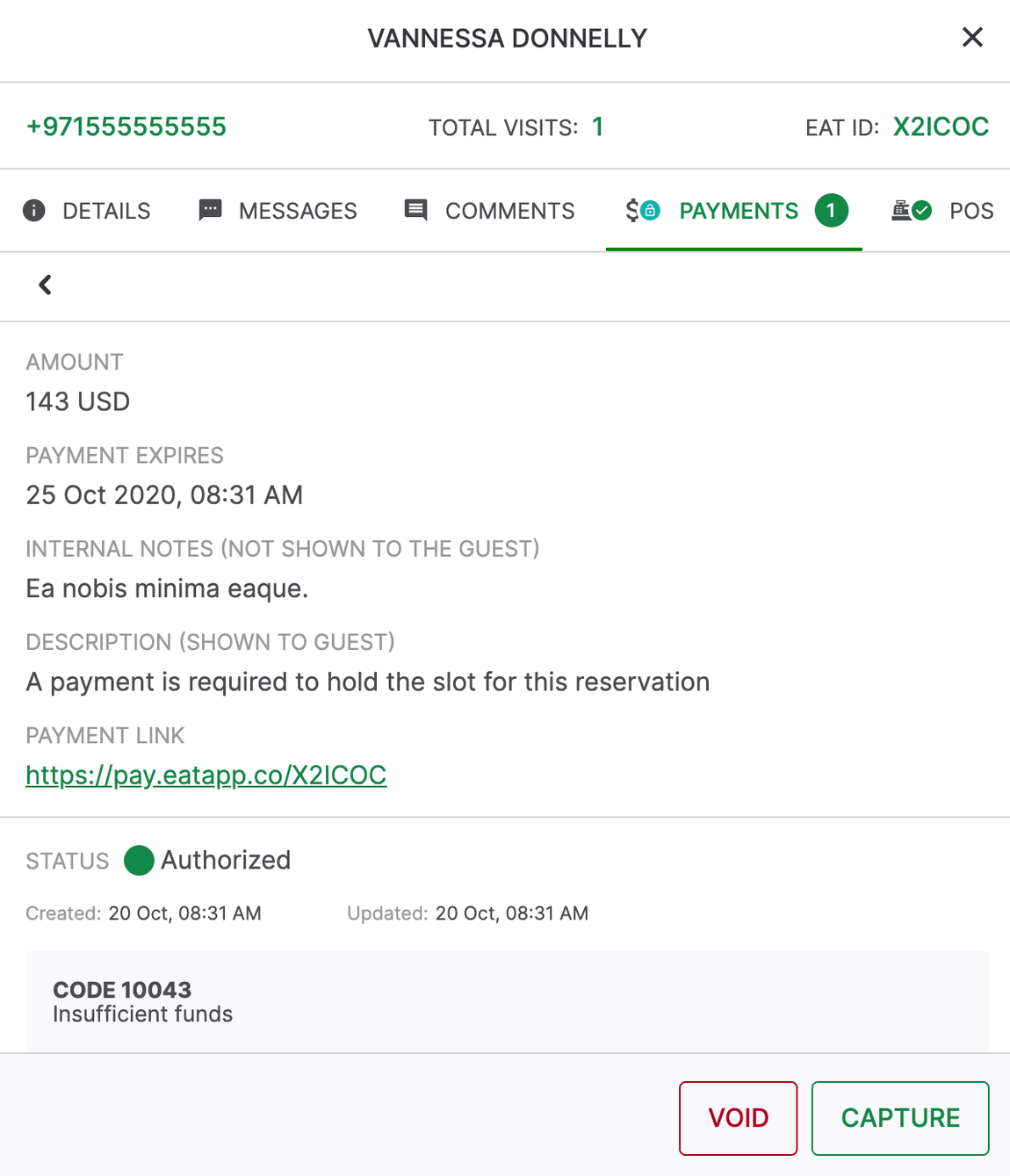Capturing payments
Once a payment has been authorized, you can choose to capture the payment by navigating to the payment details and clicking "Capture". This will trigger an SMS and Email to the guest informing them that their payment has been captured.