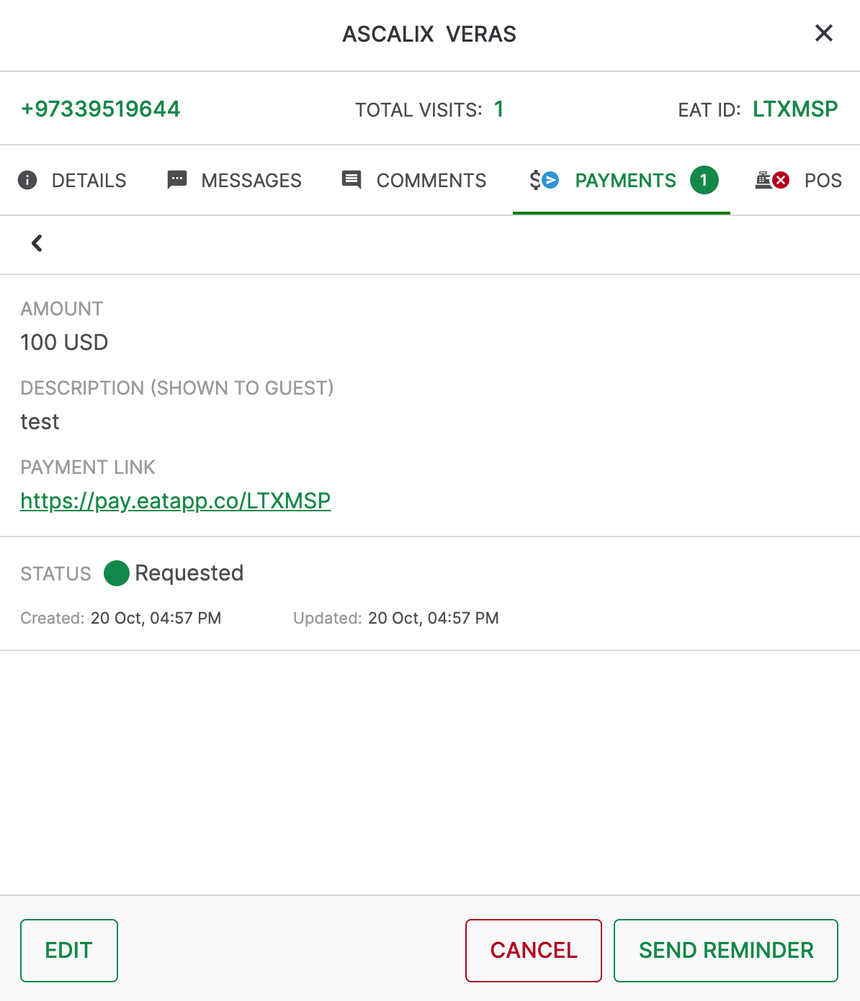Editing payments details
To edit any existing payment that has been generated, navigate to the payment details page and click "Edit". This is only possible for reservations that are still in the "Requested" status, after which you will only be able to edit the private notes associated with this payment.