How to generate restaurant reports
To access your restaurant reports through Eat App, click the "Reports" tab on the left hand sidebar. From here you can see an overview of your restaurant performance.
You can also access advanced restaurant reports for your business by clicking on "Advanced reports" on the top right hand side of your reports tab.
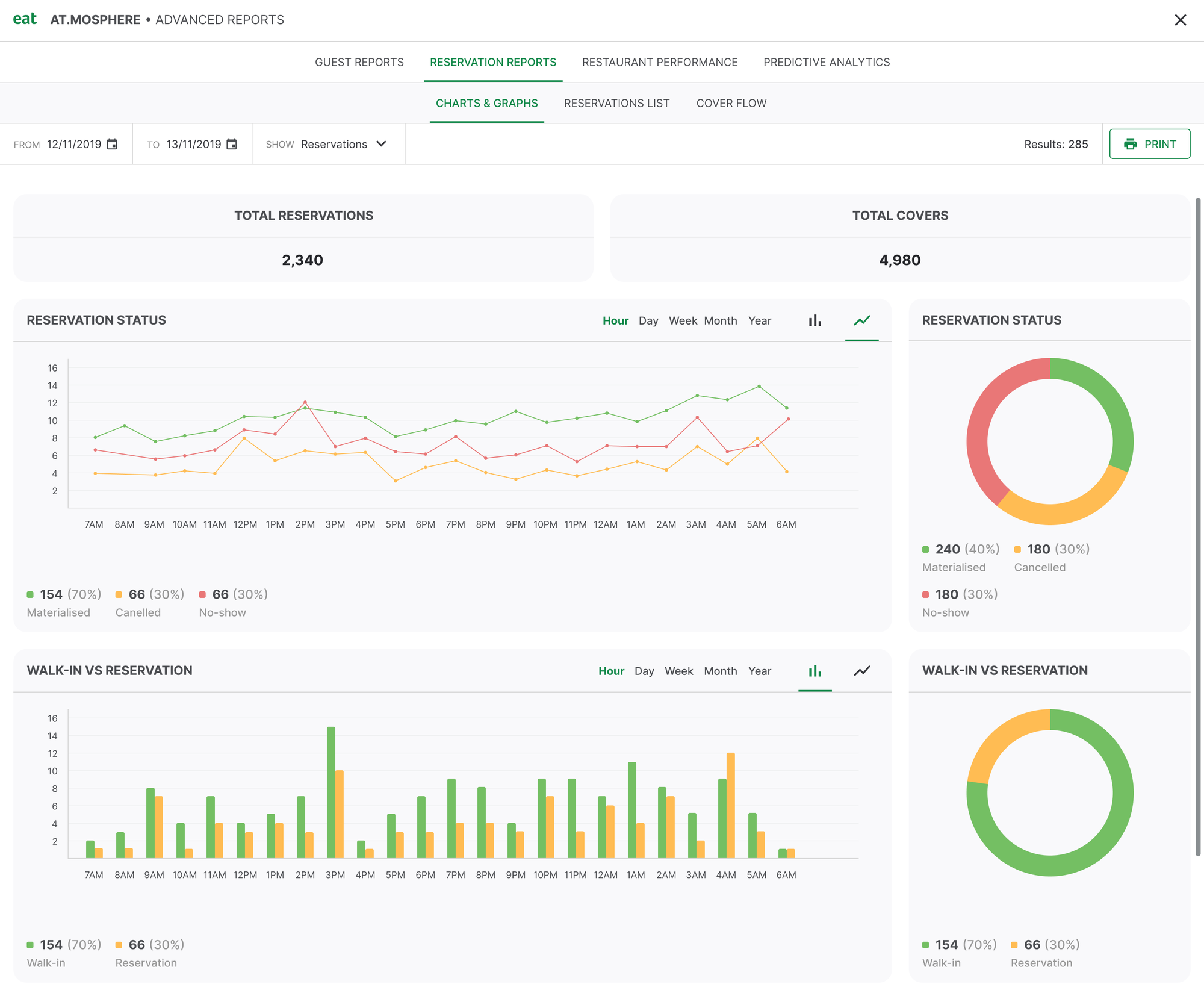
Use the toggle on the top left hand side bar next to your restaurant name to quickly switch between advanced reports and your restaurant settings.