List View
What is List?
List is the simplest method of viewing and understanding your reservations through Eat App. The minimal design of List mimics a conventional restaurant reservation book without you ever having to worry about running out of paper.
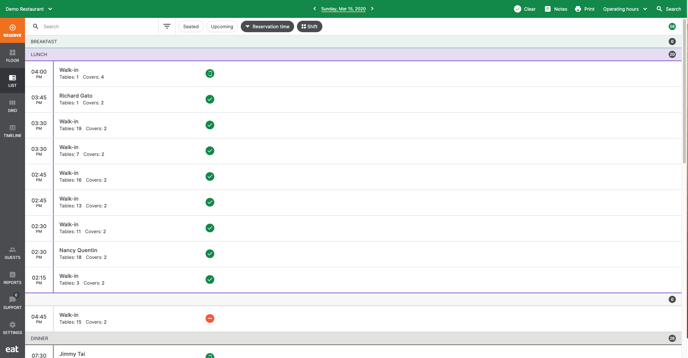
In the List view, reservations are broken down by day and listed out with all relevant details. These reservations can be filtered so you are always looking at the most relevant reservations when you need them.