Using guest tags
When editing a guest profile, you have the option of adding in guest tags. Guest tags will help you track special preferences of loyal guests to give them a great dining experience every-time they dine.
To add a guest tag, head to the guests section and click on any guest. Click the "Add Tag" button to select as many tags as you want.
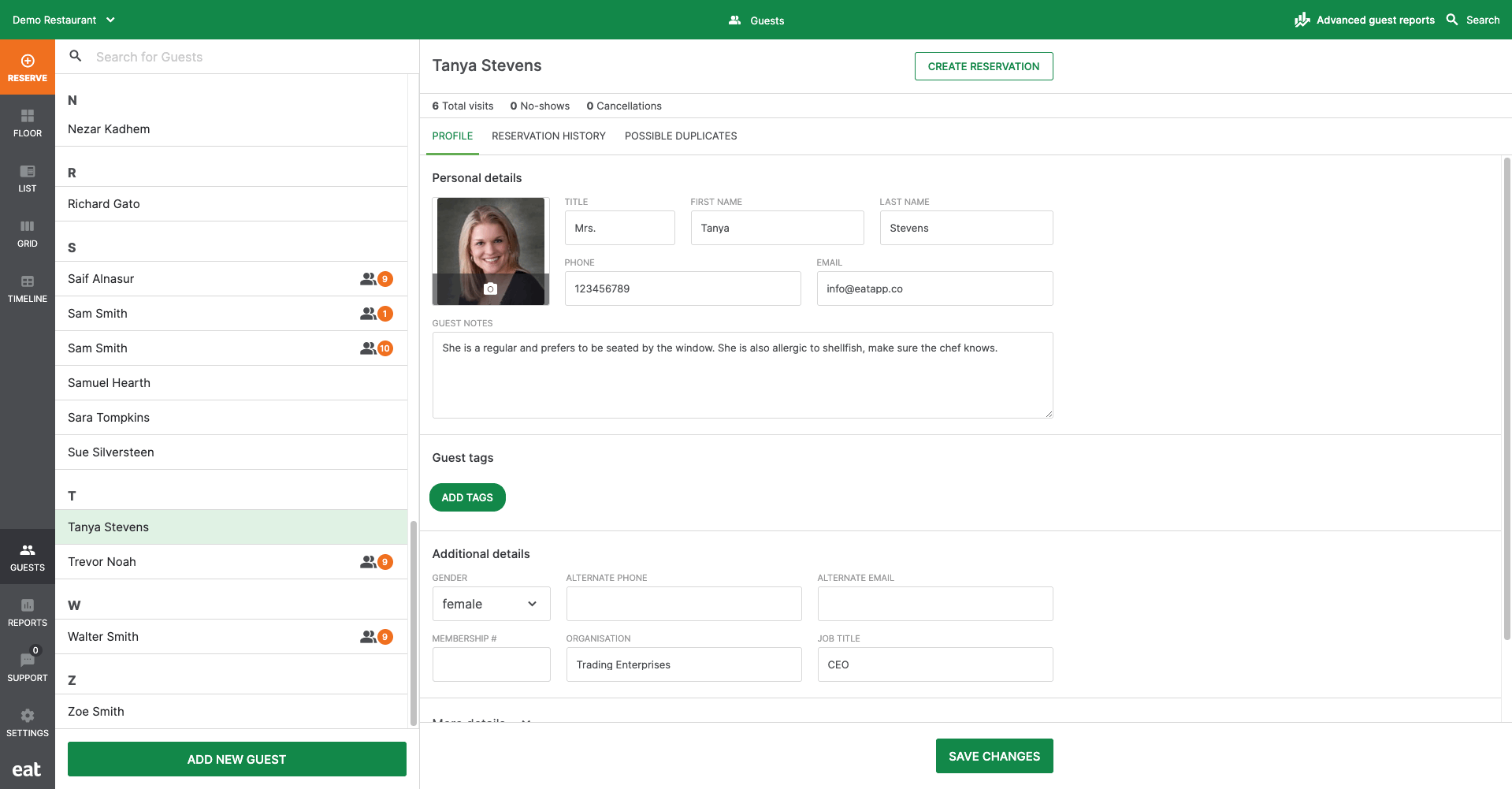
You can also attach tags to guest during the process of creating a new guest. By default, every restaurant will be pre-populated with a default set of reservation tags.