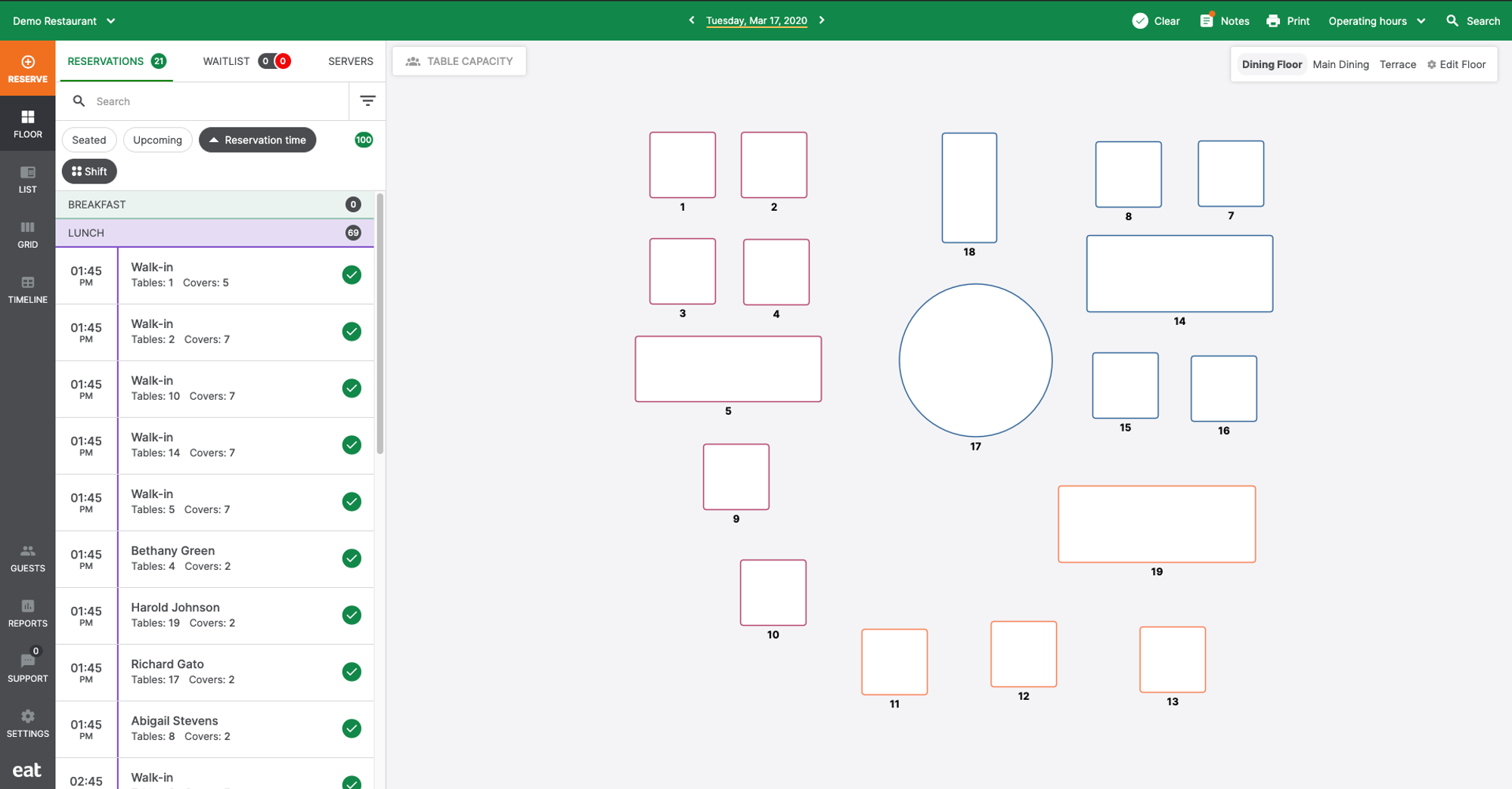Viewing assigned tables
From floor view, tables that are assigned to a server will be colored. The colors match the server colors you've assigned and allow you to quickly audit which of your employees is responsible for which table.
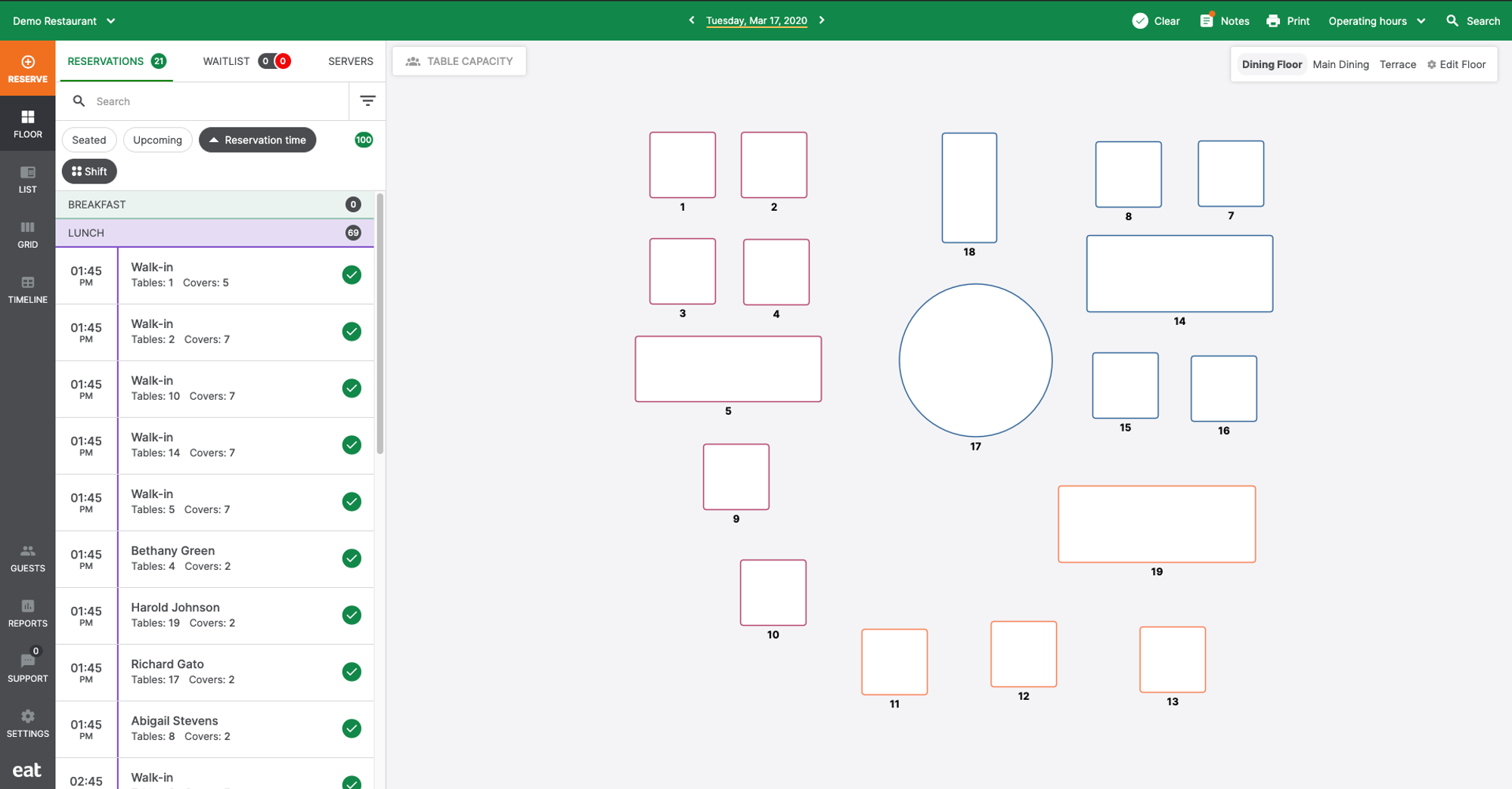
From floor view, tables that are assigned to a server will be colored. The colors match the server colors you've assigned and allow you to quickly audit which of your employees is responsible for which table.