How to change or reset your password
Change your Eat App password in Account Management or reset it with the forgot password link to quickly recover account access.
You can reset or change your password in two ways:
- Through Account Management (if you are still logged in on another device, and if you have permission for it).
- Using the Password Reset link (if you forgot your password, or the user wants to change the password on their own).
Change Password via Account Management
- From Table Manager, navigate to the Account Management tab on the left-hand side of the page, then select Users.
- Enter your new password in the Password field
- Click Update User to save your changes.
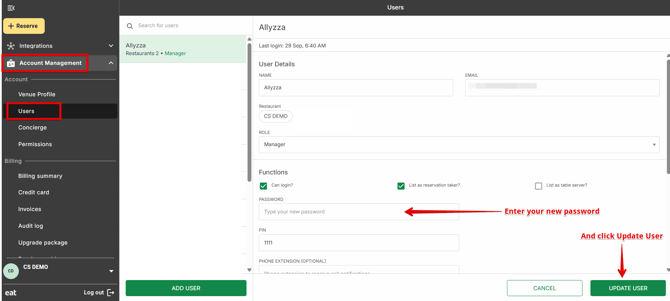
Reset Password via Reset Link
Use this method if you forgot your password or want to reset it without logging in.
- Open this link in a different browser or incognito window: http://admin.eatapp.co/password/new

-
Enter the email address associated with your account and click Send Reset Instructions.
-
You will receive an email with password reset instructions within a few minutes.
-
-
Check your spam/junk folder if the email does not appear in your inbox.
- Move the email to your inbox so it displays the message properly.
-
Open the password reset email, follow the instructions, and click Change my password to complete the process.