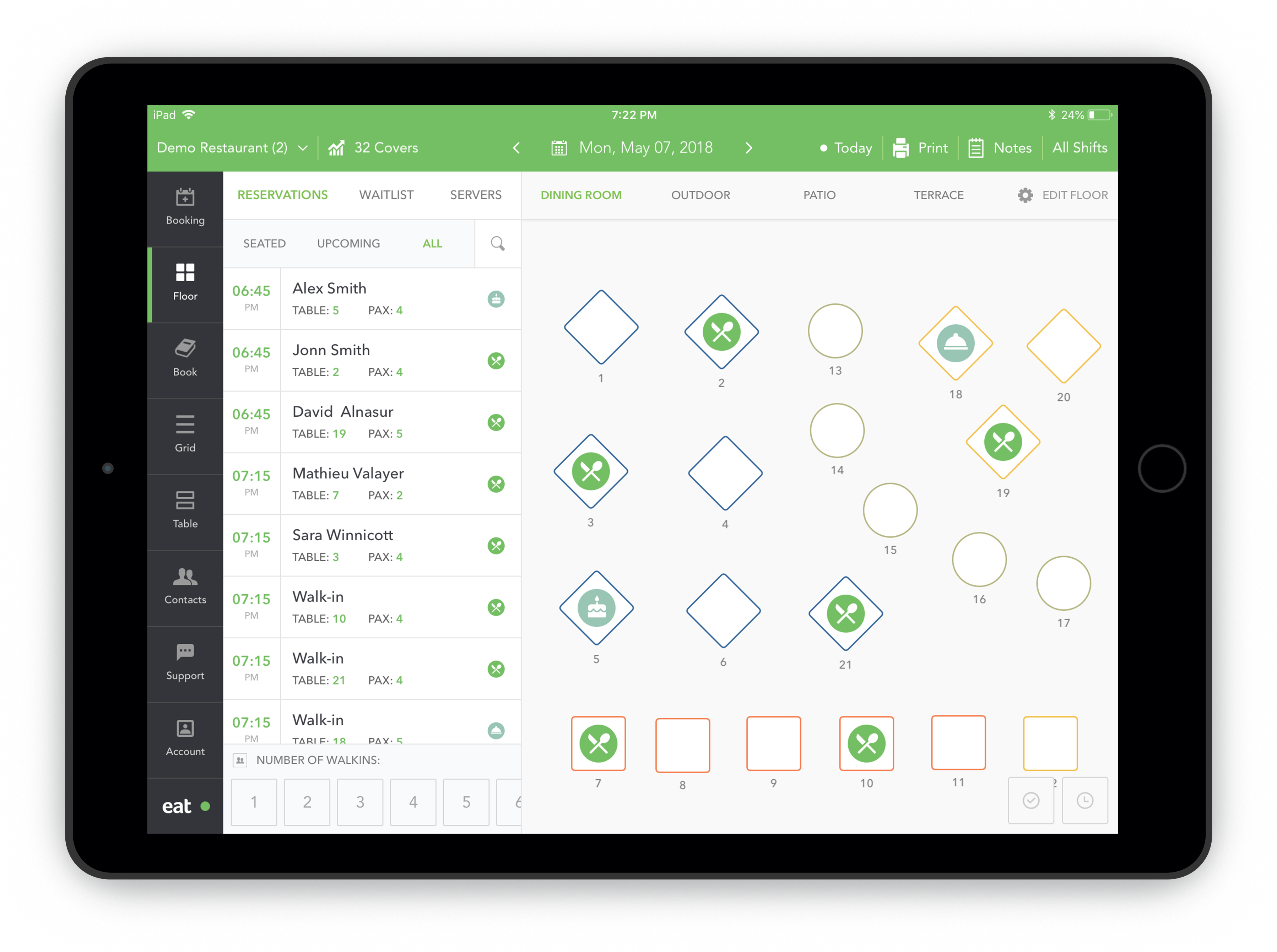
Restaurant Manager by Eat helps restaurants all around the world manage and create reservations with ease. Eat enables your staff and managers to give great customer service from start to finish.
The step-by-step videos below are designed to help get you started with Restaurant Manager by Eat.
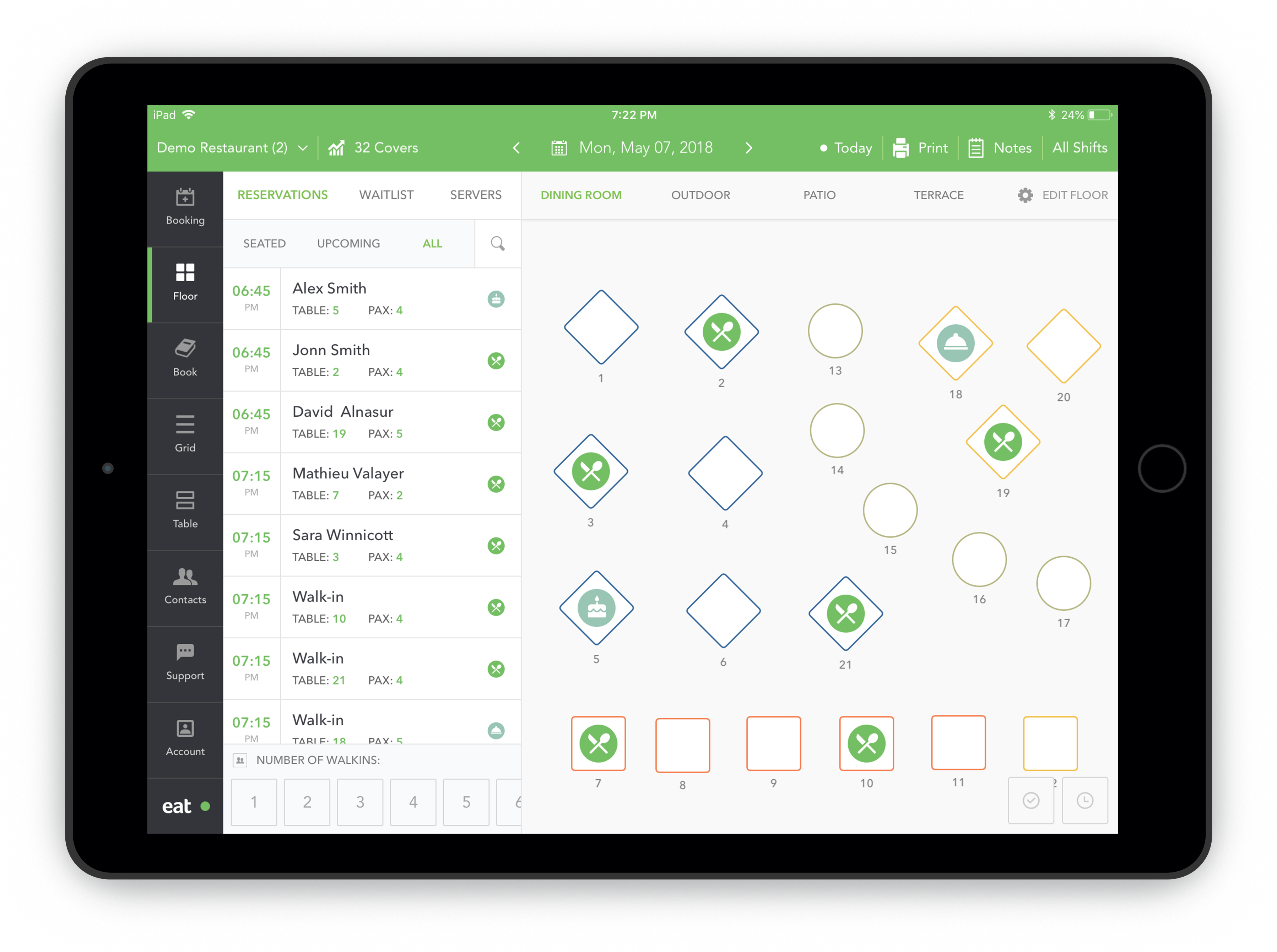
Now that you've mastered the basics, check out the videos below to tap into the full potential of Restaurant Manager by Eat.
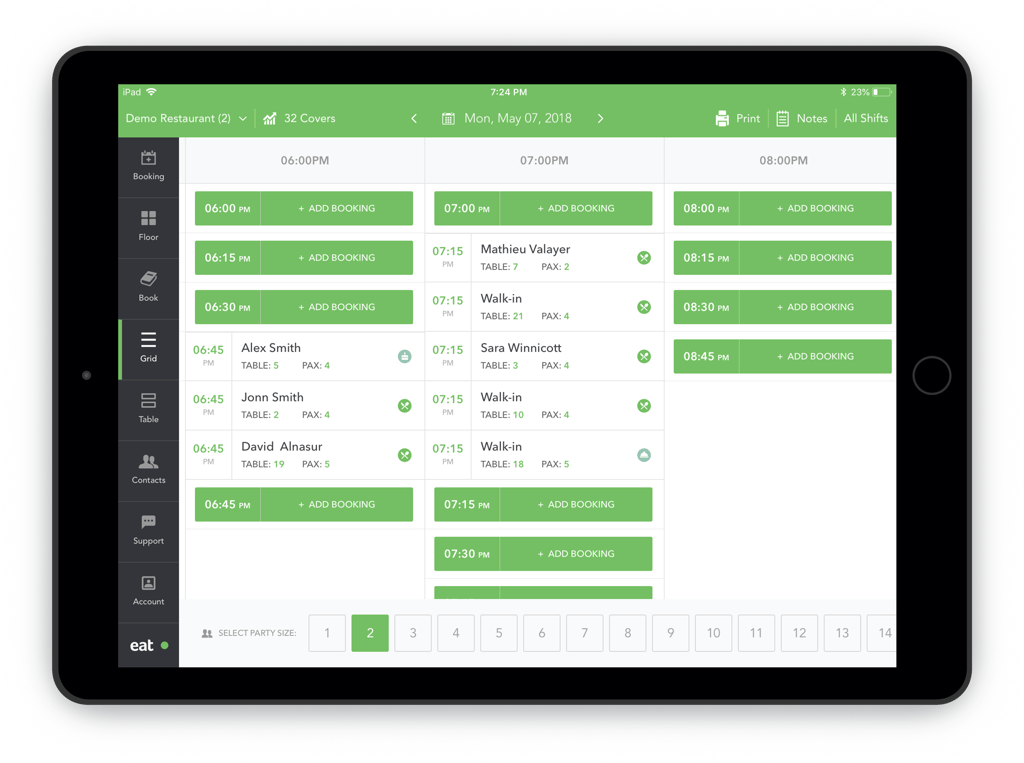
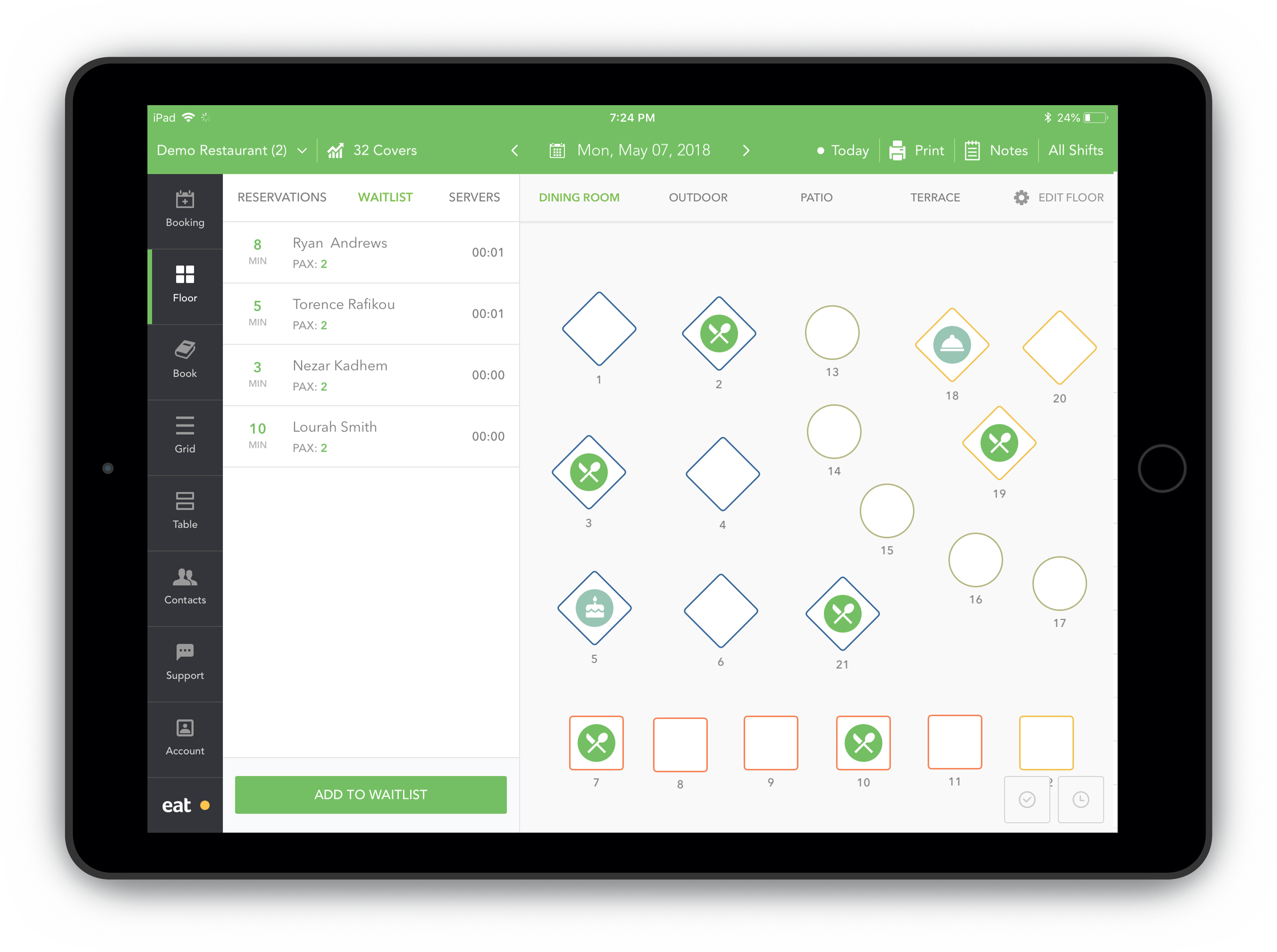
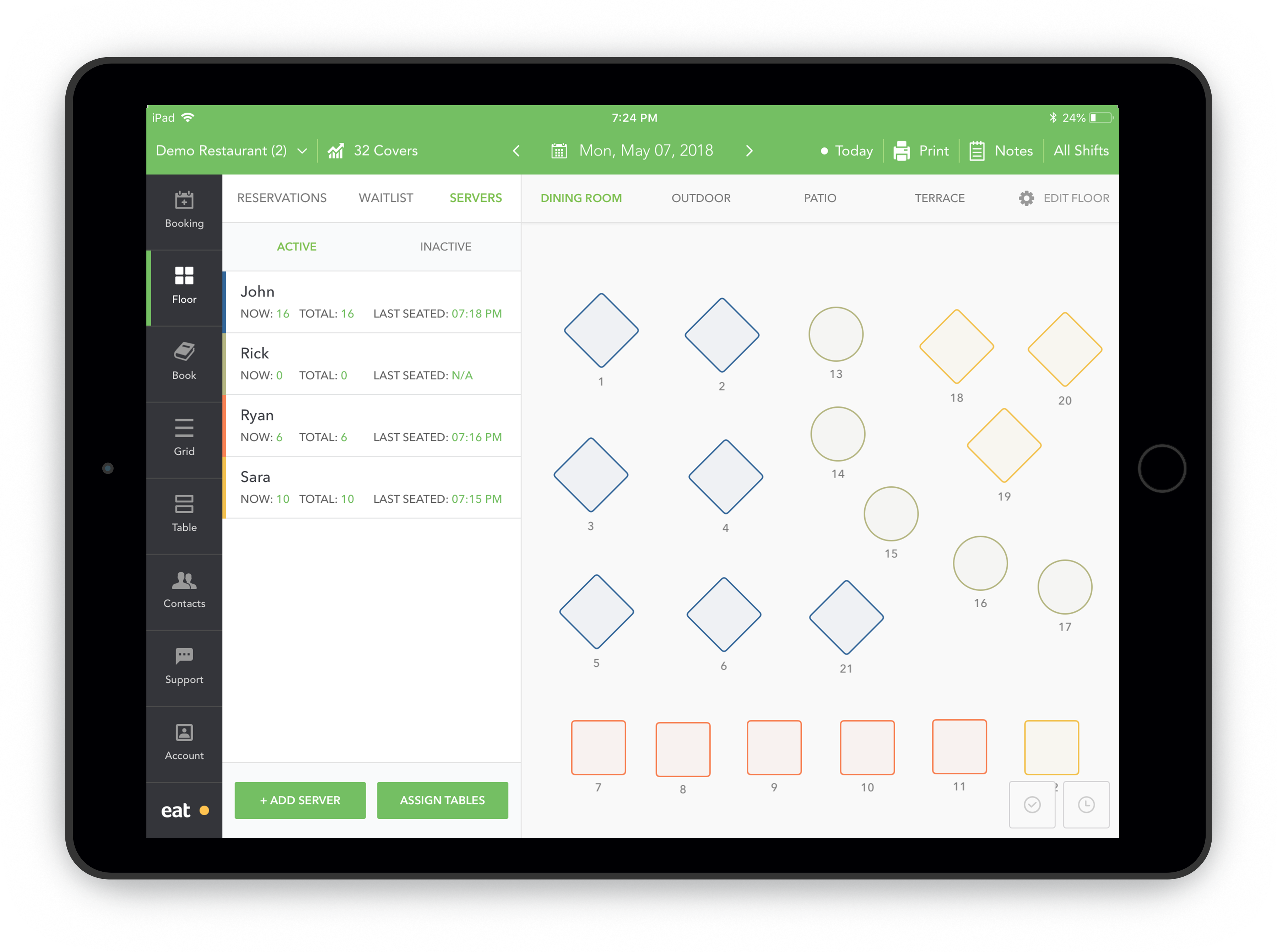
Head to our Youtube channel for a playlist of all our tutorial videos or schedule a call with one of our team members to get any of your questions answered.
PRODUCTS