Stripe, the leading payment solution has joined forces with Eat App to simplify taking pre-payments for reservations, events and tickets. This easy to set up partnership allows you to manage payments, cards on file and refunds and increase your returning customers straight away.

Connect your Stripe account with Eat App and make sure that you always reduce your no show rate to the maximum. Collect payments for tickets and events ahead of time without issues.
Empower your staff to provide exceptional service by equipping them with a payment solutions that decreases no shows and allows you to capture payments for reservations, events and tickets.
How to set up the Stripe & Eat App integration (15 minutes)
1. Make sure you have a stripe account registered
Eat Apps only requirement is that you have a Stripe account registered and properly set up. You can get registered here.
2. Connect your stripe account on Eat App.
You can get your publishable key and secret key by following the guide here.
Once you have generated your publishable and secret key, you can copy and paste it in to the screen by going to the side menu here: 
Click 'Yes' for 'Do you already have a Stripe account':

Copy and paste in your publishable and secret key and press connect, then press test. if it shows successful, you have got your connection done correctly!
3. Create your first payment rule and attach it to you shift, event or tickets.
The last step is to create your first payment rule and connect it so you can start taking payments. Here's a full guide on how to create your payment rule and connect it.
Once thats done, you can start collecting payments from your customers
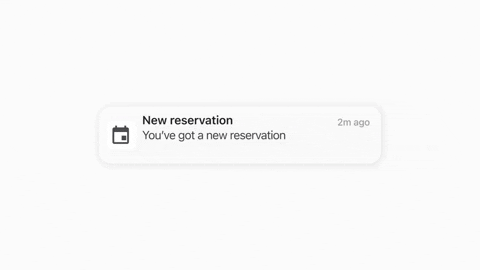
Additional benefits include:
- Advertise events and collect payments for them
Eat App allows you to create events and collect payments for them on a ticket level.
- Calculate customer spend over time
use the Eat App analytics suite to calculate customer spend over time and identify your high spenders.
Takeaways
1) With real-time insights and automated payments, this integration is making marketing and online payment collection easy.
2) The Eat App and Stripe integration allows you to use live and historical purchase data to identify high spending customers.
3) Connecting your Stripe and Eat App account is easy and only takes 15 minutes.
About Eat App
Eat App is a leading provider of reservation and management solutions for the restaurant industry.
With its user-friendly platform, Eat App enables restaurants to streamline operations, manage reservations, and deliver exceptional guest experiences. Learn more here.
About Stripe
Stripe is a leading global financial infrastructure for the internet, trusted by millions of companies for its integration of financial and payment products.
With its comprehensive suite of solutions, Stripe enables businesses to accept payments, automate financial processes, and drive revenue growth efficiently across various industries. Learn more here.














%20(1).webp?width=200&name=Eat%20(15)%20(1).webp)

-1.png?width=1812&height=1072&name=TripAdvisor%20%26%20More%20Bookings%20(1)-1.png)
-2.png?width=1812&height=1072&name=Google%20Bookings%20(1)-2.png)

-1.jpg?width=200&name=pexels-tidos-mes-3134448-21063847%20(1)-1.jpg)
-1.png?width=200&name=TripAdvisor%20%26%20More%20Bookings%20(1)-1.png)
-2.png?width=200&name=Google%20Bookings%20(1)-2.png)
-1.png?width=200&name=Instagram%20Bookings%20(1)-1.png)
-1-png.webp?width=200&name=Facebook%20Integration%20Rectangle%20(1)-1-png.webp)







.webp?width=200&name=download%20(1).webp)
%20(1)-2.webp?width=200&name=Eat%20(34)%20(1)-2.webp)
%20(1)-2.webp?width=200&name=Eat%20(18)%20(1)-2.webp)







.webp?width=314&height=175&name=Frame%204%20(1).webp)



.webp?width=144&height=72&name=Eat%20App%20Logo%20(3).webp)