As a restaurant owner, one of the most important things about your business is that customers can find your location. Whether you’re serving locals or tourists, being able to share your address quickly and easily can be a total game changer.
With WhatsApp becoming a popular communication tool, it’s a great platform for this. Here’s a restaurant owner’s guide on how to share your address on WhatsApp along with some tips to make it even easier.
Why share your address on WhatsApp
Sharing your restaurant’s address on WhatsApp has many benefits:
- Direct Communication: You can share your location directly with customers so they don’t have to search on maps.
- Convenience: Customers can open the shared location in their favorite maps app and navigate to your restaurant.
- High Engagement: With WhatsApp’s high open rates you can be sure customers will see and use the information you send.
- Global Reach: With WhatsApp’s global popularity customers from all over the world can find your restaurant no matter where they are.
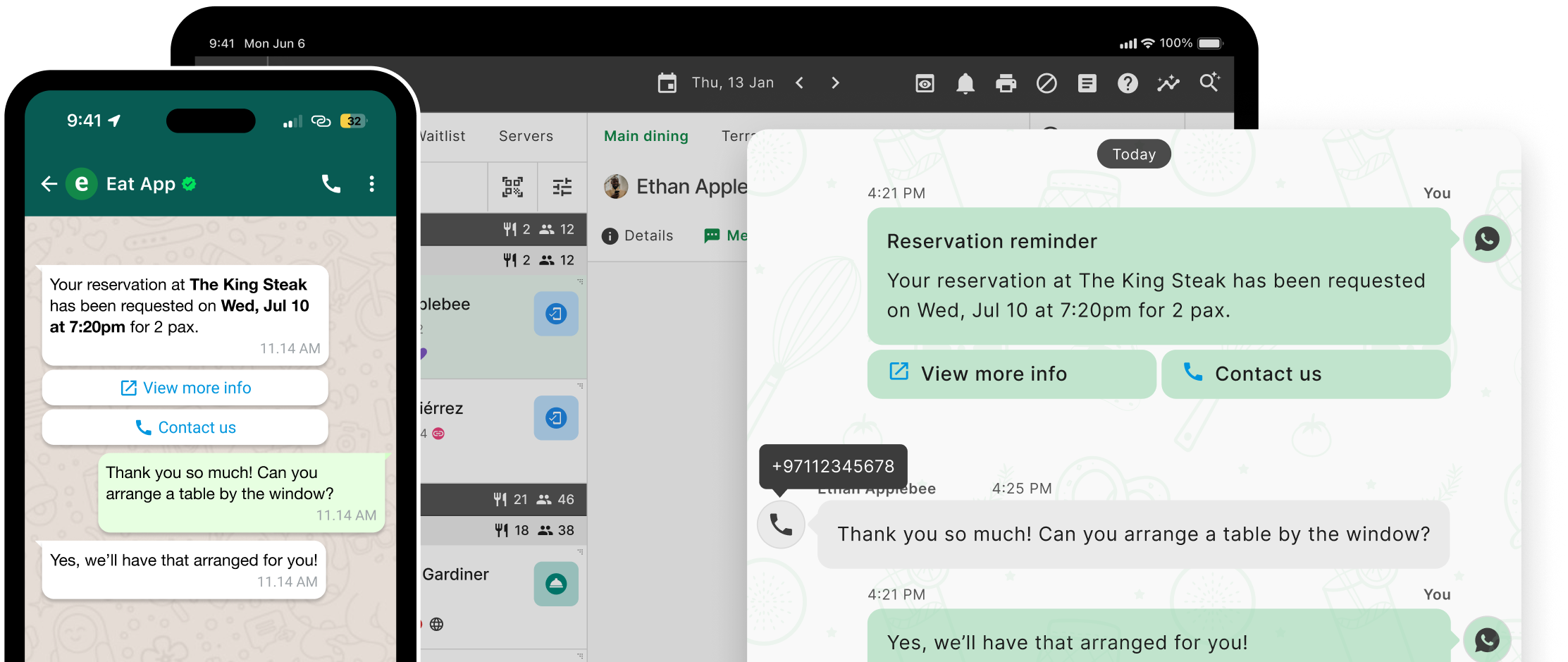
Further reading
How to share your address on WhatsApp
1. Using the WhatsApp mobile app
This is the easiest way to share your address:
-
Open WhatsApp: Open the WhatsApp app on your mobile.
-
Select a Chat: Choose the chat with the customer or group you want to share your address with.
-
Tap on the Attach Icon: Inside the chat window tap on the attach icon (represented by a paperclip) next to the text input field.
-
Select Location: From the options that appear select “Location”.
-
Send Your Location: A map will appear with your current location. You can choose to send your live location (which updates as you move) or select “Send Your Current Location” to share the static location of your restaurant.
-
Confirm and Send: Once you’ve confirmed the location tap the send button. The customer will receive the location in the chat and can click on it to open it in their maps app.
Further reading
2. Share from Google Maps via WhatsApp
If you want to share a location from Google Maps for accuracy follow these steps:
-
Open Google Maps: Open the Google Maps app on your mobile.
-
Search for Your Restaurant: Enter your restaurant’s name in the search bar to find it on the map.
-
Tap on the Location: Once your restaurant’s location is found tap on the location name at the bottom of the screen to bring up its details.
-
Select Share: Tap the “Share” button usually found near the restaurant’s name and ratings.
-
Choose WhatsApp: From the sharing options select WhatsApp.
-
Select the Chat: Choose the customer or group chat you want to share the location with.
-
Send: Tap send and the Google Maps location link will be shared in the chat.
%20(1)-2.webp?width=800&height=450&name=Eat%20(44)%20(1)-2.webp)
3. WhatsApp business app
If you use WhatsApp Business you can share your restaurant’s location more easily and automated:
-
Set up a Business Profile: Make sure your restaurant’s address is in your WhatsApp Business profile so customers can find your location easily.
-
Quick Replies: Set up a quick reply with your location. When customers ask where you are, you can send the info instantly.
-
Automated Messages: Automate messages with your location. For example when a reservation is confirmed you can send a message with the location link.
How to share your restaurant location
-
Check Accuracy: Double-check check the location you’re sharing is correct. An incorrect location can lose your customers and business.
-
Add Extra Info: Add extra details like parking options or nearby landmarks to help customers find you more easily.
-
Promote Your Location: Use WhatsApp to share your location during promotions or events. Add a location tag when you announce specials and you’ll get more foot traffic.
-
WhatsApp Status: Post your location on your WhatsApp Status along with any special offers or daily deals. This will remind your contacts where you are and entice them to visit.
-
Save as a Shortcut: If you share your location often save it as a shortcut on your device for easy access.
Further reading
Take your restaurant’s communication to the next level with Eat App’s WhatsApp messaging suite
If you want to take customer communication to the next level the WhatsApp Messaging Suite from Eat App is the answer. Here’s why:
-
Delivery Guarantee: Your messages will reach 100% of your customers’ inboxes.
-
Automated Messages: These are like SMS but with more flexibility and features.
-
98% Open Rates: Almost all WhatsApp messages are opened so your info will be seen.
-
Global Coverage: No need to worry about country codes—WhatsApp has you covered.
-
Images and Buttons: Make your messages visual and actionable.
Use Eat App’s WhatsApp Messaging Suite to simplify, automate, and never have customers lose your restaurant. It’s a game-changer.

Takeaways
Sharing your restaurant’s location on WhatsApp is a simple yet powerful tool to ensure your customers can easily find you. Whether you’re guiding them to your front door for the first time or reminding them of your location for a return visit, these methods and tips will help you effectively use WhatsApp to improve your customer’s experience.














%20(1).webp?width=200&name=Eat%20(15)%20(1).webp)

-1.png?width=1812&height=1072&name=TripAdvisor%20%26%20More%20Bookings%20(1)-1.png)
-2.png?width=1812&height=1072&name=Google%20Bookings%20(1)-2.png)

-1.jpg?width=200&name=pexels-tidos-mes-3134448-21063847%20(1)-1.jpg)
-1.png?width=200&name=TripAdvisor%20%26%20More%20Bookings%20(1)-1.png)
-2.png?width=200&name=Google%20Bookings%20(1)-2.png)
-1.png?width=200&name=Instagram%20Bookings%20(1)-1.png)
-1-png.webp?width=200&name=Facebook%20Integration%20Rectangle%20(1)-1-png.webp)







.webp?width=200&name=download%20(1).webp)
%20(1)-2.webp?width=200&name=Eat%20(34)%20(1)-2.webp)
%20(1)-2.webp?width=200&name=Eat%20(18)%20(1)-2.webp)







.webp?width=314&height=175&name=image2%20(5).webp)


.webp?width=144&height=72&name=Eat%20App%20Logo%20(3).webp)