Since the advent of the internet, email has found its way into our lives, becoming one of the most powerful (if not the most) forms of communication. With studies showing that workers spend approximately 28% of their week reading and responding to emails, hence the reason it's so important to take the time to master your emails.
Restaurant confirmation emails are no exception. It's difficult to strike a balance between informing and educating your guests while also putting together a piece of content people are willing to read. If you are attempting to overhaul your confirmation email style, read through our top tips to maximize your email effectiveness.
But first, let's take a look at what exactly restaurant reservation emails are and why they're important.
What are restaurant reservation emails?
A confirmation email primarily serves to reassure your guest that their reservation has been received, so the sooner they get one, the better. The initial name of the guest, together with the booking date, time, and number of guests, should all be included in the confirmation email. Provide information about the restaurant, such as the location, the phone number to call, and alternatives to change or cancel the reservation.
Why are confirmation emails important?
Emails that confirm reservations rank among the hospitality sector's most underutilized tools. These simple yet effective letters support efficient restaurant operations and boost revenue.
Now, let's get back to reviewing the top tips and best practices to follow when it comes to restaurant confirmation emails:
Decrease restaurant no-shows
Email confirmations help prevent no-shows by providing customers with written confirmation of their appointment. Restaurant reservation software, like Eat App, comes with tools that give guests the extra push they need to remember to show up.
For instance, you can include links in your confirmation emails so that customers can easily add reservations to their calendars. Additionally, automated reminders enable you to email or SMS guests as their reservations approach.
-1.webp?width=580&height=326&name=Untitled%20design%20(32)-1.webp)
Give the flexibility to update upcoming booking
Email confirmations provide guests with a simple method to change or cancel their reservations if they are no longer able to do so after receiving these reminders.
Restaurants can recoup guests who are unable to stay to their original arrangements thanks to simple alteration alternatives. Additionally, cancellation options enable guests to inform restaurants of their inability to attend so that staff can free up such tables for other reservations or walk-in parties.
Personalize your guest experience
Emails that confirm reservations serve as a reminder to guests to honor their reservations. When you are aware of who will be dining at your establishment, your staff can better prepare to serve them.
For instance, you can properly plan your staff better by allocating the necessary number of servers for each day. Additionally, servers can access guests' profiles and offer a more personalized service by suggesting menu items that fit a customer's dietary restrictions when your reservations system and your customer relationship management (CRM) solution are integrated.
-1.webp?width=580&height=326&name=Untitled%20design%20(33)-1.webp)
Set emails to automation
With an advanced CRM tool, restaurant owners can send their confirmation emails to guests at scale using automated email campaigns. Automated email campaigns, also known as triggered emails or behavioral emails, are automatically delivered in response to a chosen "trigger" (a guest activity).
Once you've mastered the fundamentals like confirmation emails, you can diversify your campaigns through segmentation to increase the impact of your communications. You can segment your audience using whatever parameter you like and send customized messages to particular groups.
Plus, you can use the data from your Eat App Guestbook to segment your other campaigns by how frequently customers visit your establishment. You can either share the news of something new with your most loyal diners first or give them early access to information and activities. Or you might send a targeted message saying, "Hey, we know you liked our wine tasting, come join us for our next one on this date," if you previously held a virtual wine tasting and have another event coming up that you believe that group would be interested in. Personalization actually adds value and demonstrates to your visitors your excellent level of hospitality.
>>> Download our free marketing automation guide today.
Provide a chance to correct any booking mistakes
Emails confirming reservations at restaurants help staff and customers make better reservations.
When reservations are made over the phone, mistakes are unavoidable. It's simple for hosts to mishear guests and reserve a table for the incorrect date, gathering size, or time. Errors are less likely to happen when customers book their own reservations online.
Customers can ensure that the reservation they requested is the one they intended to make when they receive rapid confirmation of a booking through email. For instance, if a customer wanted a table for Friday but mistakenly reserved one for Saturday, they can quickly correct the error by changing the booking online after seeing the error in the confirmation email.
Upsell restaurant offerings
When you send out a confirmation email to your customers, you have an opportunity to upsell your restaurant offerings even before they arrive at your restaurant. You can, for instance, offer upgrades to prepaid prix fixe menus or the option to recognize a particular occasion with a bottle of champagne or cake with their dinner.
Build a relationship with guests
Emails that confirm reservations also have the added benefit of helping customers remember your restaurant, which keeps them interested. Another benefit of a confirmation email is you can add your social media channels and links at the bottom of the mailer. This way, your guests can view your pages and hopefully follow your accounts, keeping them engaged with your establishment beyond the confirmation email. Another great tip is to encourage your guests to follow your social media pages by notifying them that special offers and exclusive news will be shared there in the future.
Need to feel a bit more inspired? To help you a bit more with your restaurant's confirmation emails, we thought to put together a few examples:
Top examples of restaurant confirmation emails
Here are examples of confirmation emails that excel in the restaurant industry.
1. Pure Gold Restaurant
The restaurant's contact data, the guest's name, the specifics of their reservation, the ability to change or cancel it, and calendar options are all included below.
Plus, what makes this special is that they also include their cancellation policy, which indicates that there will be a $50 cost applied if guests cancel with less than 24 hours notice. This command emphasizes giving proper notice of cancellations and establishes expectations for visitors.
-1.webp?width=580&height=872&name=Frame%201%20(6)-1.webp)
>>>Need help creating your own confirmation email? Reach out to us today.
2. Asian Cuisine
This email contains every aspect of a successful confirmation of a restaurant reservation. The most crucial information comes first: the name of the guest, the reservation date, the number of people at the party, and the time. The guest is then given the choice to edit or cancel the reservation and add it to their calendar.
The restaurant's address, phone number, website link, and map are listed after that. A message from the restaurant stating that bookings are only accepted for indoor dining is placed underneath that. The statement also exhorts visitors to get in touch if they require any help, which is a display of gracious hospitality.
The confirmation number makes it simple for the restaurant to find the reservation in their internal system.
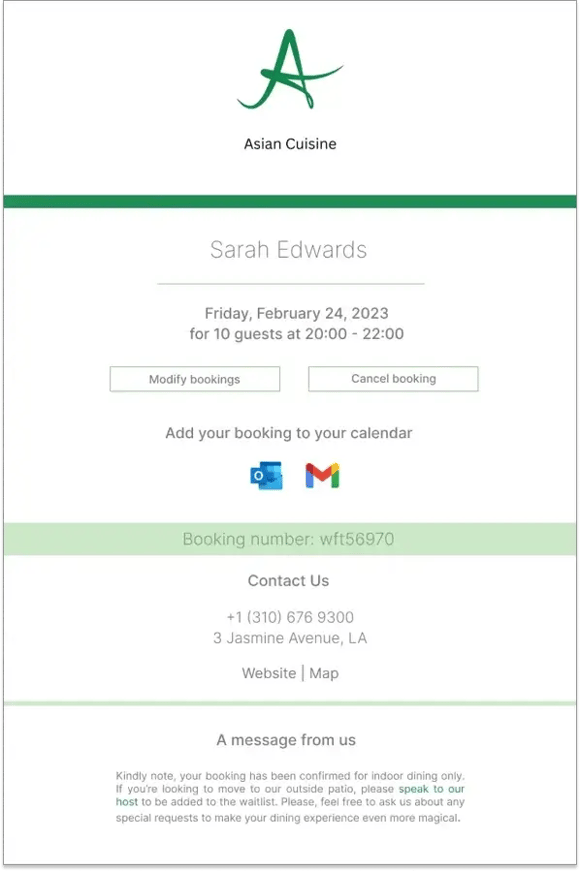
Now, before you begin revising your confirmation emails, take a look at a few do's and don't to include when you set up your confirmation emails.
Restaurant confirmation email do's
Below is a list of some of the top things you need to be doing for your confirmation emails to be a success.
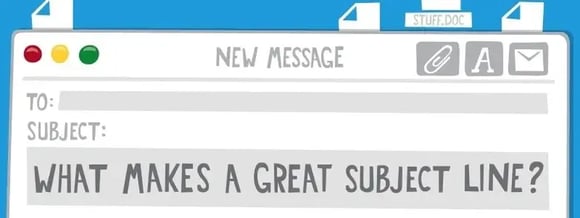
Have a clear and concise subject line
Your guests already receive more emails a day than they need to, you don’t want your confirmation email to be one more they ignore. The clearer your subject line, the more likely it is that your guests will actually read it.
Be as specific as possible, for example, “Your Reservation at RESTAURANT NAME”.
Start your email off on the right foot
It might be tempting to start your confirmation email off with “Hey”, “Howdy”, “Hola”, or even “Yo” but this definitely isn’t professional. Instead use “Hi” or “Hello”, if you’re trying to be more formal you can use “Dear”.
These emails represent your company, and when it comes to guests trusting you to confirm their reservations, you want to be as professional as possible.
Avoid spelling and grammatical mistakes
Your confirmation email template will be sent to every guest making an online reservation at your restaurant, so it is worth taking a little longer to proofread it for any grammatical or spelling mistakes. Errors in your confirmation email are often viewed negatively, as they poorly represent your brand.
Personalize the email
Personalize your confirmation emails as often as possible. The process might be entirely automated with restaurant automation systems, but there is no reason for your guests to feel that when reading your messages. Add information like their name, contact information, and booking specifics to give the email a personal feel while also giving guests the chance to correct any incorrect information.
Be timely
The time between when your guest makes their reservation and when they receive their confirmation email should be as minimal as possible. A confirmation email serves mainly to give your guest confidence that their booking has been registered and the sooner they get it the better. It also means that if there was a mistake made in the booking process, they can attempt to rectify it ASAP. If you are using a restaurant reservation system to send your confirmation emails, ensure that they are being sent to guests in a streamlined manner.
Make sure its printer-friendly
If your restaurant requires your guests to bring a form of confirmation with them, it is highly important to make sure your confirmation email is printer-friendly.
Make use of the opportunity
While a confirmation email serves one main purpose, that shouldn’t stop you from attempting to make it work in your favor. If you run a successful restaurant or one that receives a lot of online reservations, you can use your confirmation email as a form of self-promotion. Include information about deals, special events, and anything else you feel your guests should know. It's estimated that confirmation emails get a 12% to 20% open rate, making them 5 times more effective than bulk emails.
Tip: Keep all information unrelated to the guest booking at the bottom of the email so as to not interfere with its main purpose.
Promote your social media
It wouldn’t hurt to link your social media accounts at the bottom of your confirmation email. This encourages your guests to post about their experience after their meal online while tagging the correct social media handles.
Tip: Add a note saying “Post about us on social media to receive 15% off your meal” for some extra free promotion.
Optimize for mobile
With approximately 68% of emails nowadays opened on mobile, it’s a segment you definitely don’t want to ignore. Make sure your confirmation emails are mobile-friendly so that formatting isn’t the cause of no-shows and email mishaps.
Use an email marketing provider
-1.webp?width=389&height=129&name=download%20(11)-1.webp)
When all else fails, there’s no shame in subscribing to an email marketing provider such as Mail Chimp to help send out your Confirmation emails. If you are having trouble figuring out formatting or can’t seem to get emails out on time, using an email marketing provider will solve that for you.
Need a better solution? Try Eat App's marketing tool
Restaurant confirmation emails don'ts
Below is a list of some of the top things you need to be shouldn't be doing for your confirmation emails to be a success.
Forget to sign the email
Every single confirmation email you send out, automated or not, should include a signature at the end. The signature doesn’t necessarily have to include your personal details, but at least information about the company, and means for your guests to contact you in case of questions or concerns.
Use humor
You might be tempted to try to layer your confirmation email with humor, but make an active effort not to. Your confirmation email is meant to provide necessary information for your guests and is not the place for jokes. If you are keen on telling your favorite jokes, save them for your email newsletters or along with social media posts.
Overuse exclamation points
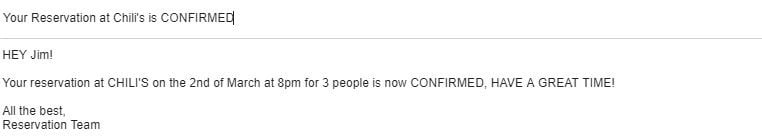
Exclamation points, while a great way to convey excitement, have no place in confirmation emails. This also includes messages written in all caps and colloquial abbreviations like “lol” and “omg”.
Forget to follow-up
Confirmation emails don’t end at just the first email, you should also be sending a follow-up email closer to the date of your guest’s reservation. This is a great way to prevent no-shows while also giving your guests the opportunity to modify their bookings in the event anything has changed.
FREE: Download a copy of our restaurant confirmation email template samples
Are you having trouble putting all these tips and tricks into action? Download our free-to-use restaurant confirmation email template to get you started today. Includes everything you need to start confirming reservations with ease.















-1.jpg?width=200&name=pexels-tidos-mes-3134448-21063847%20(1)-1.jpg)
-1.png?width=1812&height=1072&name=TripAdvisor%20%26%20More%20Bookings%20(1)-1.png)
-2.png?width=1812&height=1072&name=Google%20Bookings%20(1)-2.png)


-1.png?width=200&name=TripAdvisor%20%26%20More%20Bookings%20(1)-1.png)
-2.png?width=200&name=Google%20Bookings%20(1)-2.png)
-1.png?width=200&name=Instagram%20Bookings%20(1)-1.png)
-1-png.webp?width=200&name=Facebook%20Integration%20Rectangle%20(1)-1-png.webp)







.webp?width=200&name=download%20(1).webp)
%20(1)-2.webp?width=200&name=Eat%20(34)%20(1)-2.webp)
%20(1)-2.webp?width=200&name=Eat%20(18)%20(1)-2.webp)





.webp?width=670&height=440&name=Untitled%20design%20(33).webp)


.webp?width=314&height=175&name=image2%20(5).webp)


.webp?width=144&height=72&name=Eat%20App%20Logo%20(3).webp)