Running a busy restaurant, especially during peak hours means having guests queuing for tables. You need to keep your waiting guests informed if you want your restaurant to succeed. That’s why having a good waitlist system is so handy.
In this blog, we’ll compare two top options for managing your restaurant’s waitlist: Hostme waitlist and Eat App waitlist.
Let’s get into each one.
Hostme waitlist features for customers
Hostme offers a free waitlist with all its packages. Here’s what the system has:
-
Real wait times: Wait times are calculated from all the data in the system. Helps to manage guest expectations.
-
Good guest communication: Software sends updates to guests’ phones so they can wait anywhere and come back when the table is ready.
-
All-in-One management: Hosts can see all reservations and waitlisted parties in one app. Easier for staff to manage.
-
Free waitlist: Waitlist is included with all packages at no extra cost
Many users like the simplicity of Hostme waitlist software. It’s simple and improves the guest experience.
.webp?width=800&height=571&name=1600885323177%20(1).webp)
Cons
Cons of Hostme waitlist:
-
Customer support response times: Some users have reported slower response times from customer support.
-
Fewer customization options: For example, Hostme doesn’t offer WhatsApp messaging. You can’t communicate with guests through this popular platform.
Further reading
A better alternative to Hostme waitlist: Eat App waitlist
Hostme’s waitlist has some good features but Eat App has a more comprehensive and customisable waitlist management tool.
Some of the features of Eat App waitlist include:
-
Customizable notifications: You can send different positions in the queue to your guests based on different factors like room, seating option, ticket type, or package type, for a more personal experience.
-
Automatic wait time estimates: Eat App provides automatic wait time estimates based on your floor availability or you can set them manually to manage guest expectations.
-
Configurable guest views: You can configure what your customers see, whether it’s only their position in the queue, only the wait time, or both, so you have control over what’s displayed.
-
Guest distance tracking: Eat App shows you how far away the waitlisted guest is from your venue so you can manage arrivals better.
-
Notification pinging: Eat App pings the guest when their seat is ready so they’re alerted immediately.
-
Wait time tracking: You can see how long each guest has been waiting so you can manage wait times better.
-
Multi-device compatibility: Eat App is available on every device, iPhone, Android, Tablet, iPad and Desktop so guests and staff can access it.
-
QR code configuration: You can configure a QR code to be scannable at the door to streamline the check-in process.
-
Queue management features: Eat App allows you to move guests up and down the queue and from the waitlist to a table on your floorplan.
-
Communication options: You can send emails, two-way WhatsApp messages or SMS to your guests about their waitlist request so they’re informed throughout the process.
-
Advanced filtering: Eat App has extensive filtering options so you can filter your waitlist by walk-ins, online reservations and in-house guests as well as by tags, shifts and rooms.
-
Quick waitlist: You can use Eat App’s quick waitlist feature to add covers to the waitlist quickly during busy periods.
-
Self-service options: Eat App allows customers to add themselves to the waitlist online or at the door so it’s convenient for both guests and staff.
-
Room-specific waitlists: Eat App allows you to have different waitlists for different rooms so you can manage multiple areas of your restaurant better.
Cons
Advanced waitlist features are only available to Eat App subscribers.

Eat App Pricing
Eat App has four plans:
-
Free Plan: $0 per month, 30 covers per month.
-
Starter Plan: $49 per month, 300 covers per month, 25 SMS, 25 WhatsApp.
-
Essential Plan: $129 per month, unlimited covers, 100 SMS, 30 WhatsApp.
-
Pro Plan: $229 per month, unlimited covers, 300 SMS, 50 WhatsApp, all add-ons, dedicated success manager.
The online waitlist costs $19 per month for the Free, Starter, and Essential plans but is free with the Pro plan.
Conclusion
Based on our comparison of the two, we think Eat App is better for restaurants that need advanced features for their guests. Eat App’s extra tools like an online waitlist and customizable messaging can make a big difference for restaurants that want to impress their customers.
Consider trying Eat App to take advantage of its advanced features and improve your guest satisfaction. You can start with their free plan and upgrade as needed.














%20(1).webp?width=200&name=Eat%20(15)%20(1).webp)

-1.png?width=1812&height=1072&name=TripAdvisor%20%26%20More%20Bookings%20(1)-1.png)
-2.png?width=1812&height=1072&name=Google%20Bookings%20(1)-2.png)

-1.jpg?width=200&name=pexels-tidos-mes-3134448-21063847%20(1)-1.jpg)
-1.png?width=200&name=TripAdvisor%20%26%20More%20Bookings%20(1)-1.png)
-2.png?width=200&name=Google%20Bookings%20(1)-2.png)
-1.png?width=200&name=Instagram%20Bookings%20(1)-1.png)
-1-png.webp?width=200&name=Facebook%20Integration%20Rectangle%20(1)-1-png.webp)







.webp?width=200&name=download%20(1).webp)
%20(1)-2.webp?width=200&name=Eat%20(34)%20(1)-2.webp)
%20(1)-2.webp?width=200&name=Eat%20(18)%20(1)-2.webp)





.webp?width=670&height=440&name=1600885323177%20(1).webp)
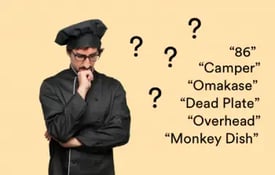





.webp?width=144&height=72&name=Eat%20App%20Logo%20(3).webp)