For restaurant managers and owners, a key part of managing front-of-house is balancing the supply of the kitchen with menu items with the demand of guests for those dishes. Per hour, restaurant kitchens have a limited number of covers they can produce food for. Take too many walk-ins in a short space of time and the kitchen becomes overwhelmed and diners unhappy about the wait times.
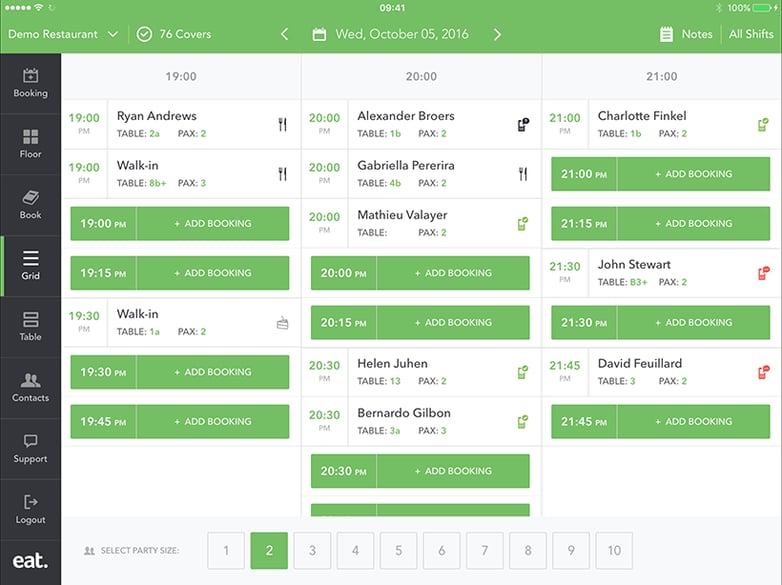
Manage capacity at your restaurant
For busy restaurants, successful table management and customer service often hinge on being able to accurately match the capacity of the kitchen with the volume of incoming diners and reservations.
Typical restaurant reservation software uses a calendar and diary-style solutions to organize reservations. But these systems make it hard for staff to understand whether the restaurant is at capacity or not.
This is exactly the problem faced by the Four Seasons Bahrain's busy restaurants. Guests would make last minute reservations or walk-in, and front-of-house staff would have trouble judging whether the kitchen was at capacity and didn't know immediately whether to seat them or add them to the waitlist.
Working in partnership with the Four Season's management, we developed a feature within our Restaurant Manager app to meet this exact need.
It's called 'Grid View' and it exists to give staff an overview of the restaurant on an hourly basis - making it simple to know whether you can accept more diners in any given hour.
How does it work?
Grid view is accessed through the menu dock on the left of the app so it is always one tap away.
.webp?width=688&height=516&name=grid1%20(2).webp)
When open, grid view displays your reservations in a series of columns, with each column representing a 1 hour. This gives you a precise overview of service on an hourly basis including the reservation details and the status of each table, confirmed, seated, cheque dropped etc.
Grid view gives you a snapshot of what is happening at your restaurant for the current hour as well as the upcoming two hours, allowing you to make better, in the moment, decisions about capacity and customer service.
.webp?width=688&height=516&name=grid%202%20(2).webp)
We've also given you the ability to see exactly how many covers you have in any given hour. So for instance if you know your kitchen capacity is 100 covers an hour and you already have 100 covers booked your staff can know instantly not to take any more reservations or walk-ins.
If you see you have spare capacity you can of course also create a booking directly from the grid view.
Restaurant Manager by Eat has multiple ways of viewing and managing your front-of-house and the grid view represents another way we are meeting the demands of a modern restaurant.















-1.jpg?width=200&name=pexels-tidos-mes-3134448-21063847%20(1)-1.jpg)
-1.png?width=1812&height=1072&name=TripAdvisor%20%26%20More%20Bookings%20(1)-1.png)
-2.png?width=1812&height=1072&name=Google%20Bookings%20(1)-2.png)


-1.png?width=200&name=TripAdvisor%20%26%20More%20Bookings%20(1)-1.png)
-2.png?width=200&name=Google%20Bookings%20(1)-2.png)
-1.png?width=200&name=Instagram%20Bookings%20(1)-1.png)
-1-png.webp?width=200&name=Facebook%20Integration%20Rectangle%20(1)-1-png.webp)







.webp?width=200&name=download%20(1).webp)
%20(1)-2.webp?width=200&name=Eat%20(34)%20(1)-2.webp)
%20(1)-2.webp?width=200&name=Eat%20(18)%20(1)-2.webp)




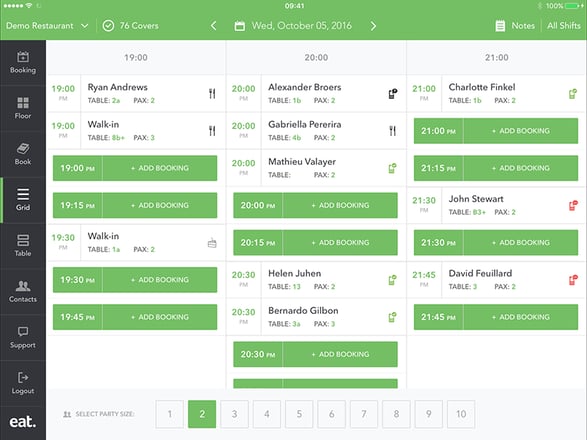


.webp?width=314&height=175&name=Frame%204%20(1).webp)



.webp?width=144&height=72&name=Eat%20App%20Logo%20(3).webp)