Restaurant inventory management can make or break your bottom line in 2025. With 87% of restaurant owners facing rising food costs and supply chain headaches, those thin 3-5% profit margins feel even tighter.
Poor inventory control results in food waste and stockouts during busy periods. Customers get frustrated when their favorite items vanish from the menu, and honestly, who can blame them?

Effective restaurant inventory management is all about balancing supply and customer demand—tracking, reducing waste, and ordering smartly. The right approach keeps your menu consistent, spoilage low, and profits safe, even when the market throws you curveballs.
This guide dives into everything you need to master restaurant inventory in 2025. We'll go over the essentials, walk through step-by-step processes, and look at how smart data from Eat App reservation system can make inventory decisions much less painful.
What is restaurant inventory management software?
%20(1).webp?width=640&height=438&name=undefined-Nov-06-2025-11-13-39-0084-AM%20(1)%20(1).webp)
Restaurant inventory management is the systematic process of tracking, controlling, and optimizing your food inventory—from ordering to the plate. It means keeping an eye on stock levels, managing procurement, and making sure you've got the right ingredients on hand when things get busy.
Your inventory management system should help you:
- Track ingredient usage and waste patterns
- Control food costs and reduce overspending
- Prevent stockouts during peak restaurant sales
- Optimize storage space and reduce spoilage
- Make data-driven ordering decisions
This covers everything: receiving deliveries, using ingredients in your kitchen, and managing the flow of food and supplies. It's what keeps your restaurant running smoothly.
It's a balancing act. Too much food? It spoils. Too little? Customers leave disappointed.
How restaurant inventory management differs from inventory control
Inventory management is about strategy and planning—setting par levels, making ordering schedules, and analyzing usage trends.
Inventory control is the boots-on-the-ground stuff: counting stock, labeling containers, and auditing storage areas.
For example, maybe management decides to order beef weekly based on sales data. Control is making sure the beef gets counted, stored right, and used before it goes bad.
Why inventory management matters more than ever in 2025
Rising food costs hit 87% of restaurants in 2024, and 82% expect more increases in 2025. Supply chain disruptions are still causing headaches.
With profit margins at 3-5%, there's almost no room for waste or mistakes. Modern restaurants need data-driven operations and tech—Eat App is a lifesaver here—to survive.
Plus, there's growing pressure to be more sustainable. Customers expect less food waste and more responsible practices.
Understand the key concepts and formulas behind restaurant inventory management
%20(1).webp?width=640&height=438&name=undefined-Nov-06-2025-11-17-09-0943-AM%20(1)%20(1).webp)
Restaurant inventory management is built on a few formulas and metrics that really impact your bottom line. Knowing these helps you keep waste down, order smarter, and stay profitable.
PAR levels are your minimum stock amounts. Usage tracks how fast you go through stuff. Variance is the difference between what you should have used and what you actually did. Cost of goods sold (COGS) is your total food cost. Inventory turnover tells you how efficiently you're using your stock.
These numbers help you forecast demand, monitor sell-through rate, and keep profits healthy. Good inventory management keeps your food cost percentage low and ensures you're never caught empty-handed.
How to calculate PAR levels
PAR = (Average weekly use + safety stock) ÷ deliveries per week
If you use 50 pounds of chicken a week and keep 10 pounds as backup, with deliveries twice a week: PAR = (50 + 10) ÷ 2 = 30 pounds.
Your POS system data and reservations can help you tweak these numbers. Tracking inventory with real usage means your PAR levels are actually useful—not just guesses.
How to measure variance and usage
Variance compares what you should have used (theoretical) versus what you actually used. Variance = (Theoretical usage - Actual usage) ÷ Theoretical usage × 100
|
Item |
Theoretical |
Actual |
Variance |
|
Ground beef |
100 lbs |
110 lbs |
10% |
|
Tomatoes |
50 lbs |
45 lbs |
-10% |
High variance? That's probably over-portioning, theft, or just plain waste. Keep an eye on these numbers every week to manage restaurant inventory effectively.
How to calculate and improve restaurant inventory management turnover
Inventory Turnover = Cost of goods sold ÷ Average inventory value
Fast-casual spots should aim for 4-6 turns a month. Fine dining? Usually 2-4. If your inventory turnover is low, you're tying up cash and risking spoilage.
To boost turnover, order based on sales forecasts and keep storage tight. FIFO rotation and demand forecasting help you avoid overordering perishables and reduce excess inventory.
Follow these steps to manage restaurant inventory efficiently%20(1).webp?width=640&height=438&name=undefined-Nov-06-2025-11-19-20-4596-AM%20(1)%20(1).webp)
Getting restaurant inventory management right takes a system. Here's a seven-step process to help you track inventory levels accurately and avoid that dreaded over-ordering.
1. Prepare your storage map and labeling system
Map out your storage areas. Label everything, and make sure each item has a home.
FIFO is your friend: new stuff goes behind the old, so nothing sneaks past its expiration.
Storage essentials:
- Label with dates and contents
• Organize inventory by category
• Keep temperatures steady
• Use clear containers if you can
2. Train staff and set counting frequency
Train more than one person on inventory processes—people call in sick, after all.
Decide how often to count: daily for high-value inventory items, weekly for most ingredients.
3. Standardize your receiving process
Every delivery should match your purchase orders. Check food quality and temperatures before signing off.
Log deliveries into your system right away. Note anything off—missing or damaged items especially.
4. Count and record physical inventory
Do physical inventory counts during slow times, section by section.
Digital tools or apps (Eat App's inventory tracking features are great for this) make recording faster and less error-prone. A good inventory count sheet helps keep inventory records accurate.
5. Reconcile variances between counts
Compare your actual inventory to what the system says you should have. If there's a big gap, dig into why.
Patterns in variances can show you where things are slipping—maybe training, maybe theft, maybe just sloppy habits.
6. Update par levels based on usage
Adjust your par levels as you see real usage trends. Don't let too much sitting inventory hang around.
Inventory data is gold here—use it to predict what you'll actually need and meet customer demand.
7. Review results weekly
Look over your inventory records every week. Spot trends in waste or shortages early.
Use what you find to tweak your inventory processes and keep profits up.
Use these restaurant inventory templates to get started
%20(1).webp?width=640&height=438&name=undefined-Nov-06-2025-10-54-56-1020-AM%20(1)%20(1).webp)
Inventory templates can save you a ton of time. Downloadable count sheets, waste logs, and PAR planners let you skip the setup headaches.
Most restaurants see 80% of their costs in just 20% of their inventory. Focus your templates on those high-value ingredients first—it's just more efficient.
How to use a restaurant inventory management count sheet
Your count sheet should have these columns:
- Item Name - Product description plus where it's stored
- Unit - Cases, pounds, bottles, whatever you use
- Count - Actual quantity on hand
- Unit Cost - Price per item from your supplier
Total Value - Count times unit cost to calculate inventory value
Some POS systems sync with your inventory consumption spreadsheet—Eat App's integrations make this seamless. Sales update your records automatically, which is one less thing to worry about.
How to track waste and prep levels
Waste logs help you spot food loss patterns and adjust future orders. Track these details daily to minimize food waste:
|
Item |
Amount Wasted |
Reason |
Cost Impact |
|
Lettuce |
2 lbs |
Expired |
$4.50 |
|
Chicken |
1 lb |
Over-prep |
$6.25 |
Noting down why something was wasted shows you where to change your prep or storage. Over time, this inventory data helps you refine recipes and order smarter to reduce food waste.
PAR level templates set your minimums for each item. Update them as sales trends shift or your delivery schedules change.
Learn about the technology that simplifies inventory management
Modern inventory management software is a game-changer. AI and machine learning can predict demand and automate a lot of the grunt work.
Restaurant inventory software brings features like:
- Recipe costing for exact ingredient costs per dish
• Vendor management to compare prices and track deliveries
• Mobile entry for quick inventory counts
• Multi-location control for chains or franchises
• Real-time analytics and insights
Some inventory systems even use cameras to count stock and track expiration dates. That's a huge step up from clipboards and paper logs.
How POS and reservations data improve inventory forecasting
Your POS system gives you sales data that's perfect for predicting inventory needs. Combine that with reservation info and you've got a clear view of upcoming customer demand.
The right inventory management system that connects with POS systems can forecast inventory with surprising accuracy. If you know you've got 200 bookings Saturday night, your system can tell you exactly how much salmon and veggies you'll need.
This approach can cut food waste by up to 30%—not bad, right? Reservation data from systems like Eat App gives you advance notice of customer demand, so you can order with confidence.
Mobile apps make counting inventory quicker and less painful. Staff can scan barcodes, update quantities on the fly, and get low-stock alerts right on their phones.
The right inventory management system should connect with your accounting software and inventory tools to give you a single, streamlined solution. When paired with a reservation platform like Eat App, you get the customer demand data you need to make smarter inventory decisions—so you spend less time guessing and more time running your restaurant.
Manage inventory across multiple locations and bars
Managing inventory across several restaurant locations? It's a different beast. You need a centralized inventory system that updates stock levels in real-time, but each spot still has to adjust for its own crowd's quirks.
Your downtown location might burn through premium spirits. Meanwhile, your suburban bar could be all about the beer. Every spot shapes its own inventory needs, honestly—it can get a little unpredictable.
Set location-specific par levels using your own sales history and what you know about local demand. Keep an eye on sell-through rates at each spot, so you know which bottles are flying off the shelf and which ones gather dust.
Cloud-based inventory software is the way to go. It lets you coordinate purchase orders across all your locations, so you don't end up with one bar swimming in gin while another runs dry.
|
Task |
Single Location |
Multiple Locations |
|
Stock tracking |
Manual counts |
Real-time updates |
|
Purchase orders |
One supplier order |
Coordinated bulk buying |
|
Par levels |
Fixed amounts |
Location-specific |
Monitor key performance indicators at each location:
- Pour cost percentage by location
- Variance between expected and actual usage
- Transfer frequency between locations
Honestly, your supply chain just gets trickier as you grow. Vendor management means juggling deliveries and trying to keep prices steady across the board.
Handle transfers efficiently by picking one person at each location to manage inter-store moves. Log those transfers right away—otherwise, your numbers get messy fast.
Set up automated alerts for when any location hits its minimum stock. It's a lifesaver for avoiding those embarrassing stockouts that make guests grumble.
Train everyone on the same counting procedures. Consistency matters—it's not glamorous, but it keeps your numbers honest.
Conclusion: streamline restaurant inventory with data And automation
Your inventory system should connect reservations, POS data, and supplier info. That way, you can forecast demand and cut down on waste, even if restaurant operations get hectic.
There's no magic button—effective inventory management is a mix of tech, good habits, and a team that actually follows the process. It's not always glamorous, but it works. Restaurant managers who master these inventory processes gain better cost control and inventory efficiency.
If you're ready to get serious about inventory forecasting, book a demo with Eat App. Their reservation platform gives you the advance customer demand insights you need to order smarter and reduce waste. When you know exactly how many guests are coming, you can finally forecast inventory with confidence and cut waste by up to 30%. Worth a look, right?
FAQ
What is restaurant inventory management?
Restaurant inventory management is really just about tracking and controlling everything from food and beverages to all those little supplies, right from delivery to the final sale. You keep an eye on stock levels, control costs, and make sure the right ingredients are there when you need them.
How often should you count restaurant inventory?
Most folks do a full inventory count once a month, but partial counts every week help too. Cycle counting—basically checking different sections on a rotating schedule—can catch mistakes early and makes the big monthly count way less painful.
What are PAR levels in restaurant inventory management?
PAR levels are just the minimum amount of stock you want to have between deliveries. You figure these out based on how much inventory you use each day and when your deliveries come in.
When inventory hits that PAR level, that's your cue to reorder. No one wants to run out of the essentials, but overordering is a headache too. Proper inventory management means maintaining just enough stock to meet customer demand during busy service.
How do you calculate inventory turnover ratio?
Take your cost of goods sold and divide by your average inventory value. So, if you spent $10,000 on food and your average inventory was $2,000, you're looking at a turnover of 5.
Most restaurants in the restaurant industry shoot for somewhere between 4 and 8 turns per month. If you're not sure where you stand, Eat App can help you track all this without the usual spreadsheet headaches.
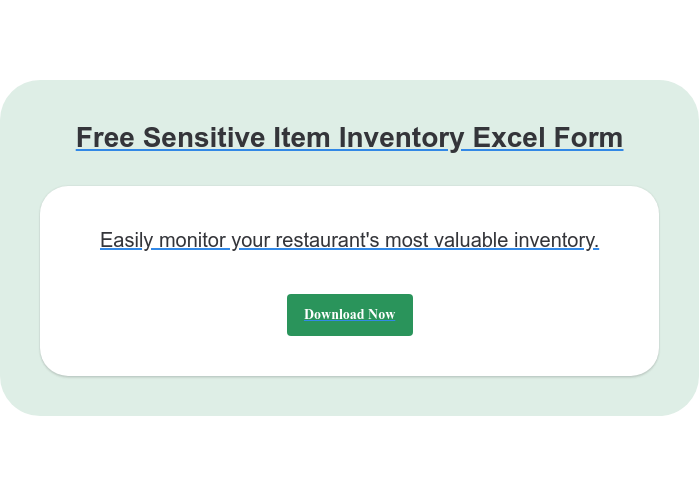















-1.jpg?width=200&name=pexels-tidos-mes-3134448-21063847%20(1)-1.jpg)
-1.png?width=1812&height=1072&name=TripAdvisor%20%26%20More%20Bookings%20(1)-1.png)
-2.png?width=1812&height=1072&name=Google%20Bookings%20(1)-2.png)


-1.png?width=200&name=TripAdvisor%20%26%20More%20Bookings%20(1)-1.png)
-2.png?width=200&name=Google%20Bookings%20(1)-2.png)
-1.png?width=200&name=Instagram%20Bookings%20(1)-1.png)
-1-png.webp?width=200&name=Facebook%20Integration%20Rectangle%20(1)-1-png.webp)







.webp?width=200&name=download%20(1).webp)
%20(1)-2.webp?width=200&name=Eat%20(34)%20(1)-2.webp)
%20(1)-2.webp?width=200&name=Eat%20(18)%20(1)-2.webp)





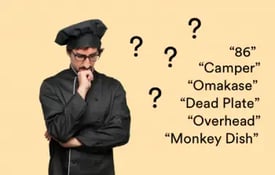





.webp?width=144&height=72&name=Eat%20App%20Logo%20(3).webp)