A well-thought-out menu is one of the most crucial elements of any restaurant, along with a table management system of course. Without a menu, there is no way for customers to know what they can order and at what price. It is essential though to have a menu that not only follows menu engineering best practices but also accurately reflects the personality of the restaurant.
What do you do if you don't have any restaurant menu design experience and can't afford to hire a professional designer? Lucky for you, the internet is /full of both paid and free online restaurant menu makers that can easily do the job for you. With customizable templates, good menu design, fonts, design inspiration, and even the capability to highlight high-profit margin dishes, online menu makers are becoming the go-to method for restaurant operators to quickly put together impactful restaurant menus.
Read on to see our favorite online menu makers along with some menu design tips and inspiration.
Top 5 online menu makers
Find below the top 5 online restaurant menu makers to get you started today.
iMenuPro
iMenuPro is a dedicated online menu template maker that allows restaurant operators to easily create and print menus with absolutely no design experience required. The site is host to hundreds of completely customizable and professional menu templates that are sure to fit any restaurant's needs. Their drag-and-drop menu maker is super simple to use and allows for the easy addition of external pictures, menu items, and logos.
Benefits of using iMenuPro:
-
The ability to store a database of all your dishes allows you to rotate between dishes regularly with a few clicks.
-
1-click design changes which automatically read just images and text to fit the new menu format without having to do anything.
-
Trusted by over 25,000 restaurants.
-
The option to highlight certain dishes to bring attention to special offers or high-profit margin menu items.
-
Create tent cards from your menu to promote special offers on each table.
The price of iMenuPro is $15 per month for unlimited access which includes logging in across PC, Macs, and tablets. Pay for a year and receive 25% off.
Canva
Canva is an all-in-one design platform that provides an easy-to-use method of designing everything from restaurant menus to social media posts. Their restaurant menu maker only requires a few photos and minimal text to create a professional-looking menu in minutes. Conveniently, they also have an iPhone and iPad app that lets you create, customize and update menus on the go.
Benefits of using Canva:
- 100% free
- Over 1,500 customizable menu templates and 130 different fonts.
- 5-step process to get to a print-ready menu from scratch.
- Access to over 1 million free stock photos.
Canva is absolutely free, with the exception of using premium photos which cost $1 each. Due to their immense selection of free stock photos and free menu templates though, it is very easy to design a complete menu, completely for free.
Adobe Spark
Adobe Spark is a web and mobile app-based design software created by Adobe that aims to facilitate the process of making free eye-catching content. Part of the suite of applications is their free restaurant menu maker which promises to provide professional and unique menus in a matter of minutes with no design skills necessary.
Benefits of using Adobe Spark:
- Over 1 million restaurant menu designs.
- Create and print a menu in 5 easy steps.
- Using stunning typography, and free high-quality images, it's possible to create impressive menus that resonate with customers.
- Thousands of professionally designed menu themes.
Adobe Spark is free to use, and there are no hidden fees throughout the process.
MustHaveMenus

MustHaveMenus is a one-stop shop for everything menu related. They cover everything from designing, printing, and delivering menus along with all the details that come in between. Their ultimate online menu creator and maker make the menu design process faster and easier than ever, allowing you to not only design dine-in menus, but take-out menus and table tents too.
Benefits of using MustHaveMenus:
- 5-step menu design process.
- Hundreds of menu designs.
- Create your menu in 5 easy steps.
- Highlight important dishes to add emphasis.
MustHaveMenus also offers a customized full menu creator option where their in-house professional design team can create completely unique restaurant menus based on user preference. The packages start at $99 per page and go up to $999 for three complete menus (Dine in, Take out, and specialty). The restaurant menu maker alone costs $29 per month or $216 per year.
Poster My Wall

Poster My Wall is an online service that makes online design a simple process requiring zero prior experience. In addition to the numerous design options, they offer a restaurant menu maker that is straightforward to use.
Benefits of using Poster My Wall:
- Thousands of professional templates to choose from.
- Easy to use DIY tools, no prior experience required.
Poster My Wall costs $4.99 for a photo-quality restaurant menu and $9.99 for a poster-quality restaurant menu, or a menu with watermarks for free.
Menu templates: design tips
To help you create the best possible restaurant menu, we've added a complete how-to guide below:
.webp?width=2240&height=1260&name=Women%20At%20Eat%20(3).webp)
10 steps to create a menu from scratch
The restaurant menu is one of the fundamental components of the dining experience and the key marketing tool for your establishment. A well-designed menu may increase your revenue while improving the guest experience, whether it is printed, available online, or displayed above a counter.
We'll go over the 10-step procedure for creating and designing a fresh or enhanced menu.
What makes a menu successful?
The perfect restaurant menu combines carefully crafted descriptions with a thoughtfully designed layout and reasonable pricing. Your menu design plays a key role in how well your items are sold; a well-designed menu requires meticulous planning and innovative thinking. Nothing should be forgotten, not even the type of paper you're considering for the menu.
.webp?width=2240&height=1260&name=Women%20At%20Eat%20(4).webp)
How many items should be on a menu?
"Fewer than you might expect" is the succinct response! Most people can only remember seven items of knowledge at a time, according to cognitive psychology specialist George A. Miller. That doesn't imply that you should limit your menu to seven options, but it does suggest that you categorize your menu items and limit the number of options in each category to three to seven.
The days of the extensive restaurant menu with dozens of choices are long gone. A large menu can reduce profitability for the majority of restaurants by resulting in unsold or damaged goods..webp?width=2240&height=1260&name=Women%20At%20Eat%20(5).webp)
The impact of excellent menu design
The way your restaurant's menu is designed can make or break its financial success. Your customers will order your least profitable item over others that are equally delicious but more profitable for your business if it is prominently displayed on the menu. Your menu is your canvas if food is your medium of choice. Here is further information on how to arrange your menu items.
By listing modifiers to menu items and placing side dishes and add-ons where guests can readily be enticed by them, a superb menu can also help your server upsell. This opens the door for higher check averages.
Finally, you want your brand to be present on your menu, in your physical decor, on your website, on social media, and anywhere else that customers connect with your restaurant. As a result, an engaging and, most importantly, unforgettable experience is produced.
Step 1: Decide what you will be serving
Learn how to write a restaurant menu before you start designing. Make a list of all the meals you wish to serve using Excel, a Google Sheet, or even just ink and paper. Because it's simple to cut, copy, and paste various objects into Google Sheets, the sheet will instantly save, it's ideal for this.
.webp?width=2240&height=1260&name=Women%20At%20Eat%20(6).webp)
Step 2: Create categories for your dishes
After making a list of the dishes you intend to offer, the next step is to classify them into groups like starters, main courses, desserts, and beverages. Decide how you want custom menus to list or highlight each category and dish after that.
It might make sense to list the higher profit items first, despite your wanting to just list the groups in the order in which they would be served. For instance, although an appetizer may be the first course of a meal, this does not require that it be the first item that customers see when they open the menu.
Consider the ranking of the meals within each category in a similar manner. It's a good idea to include the meals that have the lowest food cost percentage—and are thus the most profitable—first in the menu to gently encourage customers to order that item. Profits may rise in the long run as a result of this.
Step 3: Determine menu costs
Have you noticed that our spreadsheet is still missing any prices? That's because prices aren't set at random and they call for a thorough examination of food costs. Learning how to calculate menu prices for restaurants is time well spent.
The most important component of a restaurant meal menu is the price of the items on the menu and how you present them.
If you're using a previous menu, include your current pricing before stepping back to evaluate them. Put yourself in the position of your customers. Could you afford to adjust the price of this menu item slightly to make it more enticing based on the restaurant sales statistics in your point-of-sale system?
.webp?width=2240&height=1260&name=Women%20At%20Eat%20(7).webp)
Alternatively, if you've recently had to increase prices to pay for benefits or pay your staff better wages, take this opportunity to explain it to your customers through your menu. Phrases like "thanks to these small increases in menu prices, we've been able to pay for all of our team's health insurance" work great and help them understand the realities of the staff they love.
If you're completely beginning from scratch, you'll have to determine how to price your menu to maximize profit while pleasing customers.
You can learn how to set menu prices based on your inventory prices and food cost percentages by taking our menu engineering course. Even seasoned eateries could use a refresher course on how to use data to make judgments of this nature.
Step 4: Create menu descriptions
Start writing descriptions for your menu items using the list of foods you have prepared. One of the greatest ways to do this is to discuss the dish's inspiration and any unique ingredient sources with your chef. Instead of just stating the components, you may write a story about the menu item this way.
Be cautious not to use too many adjectives while describing your cuisine, despite the temptation. For your menu, a descriptive term, such as spicy or crunchy, is a good choice. But, if you overuse terms like "delicious," your visitors can become bored with the flowery terminology..webp?width=2240&height=1260&name=Women%20At%20Eat%20(8).webp)
Tip: Think about the mental image a new guest would have while reading your menu for the first time. What is obvious to you might not be to someone who is new. Consider what clarifications or inquiries a customer could require, then include those descriptions on your restaurant's menu.
Step 5: Choose a color scheme
When you have all of your menu items listed on the sheet in a logical order, it's time to start considering graphic design. For your menu, pick colors that are representative of your restaurant's identity. This can be as easy as determining which three colors you'd want to see on the menu or choosing to print your menu in black and white to save money.
We could dedicate a full blog article to the psychology of restaurant colors, but for now, here are some tools that designers rely on as well as Chron's take on the subject:
-
The color wheel tool in Adobe Colour CC
-
The color pallet tool ColorDot
-
Color inspiration from ColRD
Step 6: Create a menu design
The challenging aspect now is turning your meticulous work on that document into a menu design. Giving a designer your menu item spreadsheet and color scheme will greatly simplify their work if you are hiring one.
If not, you can utilize these menu templates mentioned above as a starting point with programs like Microsoft Word, Microsoft Powerpoint, or Adobe Suite. As you proceed, bear the following three menu template design best practices in mind:
A good menu must be simple to consume. Just keep it simple, stupid, as some people might say. A lengthy menu will overwhelm your guests, so try to limit it to one or two pages.
Keep the golden triangle in mind. Consider placing high-margin meals in the centre and upper right corner of your menu because our eyes tend to start in the middle of a page before moving to the top right and top left.
Dollar signs should be used wisely. According to a Cornell University study, customers who chose from menus devoid of dollar signs ($) spent much more money than those who selected items from menus with typical prices. To make it simple for guests to compare prices, you might want to remove dollar signs from your menu and avoid listing menu prices in a single column.
Step 7: Consider images
Menus used to frequently include images of their most well-liked (or pricey) foods. Currently, the majority of restaurants favor a simpler aesthetic with fewer images and graphics. Maintaining a lean menu has the added benefit of lowering the price of food styling, professional photography, and additional printing.
Of course, having your own photos of certain visual components, like your restaurant's logo, can be useful. A few strategically placed images of food can also be appealing if you have the money. Before making a decision, carefully consider the advantages and disadvantages of including photos on your menu.
You can post the photographs on your social media accounts if you decide to hire a photographer. To allow users to view your menus before visiting your business, make sure to upload and also include a link to your digital menu in your social media biographies.
Step 8: Choose composition for the menu
You know what colors you want, how you want your menu items to be organized on the page, and maybe even which pictures you want to use. It's now time to put everything together to make a custom menu for a restaurant.
.webp?width=2240&height=1260&name=Women%20At%20Eat%20(9).webp)
A lot of restaurant owners hire a menu designer or use menu templates as a jumping-off point. Going through many versions while taking into account margins, spacing, fonts, and the overall composition can take an hour, a day, or even a week. You might design a straightforward menu like Red Feather did or a meal that is more intricate like Maudie's. To identify the perfect design element for your own menu too, keep iterating and don't be hesitant to seek assistance from friends, family, designers, and even current customers.
Remember that it should be simple to update your custom menu design on a frequent basis. You might have to perform the entire procedure over again if you don't leave room to add or remove menu items over time, especially if your menu varies seasonally. You'll want to make sure it's simple to update so you don't have to redesign your menu design again because many customers, especially the devoted ones who frequently return, will remember your menu design and where to discover their favorite things.
Step 9: Choose the final layout
Decide which design concepts you think will work best for your restaurant's brand after discussing them with your business partners and crew. Your stakeholders will want to look over the content, including the precise descriptions of each menu item, as well as the costs and the brand's consistency.
After the approval procedure, choose the option that most interests you. You could even make the case for the design based on data from your restaurant's point of sale, which you believe will boost sales.
Step 10: Make sure to proofread
Once you've decided on a menu layout, it's time to get specific. Deliver a copy to someone who hasn't spent all day studying the layout and text. Ask them to evaluate it for any errors, improper use of commas, or illogical passages. Your proofreader should ideally not be a staff member of your restaurant.
They will be better able to notice errors or point out areas that could need additional clarification if they are not an expert on every dish, as an employee would be. For instance, you might have written that a dish was made in a specific way knowing exactly what you intended, but someone from outside the company might point out that your terminology is unclear..webp?width=2240&height=1260&name=Women%20At%20Eat%20(10).webp)
Need some menu design inspiration? Let's take a look at the below.
Menu design template inspiration
To help you visualize your restaurant menu, we've chosen a few of our favorite designs to act as inspiration.

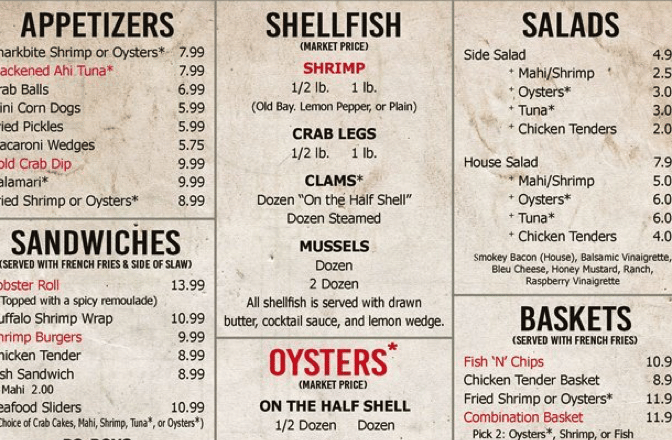
.webp?width=600&height=358&name=menu%20in%20different%20style%20(1).webp)
These menus highlight the importance of having a simple menu design, highlight the fact that you don't have to add pictures of your dishes and provide inspiration for when you begin to put together your first restaurant menu.
FAQ
How do I make my own restaurant menu?
-
Recognize the Restaurant's Concept.
-
Divide the menu into sections.
-
Take into account food allergies and dietary restrictions.
-
Set your price points.
-
Create a menu.
-
Upload the Menu to the Website of the Restaurant.
-
Menu Options should be reviewed on a regular basis.
What do you call someone who makes menus?
When a restaurant needs assistance, they turn to a small, yet niche group of “menu engineers”.
Who decides the menu in a restaurant?
Some restaurants have serious concerns and suggestions about what they want, which could include new menu items. Although not all suggestions can be implemented, they have all been evaluated and used to determine which menu elements should be included.














%20(1).webp?width=200&name=Eat%20(15)%20(1).webp)

-1.png?width=1812&height=1072&name=TripAdvisor%20%26%20More%20Bookings%20(1)-1.png)
-2.png?width=1812&height=1072&name=Google%20Bookings%20(1)-2.png)

-1.jpg?width=200&name=pexels-tidos-mes-3134448-21063847%20(1)-1.jpg)
-1.png?width=200&name=TripAdvisor%20%26%20More%20Bookings%20(1)-1.png)
-2.png?width=200&name=Google%20Bookings%20(1)-2.png)
-1.png?width=200&name=Instagram%20Bookings%20(1)-1.png)
-1-png.webp?width=200&name=Facebook%20Integration%20Rectangle%20(1)-1-png.webp)







.webp?width=200&name=download%20(1).webp)
%20(1)-2.webp?width=200&name=Eat%20(34)%20(1)-2.webp)
%20(1)-2.webp?width=200&name=Eat%20(18)%20(1)-2.webp)




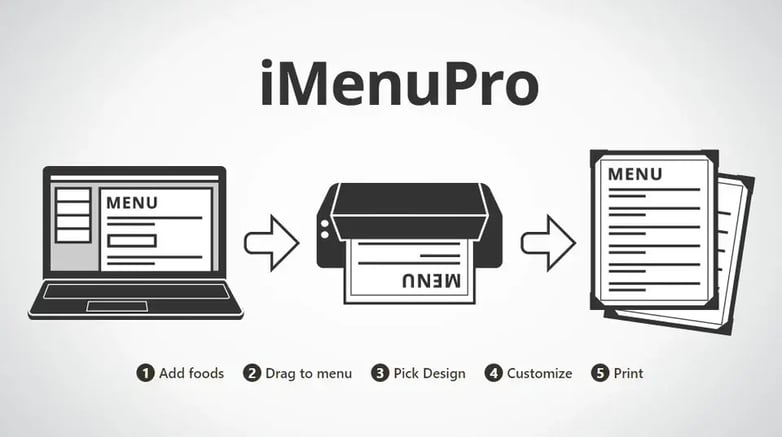

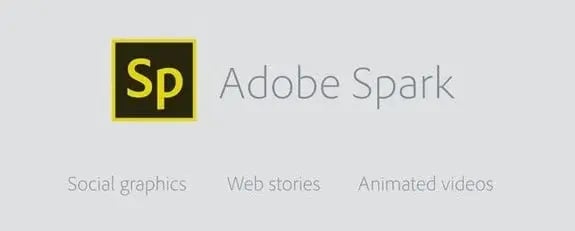

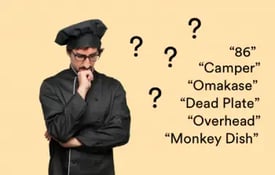





.webp?width=144&height=72&name=Eat%20App%20Logo%20(3).webp)