Restaurant reviews are a valuable source of feedback from your customers. They can tell you what you're doing well, and where you can improve.
But with so many reviews to sift through, it can be tough to know where to start.
That's where the Eat App ratings and review dashboard comes in.
This powerful tool comprehensively overviews your venue's performance, broken down by food, service, ambience, and overall rating.
>>> Want to know more about this feature? Request a demo today!
%20(2)%20(1).webp?width=800&height=450&name=Eat%20(27)%20(2)%20(1).webp)
Benefits of Eat App ratings and review dashboard
- See reviews broken down by key areas. This allows you to identify areas where you're excelling and areas where you need to make improvements.
- Interview negative feedback to resolve bad experiences faster. By understanding customers' specific complaints, you can take steps to address them quickly and effectively.
- Match reviews against reservations to see trends or reach out to detractors. This can help you identify specific customers with a negative experience, and reach out to them directly to resolve the issue.
- Receive notifications about 1-star reviews. This allows you to take immediate action to address any major concerns that customers may have.
- Collect reviews as soon as a customer pays at the table. This helps you get feedback from customers while their experience is still fresh in their minds.
-
The Review at Table Suite only sends high-rating guests to Google: This means that you can be confident that the reviews you receive through the Eat App Review at Table Suite are from customers who had a positive experience at your restaurant.
>>> Discover more about the Review at Table feature here.
- 5-star reviews get your restaurant ranked higher on Google: This means that the more 5-star reviews you have, the higher your restaurant will rank in Google search results. This can lead to more people finding and visiting your restaurant.
- Surrounding websites use Google reviews to rank on their sites as well: This can create a network effect, where your ranking on one website leads to a higher ranking on other websites.
Related content: How to manage your reviews in one place.
How to use the dashboard to better understand your venue
- Sign up or log in to your Eat App account.
- Go to "Advanced Reports."
- Click on "Guest Reviews."
This will take you to your complete guest review dashboard. Here, you'll see your venue's overall rating, as well as your ratings for food, service, ambience, and total reviews.
%20(1).webp?width=538&height=150&name=Screenshot%202023-09-14%20at%2009.18.44%20(1)%20(1).webp)
You can also filter your reviews by date range, customer type, and more.
This allows you to drill down into specific areas of your business and see how you're performing over time.
>>> Want to know more about this feature? Request a demo today!
Here are some specific ways you can use the Eat App ratings and review dashboard to better understand your venue:
- Identify areas where you're excelling. Look for reviews that give you high ratings for specific aspects of your business, such as your food, service, or ambience. These are the areas where you're doing well, and you can continue to focus on them.
- Identify areas where you can improve. Look for reviews that give you low ratings for specific aspects of your business. These are the areas where you need to make improvements.
- See how your ratings are trending over time. Are your ratings for food, service, and ambiance improving or declining? This can give you insights into how your business is performing overall.
- Match reviews against reservations to see trends. For example, are you getting more negative reviews from customers who booked a table through a third-party platform? If so, this could indicate that there's a problem with your online booking system.
- Reach out to detractors. If you see a pattern of negative reviews for a specific aspect of your business, you can reach out to those customers directly to resolve the issue.
Takeaways:
The Eat App ratings and review dashboard is a powerful tool that can help you better understand your venue and improve your customer experience.
By using this tool, you can identify areas where you're excelling, areas where you can improve, and trends in your ratings over time.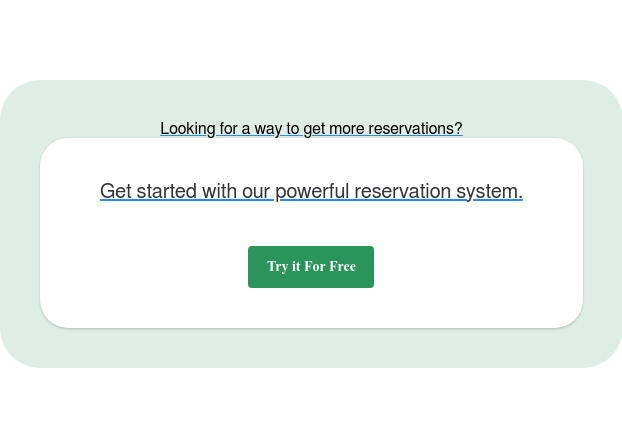
FAQs
Frequently Ask Questions
Reviews are important because they can help you understand what your customers think of your venue. They can also help you identify areas where you can improve.
You can use the Eat App ratings and review dashboard to identify areas where you're excelling, areas where you can improve, and trends in your ratings over time. Once you've identified these areas, you can take steps to address them.
There are a number of things you can do to get more positive reviews, such as providing excellent customer service, serving delicious food, and creating a welcoming atmosphere. You can also encourage your customers to leave reviews by asking them at the end of their meal.
By using the Eat App ratings and review dashboard, you can better understand your venue and improve your customer experience. This can lead to more positive reviews, which can help you attract new customers and grow your business.
















-1.png?width=1812&height=1072&name=TripAdvisor%20%26%20More%20Bookings%20(1)-1.png)
-2.png?width=1812&height=1072&name=Google%20Bookings%20(1)-2.png)
%20(1).webp?width=200&name=Eat%20(53)%20(1).webp)
%20(1).webp?width=200&name=Eat%20(15)%20(1).webp)
-1.png?width=200&name=TripAdvisor%20%26%20More%20Bookings%20(1)-1.png)
-2.png?width=200&name=Google%20Bookings%20(1)-2.png)
-1.png?width=200&name=Instagram%20Bookings%20(1)-1.png)
-1-png.webp?width=200&name=Facebook%20Integration%20Rectangle%20(1)-1-png.webp)







.webp?width=200&name=download%20(1).webp)
%20(1)-2.webp?width=200&name=Eat%20(34)%20(1)-2.webp)
%20(1)-2.webp?width=200&name=Eat%20(18)%20(1)-2.webp)




%20(1)-1.webp?width=670&height=440&name=Eat%20(28)%20(1)-1.webp)


.webp?width=314&height=175&name=image2%20(5).webp)


.webp?width=144&height=72&name=Eat%20App%20Logo%20(3).webp)