Positive reviews are essential for any business that wants to succeed online.
They can help you attract new customers, boost your search engine ranking, and build trust with potential customers.
If you're looking for ways to get more positive reviews on Google, you're in luck. In this blog post, we'll share effective tips and tricks that you can use to get started.
The benefits of positive reviews
Positive reviews can offer a number of benefits for businesses, including:
- Attract new customers
- Boost search engine ranking
- Build trust with potential clients
Google takes into account the number and quality of reviews when ranking businesses in search results. This means that businesses with more positive reviews are more likely to appear higher in search results, which can lead to more traffic and sales.
Positive reviews can also help restaurant owners build trust with potential customers by showing them that they are a reliable and trustworthy business.
For example, if a potential customer sees a positive review that says, "The food was delicious and the service was excellent," they are more likely to believe that your restaurant is a good place to eat.
- Online reviews are the new word-of-mouth. They can make or break a business, so it's important to take them seriously. - Jay Baer, Digital Marketing Expert
This is because they know that the review is coming from a real person who has had a positive experience at your restaurant.
With that being said, how can you increase your positive Google reviews online?
Step 1: Get Eat App's guest reviews feature
Eat App's Guest Reviews feature is a powerful tool that can help you collect positive reviews from your customers at the table.
The feature is easy to use and can be customized to fit your specific needs.
Here are some of the benefits of using Eat App's Guest Reviews feature:
- Easy to use: Customers can leave a review by scanning a QR code, even if they are not familiar with Google My Business reviews.
- More likely to be positive: Reviews are collected at the table when customers are more likely to be in a positive mood.
- Detailed analytics: The feature provides a detailed analytics dashboard about your reviews, so you can see what's working and what's not.
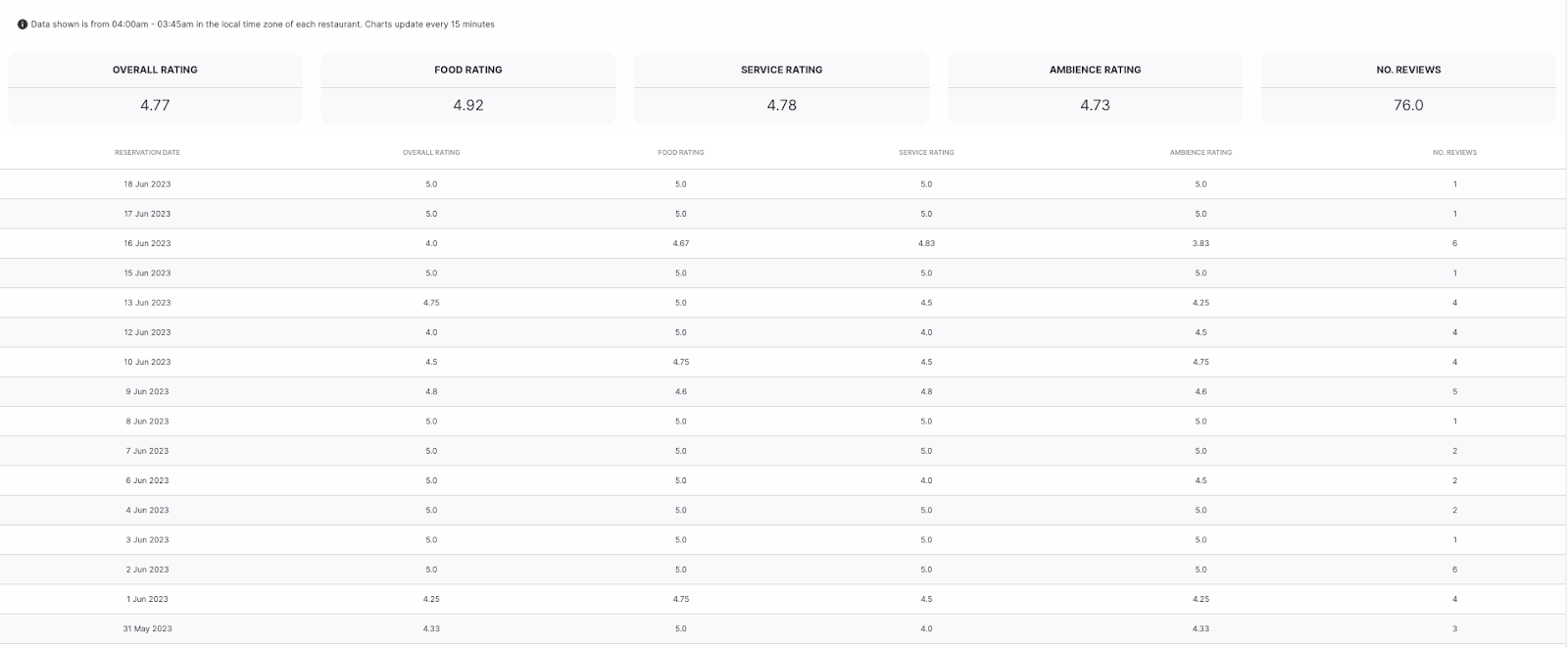
- Reviews are tracked on a reservation level: This means that you can see which tables get more 5-star ratings, which shifts get fewer reviews, etc.
This information can help you identify areas where you can improve your customer service.
Step 2: Activate Eat App's guest reviews feature
To get started with Eat App's Guest Reviews feature, you will need to:
- Create a free Eat App account. You can do this by clicking here.
- Then, once you're in, navigate to the "Features" tab in your Eat App admin account and click on the "Guest Reviews" link.
- Then toggle the feature "Review active" and click "Update" to activate it.
You can also access the Guest Reviews feature by going to the "Setup" page in app.eatapp.co and searching for "Reviews."
Once the feature is activated, you will be able to set your preferences and customize the feature according to your needs.
Step 3: Collect reviews at the table
To collect reviews at the table using Eat App's Guest Reviews feature, follow these steps:
- Go to admin.eatapp.co and click on the "Features" tab.
- Select "Guest reviews" and then click on the "Review at table" section.
- Enter concise and engaging text for your QR code description.
- Click on the "Generate QR codes" button to download the QR codes.
- Print the QR codes on stickers, coasters, or table tents, and place them on the tables for guests to scan.
.webp?width=589&height=261&name=Screenshot%202023-08-09%20at%2013.30.06%20(1).webp)
Alternatively, you can contact Eat App to obtain branded coasters or printable table tents.
Note: Make sure the QR codes are clearly visible and easy to scan for your guests.%20(1).webp?width=400&height=375&name=Screen%20Shot%202023-06-19%20at%2011.16.27%20AM%20(1)%20(1).webp)
Once you have followed these steps, you will be able to start collecting positive reviews from your customers at the table you can share on Google.
>>> Need help setting up this feature? Reach out to us today!
Step 4: Get happy customers to leave a review
To direct guests to review your restaurant on popular platforms such as Google, follow these steps:
- Go to admin.eatapp.co and click on the "Features" tab.
- Select "Guest reviews" and then click on the "reviews" section.
- Enter a compelling description for the feedback page that guests will see if they leave 4 or 5 stars.
- Enter the desired button text that will encourage guests to leave a review.
- Provide the URL of the review page for the desired platform (e.g., Google).
- Click on the "Update" button to save the changes.
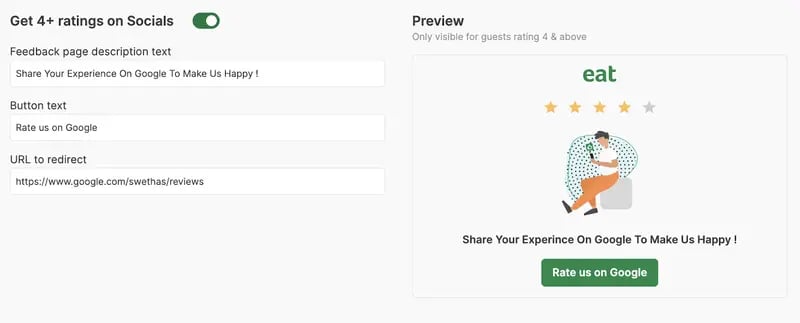
To obtain the URL for Google reviews, go to your Google Business Listing, write a review, copy the URL, and paste it into the text box.
>>> For a quick demo, send an email to info@eatapp.co with the subject line "Get More Google Reviews".
Here's how your visitors can leave a review:
- Scan the QR code on your table.
- Rate your experience.
- Positive reviews will prompt guests to rate your venue on social media.
- Negative reviews will help you improve your customer experience.
- Collect more reviews to enhance your online reputation.
>>> Want to view how it works? Request a demo today!
Additional tips for getting started
In addition to using Eat App's Guest Reviews feature, there are a few other things you can do to get more positive reviews on Google.
- Place your QR code in a prominent location. Make sure that your QR code is placed in a location where customers will see it easily.
- Ask your customers to leave a review. Don't be afraid to ask your customers to leave a review. You can do this at the end of their meal, in a follow-up email, or on social media.
- Respond to reviews promptly. When you receive a review, make sure to respond to it promptly. Thank the customer for their feedback, and address any concerns they may have.
- Provide excellent service. The best way to get positive reviews is to provide excellent service to your customers. This means being friendly, attentive, and efficient.
If you're looking for a way to get more positive reviews on Google, then you should definitely consider using Eat App's Guest Reviews feature.
It's a powerful tool that can help you improve your online reputation and attract new customers.
To learn more about Eat App's Guest Reviews feature, request a demo today.
Conclusion
Getting more positive reviews on Google can be a great way to improve your online reputation and attract new customers.
By following the tips in this blog post, you can start getting more positive reviews today.
Key Takeaways
-
Positive reviews are essential for business success online, attracting customers, improving search rankings, and building trust.
-
Eat App's Guest Reviews feature simplifies review collection with QR codes, enhancing positivity and offering analytics for improvement.
-
Additional tips include strategic QR placement, politely asking for reviews, excellent service, and timely review responses.
-
Positive reviews are like digital word-of-mouth; prioritize them to enhance your reputation and growth.
-
Use Eat App's Guest Reviews and other strategies to gather more positive Google reviews and boost your online presence.
FAQ
Do Google reviews affect rankings?
Google reviews are an excellent tool for increasing your ranking and for turning searchers into buyers. There is little doubt that obtaining and encouraging consumers to post keyword-rich evaluations can improve local SEO and your overall business.
How many reviews must I have before I receive Google stars?
Google doesn't set a minimum standard for earning stars in search results. However, Google demands that businesses have at least 100 reviews and ratings from the previous 12 months in order to run text ads and shopping ads.
Do negative Google reviews impact SEO?
Yes, Google Reviews do help to boost search ranks and overall SEO efforts, to give the quick response. Although there are many aspects that affect search rankings, online customer evaluations can be a powerful signal to search engines that communicates authority and reliability.














%20(1).webp?width=200&name=Eat%20(15)%20(1).webp)

-1.png?width=1812&height=1072&name=TripAdvisor%20%26%20More%20Bookings%20(1)-1.png)
-2.png?width=1812&height=1072&name=Google%20Bookings%20(1)-2.png)

-1.jpg?width=200&name=pexels-tidos-mes-3134448-21063847%20(1)-1.jpg)
-1.png?width=200&name=TripAdvisor%20%26%20More%20Bookings%20(1)-1.png)
-2.png?width=200&name=Google%20Bookings%20(1)-2.png)
-1.png?width=200&name=Instagram%20Bookings%20(1)-1.png)
-1-png.webp?width=200&name=Facebook%20Integration%20Rectangle%20(1)-1-png.webp)







.webp?width=200&name=download%20(1).webp)
%20(1)-2.webp?width=200&name=Eat%20(34)%20(1)-2.webp)
%20(1)-2.webp?width=200&name=Eat%20(18)%20(1)-2.webp)




%20(1).webp?width=670&height=440&name=Eat%20(10)%20(1).webp)
%20(1)-1.webp?width=314&height=175&name=Eat%20(45)%20(1)-1.webp)
%20(1).webp?width=314&height=175&name=Eat%20(53)%20(1).webp)
.webp?width=314&height=175&name=image19%20(1).webp)
%20(1).webp?width=314&height=175&name=Eat%20(29)%20(1).webp)


.webp?width=144&height=72&name=Eat%20App%20Logo%20(3).webp)