Running a busy restaurant means managing a lot of moving parts. One key aspect is ensuring your guests have a smooth experience from the moment they arrive. A reliable waitlist system can significantly improve this experience.
To help you choose the best option for your restaurant, we've examined one of the most popular systems available: Waitlist ME.
This system is designed to provide a platform for restaurant guests to check the waiting time and add themselves to the waitlist remotely.
Now, let’s take a look at the software in more detail.
Waitlist ME features
Before investing in a waitlist system, it’s important to take a deeper look into the features and what it offers. Remember to keep asking yourself, if this fits with the requirements of your restaurants, and most importantly, your staff.
In the end, they will be the ones working with the software most of the time. So, make sure it’s easy to use and will, in fact, help manage your waitlist.
.webp?width=800&height=296&name=359010394_749568730301051_8593718689433995481_n%20(1).webp)
Here’s a bit of a breakdown of the Waitlist ME features:
- Easy Waitlist Management: Enter key customer information and estimated wait times quickly.
- Instant Notifications: Send text or automated call notifications to guests when their table is ready.
- Self Check-in: Guests can check themselves in, reducing staff workload.
- Reservations and Appointments: Manage bookings effortlessly.
- Analytics and Reports: Gain insights into guest traffic and wait times.
- Flexible Customization: Customize the system to your specific needs.
- Simple Management: User-friendly interface for staff.
For more details, visit Waitlist ME.
Further reading
Waitlist ME customer reviews
Customer reviews offer valuable insights into the pros and cons of using Waitlist ME. These reviews help potential users understand the strengths and weaknesses of the system, aiding in informed decision-making.
Pros
- User-Friendly Interface: The intuitive design makes it easy for staff to manage the waitlist.
- Instant Notifications: Customers receive text or call alerts when their table is ready.
- Self Check-in: Reduces staff workload by allowing customers to check themselves in.
- Customizable Notifications: Tailor messages to fit your restaurant's branding.
- Comprehensive Analytics: Provides detailed insights into wait times and customer flow.
- Multi-Device Syncing: Works seamlessly across iOS, Android, and web platforms.
“Took me a bit to get it set up the way I wanted, but it's pretty straightforward and has been great to have when things get busier and I need to put visitors on a waitlist.”
Further reading
Cons
- No Free Trial: Potential users cannot test the system before purchasing.
- Limited API Integration: Lacks API support for integrating with other systems.
- Premium Pricing: Advanced features require higher subscription fees, which may be costly for smaller businesses.
Waste of my time and precious phone space. Not at all intuitive and I resented having to install it so I could get an offer from Amazon.com.
For more details, visit the Waitlist ME website (SaaSworthy).
Waitlist ME pricing
Waitlist Me offers three pricing plans:
- Premium: $23.99/month or $287.88/year. Includes 1000 notifications per month, customizable notifications, reservations calendar, self-check-in, and more.
- Pro: $39.99/month or $479.88/year. Includes 2500 notifications per month, table/resource management, two-way texting, predictive wait estimates, and additional analytics.
- Platinum: $79.99/month or $959.88/year. Includes 5000 notifications per month, smart floor plans, API for custom UI, and other advanced features.
For more details, visit Waitlist Me pricing.
Better alternative to Waitlist ME: Eat App
While Waitlist ME offers simplicity and user-friendly features like customizable notifications and predictive wait estimates, Eat App provides a more comprehensive solution for restaurant waitlist management.
Eat App includes in-depth analytics, detailed reservation management, and integration with POS software, making it ideal for smaller and larger operations that need exceptional tools and customization options.
.webp?width=800&height=433&name=Frame%202608491%20(1).webp)
Pros
Some of the standout features of Eat App include:
- Custom Notifications: Communicate queue positions based on room, seating, ticket, or package, offering a personalized experience.
- Wait Time Estimates: Provides automatic or manual wait time estimates to manage guest expectations.
- Configurable Guest Views: Control what customers see—queue position, wait time, or both.
- Guest Distance Tracking: Monitor the distance of waitlisted guests from your venue.
- Notification Pinging: Alerts guests when their seats are ready.
- Wait Time Tracking: Monitor how long each guest has been waiting.
- Multi-Device Compatibility: Accessible on iPhone, Android, Tablet, iPad, and Desktop.
- QR Code Configuration: Streamline check-in with scannable QR codes.
- Queue Management: Rearrange queue positions and move guests to tables.
- Communication Options: Send emails, two-way WhatsApp messages, or SMS notifications.
- Advanced Filtering: Filter your waitlist by various criteria like walk-ins, reservations, and tags.
- Quick Waitlist Feature: Add covers to the waitlist quickly during busy periods.
- Self-Service Options: Allow customers to add themselves to the waitlist online or at the door.
- Room-Specific Waitlists: Manage different rooms with separate waitlists.
This is what Eat App customers have to say:
User-Friendly - Easy to understand and use it, with lots of features useful for Restaurant.
It's extremely easy to use and has a lot of advanced features which enable the user to navigate through it without any complications. Great support system also, available 24/7.
%20(1).webp?width=800&height=433&name=Frame%202608370%20(2)%20(1).webp)
Cons
These advanced waitlist features are exclusive to Eat App customers.
Eat App offers four pricing plans:
- Free: Includes basic reservation management and booking channels.
- Starter: $129 per month, providing advanced reservation management and guest communication tools.
- Pro: $209 per month, offering a full restaurant management suite with table management, advanced analytics, and more.
- Enterprise: Custom pricing for large operations needing tailored solutions.
For more details, visit Eat App Pricing.
Our findings on the topic
We’ve looked up reviews and several product pages to evaluate the features. Then, we used the software a lot to make an in-depth comparison between Eat App and Waitlist ME and its waitlist systems.
Further reading
Key takeaways
While Eat App provides a more comprehensive and customizable solution for managing restaurant waitlists, Waitlist ME does have certain capabilities. Eat App's sophisticated features and user-friendly interface make it a superior choice for restaurants looking to improve customer experiences and manage operations.














%20(1).webp?width=200&name=Eat%20(15)%20(1).webp)

-1.png?width=1812&height=1072&name=TripAdvisor%20%26%20More%20Bookings%20(1)-1.png)
-2.png?width=1812&height=1072&name=Google%20Bookings%20(1)-2.png)

-1.jpg?width=200&name=pexels-tidos-mes-3134448-21063847%20(1)-1.jpg)
-1.png?width=200&name=TripAdvisor%20%26%20More%20Bookings%20(1)-1.png)
-2.png?width=200&name=Google%20Bookings%20(1)-2.png)
-1.png?width=200&name=Instagram%20Bookings%20(1)-1.png)
-1-png.webp?width=200&name=Facebook%20Integration%20Rectangle%20(1)-1-png.webp)







.webp?width=200&name=download%20(1).webp)
%20(1)-2.webp?width=200&name=Eat%20(34)%20(1)-2.webp)
%20(1)-2.webp?width=200&name=Eat%20(18)%20(1)-2.webp)




%20(1).webp?width=670&height=440&name=Frame%202608370%20(2)%20(1).webp)
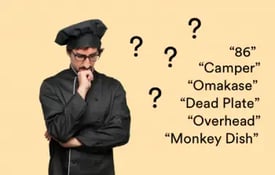





.webp?width=144&height=72&name=Eat%20App%20Logo%20(3).webp)