Do you want to know the secret to a successful restaurant? It's the use of powerful restaurant management systems. These systems are mostly designed to help support various parts of your business, including reservations, point-of-sale (POS), inventory, staffing and ordering.
Therefore, choosing the right management system is extremely important for restaurants wanting to increase their bookings, improve their guest experience or even orders. These systems can also optimize operations by letting you set up templates, workflows, and integrate with customer relationship management (CRM) systems to streamline the entire sales process.
But the question is, what are the best restaurant management software options in 2026?
Let's explore some of our favorites.
%20(1)-2.webp?width=800&height=450&name=Eat%20(19)%20(1)-2.webp)
Looking for specific restaurant management software? Jump there directly.
- Restaurant Reservation Software
- Point of Sale System
- Food Costing Software
- Inventory Management System
- Table Management System
- Waitlist Software
- Restaurant Accounting Software
- Cash Flow Management Software
- Online Ordering Software
- Restaurant Analytics Software
- Restaurant Menu Builder Software
- PMS Integration Software
- Website Builder Apps
- Pay-at-table Software
- Restaurant CRM Systems
- Scheduling Software
- Additional Restaurant Management Software
Quick comparison table: Top restaurant management software
|
Software |
Category |
Key Features |
Free Trial |
|
Eat App |
All-in-one |
Reservations, table management, CRM, analytics |
Yes |
|
Toast |
POS |
Complete POS, online ordering, staff management |
Yes |
|
Square |
POS |
Simple POS, payment processing, inventory |
Yes |
|
7Shifts |
Scheduling |
Staff scheduling, labor tracking, communication |
Yes |
|
SimpleOrder |
Inventory |
Recipe costing, waste tracking, ordering |
Yes |
|
WaitWhile |
Waitlist |
SMS notifications, virtual queue, analytics |
Yes |
|
Sunday App |
Pay-at-table |
QR payment, bill splitting, tips |
Yes |
|
SevenRooms |
Enterprise CRM |
Guest profiles, marketing, reservations |
Demo only |
|
OpenTable |
Reservations |
Global network, guest management |
No |
|
QuickBooks |
Accounting |
Full accounting, reports, tax prep |
30 days |
|
Revel |
POS |
Enterprise POS, analytics, offline mode |
Demo only |
|
Wix |
Website |
Website builder, online ordering, SEO |
Yes |
Restaurant reservation software
Moving from the "pen-and-paper" method of restaurant booking to a restaurant management reservation software can make an incredible difference for restaurants taking reservations.
Using restaurant reservation software simplifies daily operations and improves the experience for your guests. Instead of taking phone calls and manually entering details, guests can easily input their information through a website, mobile app, or web widget.
A good reservation system also includes an intuitive table management feature (more on this feature below). This helps restaurants handle bookings from various sources and visualize their seating arrangements hour by hour.
Useful features of a good restaurant reservation system include:
-
Sending custom reminders to reduce no-shows, such as SMS updates or timely push notifications.
-
Enabling guests to easily book online.
-
More efficient management of table inventory.
-
Automating restaurant tasks to boost efficiency.
-
Forecasting the stock needed for upcoming days.
-
Allocating a specific number of tables for reservations to avoid overbooking.
-
Storing guest information for future marketing efforts like emails or alerts for special occasions like birthdays and anniversaries.
When selecting a reservation system, you can choose one that meets your specific needs. It should be user-friendly, requiring minimal training. The system should also be scalable to not only meet your current needs, but also adapt to future growth.
To add, it's advantageous if the system stores all restaurant and guest data in the cloud, which can speed up interactions. For example, systems like are ideal for restaurants looking to improve their service quality and increase revenue.
Here are top picks for restaurant reservation software, ideal for streamlining operations and improving customer satisfaction.
Eat App
Eat App is your complete front-of-house management solution, designed to make every guest's visit memorable. This platform simplifies your restaurant's operations from the moment guests arrive to when they leave.
%20(1).webp?width=800&height=438&name=image%20(14)%20(1).webp)
The restaurant management software includes easy-to-use tools like automated table management, online reservations, and detailed analytics to help you manage your space efficiently, accommodate more diners, and make informed decisions about your floor planning, reservations, inventory, and staffing.
Eat App is ideal for any restaurant, from small independents to large global chains, helping your team excel in service and turn every meal into a special occasion.
Pros
-
Manage your staff, bookings, and guest interactions all in one place.
-
Encourage repeat visits with automated email campaigns.
-
Minimize no-shows through effective waitlist management.
-
Analyze trends and improve profitability with comprehensive reports.
-
Enjoy excellent 24/7 customer support.
-
Easily integrate with popular POS systems.
-
Engage with guests using SMS and two-way WhatsApp messaging.
-
Understand your guests better with detailed profiles.
-
Increase earnings by selling event tickets and offering pre-order options.
-
Automate sending booking confirmations through SMS and email.
-
Allow direct bookings through social media integration.
-
Customize your booking widget to align with your brand's look and feel.
Cons
- Only available to Eat App customers. Sign up for free today!
I used this software for a client and have been amazed by the features. I don't know of any tool like this, helps greatly with anything restaurant-related like reservations, menus, seats, and all that good stuff.
Pricing
Plans start at $0 per month for restaurants that want a basic reservation system with more feature-rich packages available at $69, $139, or $239 per month depending on individual restaurant requirements.
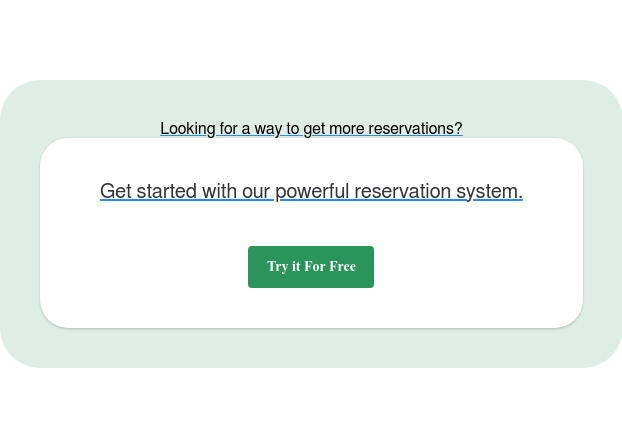
Sevenrooms
.webp?width=800&height=853&name=T3-600x640-Reservations-Feature-1-2x%20(3).webp)
Image source: G2
Restaurant management systems like SevenRooms are essential tools for the hospitality industry. This software helps hotels and restaurants manage reservations, waitlists, guest communication, table arrangements, and online orders all in one place.
Pros
-
Integrations with Google and social media
-
Reports on reservations
-
Software for gathering customer feedback
Cons
-
The reservation system comes with a high cost
-
Guests have had unpleasant experiences booking through the widget
OpenTable

Image source: G2
OpenTable, like many restaurant management systems, offers a complete solution, including features for handling reservations and managing guests. It works on both office computers and mobile devices. The software automatically keeps track of table availability and provides key data, like the average spending per guest for each shift.
Pros
-
Customer relationship management for guests
-
Tools for reporting and analytics
Cons
-
OpenTable applies a charge to restaurants for every booking made via their service, which can become expensive over time.
-
Restaurants do not have ownership of customer data.
-
No options for upfront payments.
Further reading: 16+ Best Online Restaurant Reservation Systems Compared
Resy
.webp?width=800&height=525&name=e0145104-4435-4bc4-9cb4-55ce773613e1%20(1).webp)
Image source: G2
Resy is a widely used restaurant management platform that assists restaurants in managing guest reservations and table assignments. It provides real-time availability, smooth waitlist handling, and tailored recommendations, improving the overall dining experience for both guests and restaurant staff.
Pros
- No commission fees
- Option for pre-payment
- Comprehensive reporting and analytics
Cons
- Limited guest CRM features
- Lacks marketing automation tools
Tock
%20(1).webp?width=800&height=575&name=Business-page-_1_%20(1)%20(1).webp)
Image source: G2
Tock focuses on pre-paid reservations and experiences, making it ideal for fine dining establishments and special events. The platform handles everything from standard reservations to ticketed dining experiences.
Pros
-
Excellent for pre-paid reservations and events
-
Strong analytics and reporting
-
Multi-experience management
Cons
-
Higher learning curve for staff
-
More expensive than competitors
Yelp Guest Manager

Image source: G2
Yelp's reservation system integrates directly with their massive review platform, helping restaurants capture diners already browsing for places to eat.
Pros
-
Direct integration with Yelp's platform
-
Access to millions of potential diners
-
Simple, straightforward interface
Cons
-
Limited advanced features
-
Dependency on Yelp's ecosystem
-
Basic reporting capabilities
Point of sale (POS) systems
Back then, a reliable restaurant POS software was affordable, straightforward, and focused solely on processing sales and transactions. Fast forward to today, and restaurant POS systems have evolved into one of the most powerful tools a restaurant can have, serving as a comprehensive management solution that goes beyond just sales.
Modern POS systems are like a blend of a computer and cash register, capable of processing credit card payments, printing receipts, showing information on an easy-to-use screen, and even functioning as a service station.
Further reading

As technology has advanced, the once bulky tabletop POS systems are now shifting towards more portable options like iPads.
Features you need from your POS system are:
-
Ability to calculate cash for each order entered throughout the day
-
Make note of cash-in and cash-out
-
Create sales reports for various periods
-
Record payment methods of each guest
-
Calculate payroll data
-
Record check averages daily
-
Keep track of sales metrics
-
Record and store information on recurring customers
Further reading: Introducing Eat App's POS integration for restaurants
Every POS system offers something different, depending on the software, apps, and hardware it uses. When choosing a new POS system for your restaurant, it's essential to do thorough research based on your specific needs.
And remember, most mobile POS providers let you try out the system for free before making a purchase.
A few things to consider when choosing a POS system:
-
Ease of use: A POS system that requires extensive training might not be the right one for you. This will lead to frustration from not only the employees but also customers who are left waiting for certain transactions to process.
-
Price and quality: Make sure you know your business inside and out before purchasing a POS system. A modern system can be very costly and hence it should be able to handle your business volume and individual restaurant specifications to make it a worthwhile purchase.
-
Necessary components: In addition to purchasing the software itself, do not forget to get the necessary hardware components. These include parts such as the screen monitor and any portable terminal that is linked to the main unit.
-
Data tracking: Your POS system should contain all the programs required for not only the front-of-house calculations but everything related to the back of houses such as inventory reports and financial tracking.
Check out some of the leading POS systems that can help your business handle sales and transactions more effectively.
Harbortouch

Image source: Capterra
Your entire point-of-sale system, comprising integrated merchant services, hardware, and software, is called Harbortouch. Excellent for pubs, restaurants, shops, salons, small enterprises, and a lot more.
Pros
-
No cost for POS hardware.
-
Helps manage cash flow.
-
Combines payments and business management.
-
Adapts to specific business needs.
-
24/7 help available.
Cons
-
Requires commitment, hard to leave.
-
High fees to cancel the service.
-
Some users report bugs and glitches.
-
Possible extra costs for updates and services.
-
Can be hard to learn and use.
Price
$89 per month, per terminal.
micros by Oracle
.webp?width=800&height=343&name=Ho85XahwqZFkNcFdNanV6a%20(1).webp)
Image source: Capterra
A cloud technology provider that gives businesses worldwide access to software and computer resources to foster innovation, increase productivity, and improve efficiency.
Pros
-
Trusted brand with advanced technology.
-
Works well for businesses of any size.
-
Syncs well with Oracle products and other apps.
-
Offers comprehensive tools for management and analytics.
-
Strong customer support worldwide.
Cons
-
Tends to be more expensive than other systems.
-
Requires training due to its complex setup.
-
Limited customization options.
-
Performs best with Oracle's hardware.
-
Some issues were reported with software updates.
Price
Set-up cost starts from $5,000.
Square POS
.webp?width=800&height=534&name=ph210202A-LennoxGrocer-01623-01-VR-Medium%20(1).webp)
Image source: G2
A point-of-sale system designed to streamline and optimize your restaurant's operations, including pickup and delivery as well as back and front-of-house tasks.
Pros
-
Easy to use.
-
No monthly fees, competitive rates.
-
Good for all business sizes.
-
Includes inventory, sales, and customer management.
-
Works well with other apps.
Cons
-
Costs per transaction can accumulate.
-
High initial cost for hardware.
-
Some concerns with support quality.
-
Reduced functionality without internet.
Price
$169 for hardware, and 2.75% per transaction.
Comment
byu/rezos312 from discussion
insmallbusiness
Revel
.webp?width=2732&height=2048&name=UI-Images-Tips-2%20(1).webp)
Image source: G2
You can customize an ecosystem of technologies using the platform to make it work best for your company.
You can choose top-of-the-line options to integrate industry leaders for features like loyalty, reporting and analytics tools, delivery, and more with the correct multi-location point-of-sale system for your business.
Pros
-
Offers extensive tools like inventory and employee management.
-
Can be tailored to specific business needs.
-
Excellent analytics and performance tracking.
-
Works well with various third-party apps.
-
Functions without internet connection.
Cons
-
More expensive due to advanced features.
-
Requires training due to its complexity.
-
Needs long-term commitment.
-
Some issues with responsiveness.
Price
Around $139/month depending on restaurant size.
Toast
Image source: G2
Toast is a cloud-based point-of-sale (POS) system designed to optimize the overall restaurant business by providing efficient management systems. It offers a wide range of features, including table management, order processing, and inventory control.
The system is used by over 40,000 restaurants in the United States and is known for its ease of use and scalability.
Pros
-
Customized specifically for the restaurant industry.
-
Combines POS, online ordering, and staff management.
-
Easy to use with an intuitive interface.
-
Works with both proprietary and third-party hardware.
-
Offers good service and assistance.
Cons
-
Needs a stable internet connection to function well.
-
Can be costly, especially with add-ons and premium features.
-
Setup can be intricate and time-consuming.
-
While flexible, the best performance often comes with proprietary, costlier hardware.
-
Some users report occasional software issues.
Price
From $0-$165. May also include hardware costs.
Expert tip
The POS market is one of the most fragmented software categories in the world. The above list focuses mainly on the USA, but as an operator you should explore local options as well.
Pro tip: Eat App integrates with most POS systems to help you streamline and optimize your guest journey.
TouchBistro
Image source: G2
The mobile point-of-sale system TouchBistro was created with restaurants in mind. It combines all the features of a traditional point-of-sale system with the convenience of a mobile app. It helps manage inventory, handles order management, offers a customizable menu, and includes staff scheduling capabilities.
Pros
- Extensive features tailored for restaurants
- iPad-based mobility
- Intuitive and user-friendly interface
Cons
- Advanced features may require technical expertise
- Limited third-party integrations
.webp?width=800&height=380&name=Screenshot%202024-08-13%20at%2010.36.47%20(1).webp)
Lightspeed POS

Image source: G2
Lightspeed Restaurant POS is a cloud-based system built to cater to the needs of both restaurants and retail environments. This platform offers powerful tools for managing inventory, processing payments, customizing menus, and organizing the restaurant's layout and floor plan.
Pros
- Exceptional inventory management tools
- Calculates food costs efficiently
- Detailed reporting capabilities
Cons
- Advanced setups may require technical assistance or additional support
- Higher cost compared to some other POS solutions, especially for small businesses
Clover POS
-jpg%20(1)%20(1).webp?width=800&height=450&name=Blog%20Images%20(1)-jpg%20(1)%20(1).webp)
Image source: Zaytech
Clover offers a flexible POS system with various hardware options and a robust app marketplace for customization. It's particularly popular with quick service restaurants.
Pros
-
Extensive app marketplace
-
Multiple hardware options
-
Strong payment processing
-
Good for quick service
Cons
-
Can become expensive with add-ons
-
Requires merchant account setup
-
Some features require additional apps
Price
From $16/mo for 36 months.
Upserve (by Lightspeed)
.webp?width=800&height=533&name=expirable-direct-uploads_2F5d63c54d-8e9c-42d4-bf80-a6d692eacbb0_2FBreadcrumb_Offline_Mode_Terminal_2%20(1).webp)
Image source: G2
Now part of Lightspeed, Upserve brought advanced analytics and insights to the POS space. It's designed for full-service restaurants looking for data-driven decision making.
Pros
-
Advanced analytics and insights
-
Server performance tracking
-
Menu engineering tools
-
Integrated payment processing
Cons
-
Higher price point
-
Complex for smaller operations
-
Requires training for full utilization
SpotOn
%20(1).webp?width=800&height=576&name=Handheld%20(1)%20(1).webp)
Image source: G2
SpotOn combines POS functionality with marketing tools and customer engagement features, making it ideal for restaurants focused on building customer relationships.
Pros:
-
Integrated marketing tools
-
Customer engagement features
-
Competitive processing rates
-
Good support
Cons:
-
Contract requirements
-
Limited third-party integrations
-
Hardware costs can add up
Price
From $55/station per month.
Pay-at-table software
A recent addition to the restaurant management software landscape is Pay-at-Table software. This technology streamlines the payment process, letting guests settle their bills quickly by scanning a QR code on the table.
It connects directly to the restaurant's POS system, allowing guests to view their bill and pay with a credit card right from their table. Pay-at-Table providers also suggest that their systems can boost tip sizes by up to 22%.
%20(1)-2.webp?width=800&height=450&name=Eat%20(20)%20(1)-2.webp)
Further reading: Pay at table - The new standard in restaurant payments
Explore a few examples of pay-at-table software, created to streamline the payment process and improve your guests' dining experience.
Sunday App
Europe's preferred pay-at-table solution offers a seamless dining experience. Customers can easily order, split bills, and pay directly from their phones, reducing wait times and increasing customer satisfaction.
Pricing
$29 per month + payment processing fees.
Bbot
Bbot, a top pay-at-table software in the U.S., was recently acquired by DoorDash. This platform offers a comprehensive solution for ordering, payment, and table management, enabling restaurants to streamline their operations and boost efficiency.
Pricing
Not available. Contact BBOT directly.
Stripe
A popular global payment processor offering comprehensive solutions for businesses of all sizes. Features include online and in-person payments, subscriptions, invoicing, and fraud prevention.
Pricing
Transaction fees apply, with various pricing plans available.
Telr
A payment processor focused on the Middle East and North Africa (MENA) region. Offers solutions for online, mobile, and point-of-sale payments.
Pricing
Transaction fees apply, with various pricing plans available.
Toast Go
Handheld POS with pay-at-table functionality from Toast.
Price
Hardware and monthly fees.
PayPal Zettle
Mobile payment solution with restaurant features.
Price
Contact the team.
Food costing software
As a restaurant operator, ensuring profitability is the top priority. Since food is the main source of revenue in a restaurant, effective menu management requires knowing the food cost for each menu item to improve overall efficiency.
Recent surveys indicate that food costs make up about 35% of revenue for some restaurants. Food costing software simplifies this process by automating the calculations.
A quality food costing software not only helps you track your inventory but also provides detailed analytics for each dish.
%20(1)-2.webp?width=800&height=450&name=Eat%20(22)%20(1)-2.webp)
Must-have features from your food costing software
-
Understand the profit margins for each dish to assess the profitability
-
Highlight the money-making dishes to increase demand
-
Takes labor cost and fixed costs into consideration
-
Allows you to experiment with different price points to achieve maximum profitability
Discover a few examples of food costing software, ideal for managing your restaurant's expenses and maximizing profitability.
FoodCo
Offers seamless integration with your existing accounting software, streamlining data management and saving you time.
Its intuitive interface makes it user-friendly, even for those without extensive software experience.
Price
Starting at $4,000.
Crunch time
An enterprise-focused platform geared towards large restaurants and chains and quick service restaurants with complex needs. It provides advanced food costing and inventory tracking features for comprehensive control over your operations.
Price
Only available on a request demo.
MarginEdge
MarginEdge combines invoice processing with food costing, giving restaurants real-time insights into their costs and margins. It's particularly strong for multi-unit operations.
Price
$330/month per location.
Plate IQ
Plate IQ automates accounts payable and provides food cost insights through intelligent invoice processing and vendor management.
Price
Available upon request.
Inventory management softwareA proper inventory management system gives restaurant operators a crystal clear image of the current state of their inventory.
This eliminates the need for regular inventory checks, which in turn reduces the number of human errors involved, especially in the back-house operations.
With software automating the process, restaurants have more time to focus on running their business rather than completing menial tasks and are guaranteed the right stock at the right time.
Must-have inventory management software features
-
Improves the accuracy of inventory orders
-
Help keep the business organized
-
Saves time by automating the inventory process
-
Saves money by providing insight into which products are selling and which aren't
-
Can be integrated with POS and accounting software
When choosing an inventory management system, it is important to have a budget in mind as some products can be incredibly costly but unnecessary for your size restaurant.
It's also important to understand the inventory challenges you face in your restaurant before making a decision.
Here are some top examples of inventory management software, ideal for optimizing stock control and efficiency.
SimpleOrder
Primarily a food cost control solution. It helps you track ingredient usage, calculate recipe costs, and monitor food waste.
SimpleOrder integrates with popular accounting software, streamlining data flow and reducing manual work.
Price
$19 or $65 per month.
Orca
A POS-compatible solution with integrated financial tracking. Orca helps manage orders, payments, and customer data while providing insights into sales trends and profitability.
Price
$129/ month.
WISK
A specialized liquor inventory management app. WISK helps restaurants organize and optimize their liquor inventory, including ordering, forecasting, and cost control.
Price
Starting at $124/ month.
Further reading: A guide to restaurant inventory management
BevSpot
Designed specifically for bar inventory management, BevSpot helps track liquor costs, reduce waste, and optimize ordering for beverage programs.
Price
Available upon request.
Orderly
Orderly provides automated AP and inventory tracking with a focus on simplicity and ease of use for independent restaurants.
Price
From $195/month.
Explore leading examples of table management software, designed to optimize seating arrangements and improve dining experiences.
Table management software
Explore leading examples of table management software, designed to optimize seating arrangements and improve dining experiences.
Eat App
Eat App is a widely used restaurant management system that assists restaurants in managing their tables. It offers cloud-based applications designed to improve efficiency and increase revenue for restaurants.
Pros
-
Manages tables in real-time.
-
Customizes floor plans; matches the layout of the restaurant.
-
Tracks guest preferences.
-
Integrates online reservations.
-
Manages waitlists efficiently.
-
Communicates with guests via SMS and WhatsApp.
-
Enhances guest experiences.
-
Improves operational efficiency.
-
Provides valuable data insights.
-
Accessible from mobile devices.
Cons
-
All these features are only available to Eat App customers.
Price
Plans start at $0 - Sign up for free today!
Tock
Tock is a software platform focused on table and guest management for the hospitality sector. It allows restaurants to streamline their booking process, accept pre-paid reservations, and improve guest satisfaction. The platform also includes features for targeted promotions, gift card administration, and detailed analytics.
Pros
-
The software focuses on pre-paid reservations.
-
Maintains ownership of all guest data.
Cons
-
More expensive than other table management systems.
NexTable
NexTable offers a straightforward platform that simplifies reservation handling and table management for restaurants. Its easy-to-navigate interface and practical features help establishments efficiently schedule reservations, optimize table utilization, and enhance guest experiences.
The platform includes features like live updates, automated notifications, and detailed reporting to help restaurants streamline operations and deliver outstanding service.
Hostme
Hostme combines table management with waitlist and reservation features in an affordable package for smaller restaurants.
Pros
-
All-in-one solution
-
Guest management
-
Server rotation
-
Affordable pricing
Cons
-
Limited advanced features
-
Basic reporting
Price
From $98/month.
ResyOS
Part of the Resy platform, ResyOS provides visual table management integrated with their reservation system.
Pros
-
Visual floor management
-
Real-time updates
-
Integration with Resy network
Price
From $249/month.
Waitlist software
If you are running a popular restaurant, or just having a busy night, then you know the importance of implementing a waitlist system.
Waitlist software allows restaurant operators to quickly add guests onto a waiting list when a restaurant is full, which are then alerted when a table frees up.
This is achieved through either a portable buzzer that the guest carries or with more modern waitlist systems, an SMS is sent when a table is ready.
Must-have Features in your waitlist software:
-
Automate the waitlist process
-
Gain insight into your client base
-
Quick SMS functionality to send alerts to guests
Further reading: The 10 best restaurant waitlist apps
Explore leading examples of waitlist software, designed to efficiently organize guest queues and improve service delivery.
WaitWhile
A comprehensive waitlist management system with mobile creation and guest communication. You can create waitlists online or via the app, send automated SMS updates, and set up self-service check-in stations.
Price
From $0-$149/month depending on restaurant volume.
Queupad
A simple and free waitlist app primarily focused on offline functionality. You can create waitlists on your phone or tablet, even without an internet connection.
Price
Free
Waitlisted
Integrates with a multitude of other services. Allows guests to refer friends to move up the line.
Price
$60/year.
Table's Ready
Focused on simplicity and ease of use, Table's Ready offers basic waitlist management with text notifications.
Price
From $34/month.
QLess
Enterprise-focused queue management with advanced features for high-volume operations.
Price
Contact for pricing.
Restaurant accounting software
Running a restaurant can be one of the most exciting and rewarding endeavors, but this will come at a price.
It is easy to overlook one of the most important elements of restaurant operations – restaurant accounting. Without proper accounting practices set in place, restaurants are destined to fail.
But what do you do if your budget doesn't allow you to hire a restaurant accountant?
Restaurant accounting software is often cheap (sometimes even free) and easy to learn how to use. In no time you'll be balancing your books like a pro. It's a key piece of the restaurant software puzzle.

Must-have restaurant accounting software features
-
Gives you real-time insights into your restaurant's finances
-
Shows you both accounts payable and receivable
-
Can connect with other restaurant software (POS and payroll system)
-
Can be accessed easily from wherever you are
Zipbooks
Designed for freelancers, solopreneurs, and small businesses with straightforward accounting needs.
Offers a user-friendly interface and free basic features, making it an attractive option for beginners.
Price
Free
QuickBooks
The industry's leading accounting software, designed for small and medium businesses with complex needs.
Access it anytime, anywhere, and generate comprehensive reports to guide your financial decisions.
Price
Starting from $5 per month (1-month free trial)
Xero
Cloud-based accounting with strong automation features and a user-friendly interface.
Price
From $29/month.
Sage Intacct
Enterprise-level accounting for restaurant groups and franchises with complex financial needs.
Price
Contact the team for pricing.
Cash flow management software
In the restaurant and food service industry, cash flow is important. For a restaurant owner, utilizing effective cash flow management tools is essential to keep a steady stream of money coming in to balance what’s going out.
For a small restaurant, simply being profitable isn’t enough—you need the right cash flow to sustain your business.
Although it’s one of the most critical aspects of financial stability, cash flow management is often overlooked by restaurant owners in favor of other business priorities.
If you find this happening at your restaurant, consider using affordable cash flow management software to easily get your finances in order.
Must-have cash flow management software features
-
Multiple cash flow views to monitor flow on a monthly, weekly, or even daily basis.
-
Ability to connect to your accounting software for seamless viewing of data.
-
Project future cash flow.
-
Export data to process externally.
Pulse
Pulse isn't just an accounting tool, it's an all-in-one cash flow solution designed to simplify your finances and boost your business growth. Seamlessly connecting to QuickBooks, Pulse offers a powerful suite of features to help you.
Price
Starting from $30 per month (1-month free trial).
Float
Visual cash flow forecasting that integrates with major accounting platforms.
Price
Starting from $50/month.
Dryrun
Flexible cash flow forecasting with scenario modeling for strategic planning.
Price
Available upon request.
Online ordering software
In the post-COVID world, restaurants have had to depend on online ordering software more than ever before.
With restrictions keeping regulars from dining in, offering easy-to-use online alternatives has become essential to keep your guests connected to your offerings.
The shift in consumer preferences has led to the rise of more online ordering software providers, introducing all-in-one systems that challenge the traditional approach.
If you're finding it difficult to attract customers in 2024, it might be time to consider implementing online ordering software at your restaurant.
Must-have online ordering software features
-
Website ordering
-
Loyalty program
-
Integrated marketing
-
Order management
-
POS integration
-
Payment integration
A-to-Z online ordering system with built-in loyalty, restaurant website builder, and branded restaurant apps.
Price
Starting from $49 per month (7-day free trial)
Price
Starting from $49 per month (7-day free trial)
Square
Restaurants can set up and customize their online ordering website to match their brand with Square, an online ordering software.
It offers practical features like order monitoring, menu administration, and integrated payment processing, making online ordering easy and effective for both the restaurant and its patrons.
Price
Starting from $0 a month.
Cloudwaitress
A platform for online reservations and ordering created especially for restaurants is called Cloudwaitress.
Restaurants can use it to handle online orders, bookings, pickups, delivery, and tableside ordering using QR codes.
Small business owners may develop customized menus and websites using this platform, giving them a distinctive and customized online presence.
Price
Plans start from $39 a month.
ChowNow
Commission-free online ordering platform with branded apps and marketing tools.
Price
From $119/month.
Olo
Enterprise online ordering platform designed for multi-location restaurant brands.
Price
Available upon request.
Restaurant CRM systems
A restaurant CRM system is like a tech toolkit for managing how a restaurant connects with its customers.
It's packed with features to track customer info, tailor marketing messages, handle reservations, gather feedback, and run loyalty programs. Here's why it's super handy:
-
Better personalization: It helps figure out what customers like, so restaurants can make their experience really special.
-
Smarter Marketing: By knowing the customers better, restaurants can send out promotions that people actually want to see.
-
Keeping Customers Coming Back: Cool loyalty perks and messages that hit the mark keep customers hooked.
-
Making Smarter Choices: All the customer data helps in deciding what to put on the menu, how to price things, and other big decisions.
-
Everything in Sync: It brings everything from bookings to customer feedback into one place, making life easier for the restaurant team.
Eat App
Connects guest data from reservations and walk-ins into a segmentable CRM that can used for marketing and better guest engagement. Most popular solution amongst restaurant owners, hotels, and hospitality groups.
Price
Pro tier is required for CRM at $239 per month.
Sevenrooms
A restaurant CRM targeted at groups, hotels, and enterprise hospitality.
Price
Around $700 per month.
GuestCenter by OpenTable
CRM features integrated with OpenTable's reservation platform.
Price
Included with certain plans.
Wisely
Customer intelligence platform for restaurants.
Price
Contact for pricing.
Restaurant analytics software
Restaurant efficiency is the main driver of profitability in your business. Restaurant analytics software will help you identify different opportunities to improve efficiency.
Whether your goal is to sell more, improve employee productivity, cut costs, or even reduce fraud and deter theft, analytics restaurant software will allow you to dive deep into your restaurant to see all aspects of operations.
Important restaurant analytics software features:
-
Creates a custom profile for each guest to help you understand your clientele
-
Better understand your menu and make decisions based on the data
-
Know what each server is doing and how well they are doing it
Fishbowl
Fishbowl goes beyond basic inventory management, offering in-depth econometric pricing, digital menu optimization, and competitor auditing to help restaurants maximize profitability and stay ahead of the curve.
Price
On request.
Avero
Comprehensive restaurant analytics focused on server performance and menu optimization.
Price
The tool offers a free plan. The paid plans start from $300/location/year.
Black Box Intelligence
Industry benchmarking and analytics for strategic decision making.
Price
Contact for pricing.
Restaurant menu-building software
A well-thought-out menu is one of the most crucial elements of any restaurant. Without a menu, there is no way for customers to know what other menu items they can order and at what price.
It is essential though to have a menu that not only follows menu engineering best practices but also accurately reflects the personality of the restaurant.
What do you do if you don’t have any restaurant menu design experience and can’t afford to hire a professional designer?
Lucky for you, the internet is full of both paid and free online restaurant menu makers that can easily do the job for you.
Important restaurant menu-building software features
-
Drag & drop menu builder
-
Support for daily menus
-
Fully customizable
-
Promote special offers
-
Support for QR code menu
iMenuPro
Online menu maker that lets you instantly create your restaurant menus like a pro.
Price
Starting at $9.75 per month.
Canva
User-friendly design platform with restaurant menu templates.
Price
Free tier, Pro at $12.99/month.
MustHaveMenus
Restaurant-specific menu design platform with professional templates.
Price
From $19/month.
Restaurant PMS integration software
It's simple to see how every facet of labor-management creates your operations and contributes to your success whether you own a hotel, motel, bed, and breakfast, or any other type of lodging property.
Guests are checked in and out quickly with a well-run front desk. Cleanliness and comfort are maintained in rooms by competent housekeeping staff.
Travelers can make reservations without issue thanks to a well-designed online booking agent. But just because you know how each of these components interacts with the others to enhance the guest experience doesn't mean the software you use to automate them does, too.
Your property management system (PMS) may be operating effectively enough to maintain the efficiency of your daily operations, but unless you integrate it with other tools, you won't be getting the full benefit.
Information is automatically shared between systems when a PMS is integrated, saving you time and removing problematic redundancies.
Important Restaurant PMS Integration Software features
-
Two-way communication between your PMS and your integration software
-
Your integration collects key information about your guest: stay duration, number of guests, room number, and any special tags assigned on your PMS
-
Easy-to-use guest-facing interface. Important to consider if you are integrating with a booking channel and want to maintain the guest experience
Cloudbeds
This platform has over 500 third-party digital tool integrations in addition to end-to-end reservation management and accounting capabilities. The extensive list includes well-known programs like Google Docs, MailChimp, and Salesforce.
Eat App
Utilize Eat App's PMS integration to address some of the most significant issues facing hoteliers.
To give your guests the most memorable experiences possible, cut down on time spent on administrative tasks and connect the customer journey from check-in to check-out.
micros by Oracle
Enterprise PMS and POS integration for large hotel operations.
Infor
Cloud-based hospitality platform with integrated restaurant management.
Price
Available upon request.
Restaurant website builder apps
Without requiring a lot of technical expertise, restaurant owners can create and modify their websites with the help of these user-friendly apps.
To create restaurant websites, these programs offer a plethora of customization choices, drag-and-drop capabilities, and ready-to-use templates.
Wix
Wix is a user-friendly web-building tool that is cloud-based, allowing users to design and create restaurant websites.
Important elements like domain registration services, dependable website hosting, and website-building tools are all available to users with Wix.
Squarespace
Squarespace is a website builder application and hosting platform that gives customers access to a range of tools for website creation and management.
A variety of editable templates are available to users, providing a great foundation from which to create a unique website.
UpMenu
Restaurants can create websites with UpMenu, an amazing restaurant management solution.
With the help of this free software, restaurant owners can design and modify a website that is in line with their brand without needing any technological expertise.
To create a restaurant website, the user must select one of the premade templates that are available, add information and photographs, and then publish the website on their domain.
BentoBox
Restaurant website platform with marketing tools and operational features.
WordPress + Restaurant Theme
Flexible option using WordPress with restaurant-specific themes.
Scheduling sotware
Efficient staff scheduling saves money and improves morale. These tools help create optimal schedules while managing labor costs.
7Shifts
7Shifts is an employee management software specifically designed for the restaurant industry, tackling common scheduling issues. The platform includes a mobile app that enables employees to view their schedules, manage availability, and submit time-off requests directly from their phones. Managers can handle shift swaps, communicate with staff, and manage the scheduling calendar all through the mobile app.
Pros
- Streamlines the scheduling process
- Provides labor cost tracking and forecasting features
- Integrates with POS systems
Cons
- Advanced features are not included in the free plan
.webp?width=600&height=348&name=employee-scheduling-software-list-budget%20(1).webp)
HotSchedules
In 2019, HotSchedules merged with Fourth, becoming a key component of its technology suite. This cloud-based software caters to the restaurant and hospitality sectors, offering robust tools for scheduling, labor management, and staff communication. It enhances employee management, fosters better communication among team members, and boosts operational efficiency and productivity.
Pros
- Includes tools for labor forecasting and budgeting
- Helps reduce labor costs
- Saves managers time on scheduling and management tasks
Cons
- The mobile app for staff requires an additional fee
.webp?width=800&height=581&name=3cc626fc-0774-430a-9f86-2d336954e8ed%20(1).webp)
Zenefits
Zenefits is an HR software platform created to make HR operations more efficient for businesses of all sizes. It offers a wide range of features, including benefits administration, payroll management, time tracking, and employee onboarding, providing a comprehensive solution for various HR needs. Zenefits helps businesses streamline processes and reduce the burden of administrative tasks.
Pros
- All-in-one HR software covering recruiting, onboarding, time tracking, and scheduling
- User-friendly interface
- Automates many HR processes, minimizing manual data entry
Cons
- Charges apply for a minimum of 5 employees per product or service, even if you have fewer employees
Additional restaurant software
Employee management system
A simple and comprehensive solution to managing employees that takes into consideration everything from payslips to requesting time off.
Allows restaurant owners to ditch the old-fashioned Excel or paper-based method in favor of faster and most likely cloud-based service.
Customer satisfaction software
Allows restaurant owners to get valuable information from guests which in turn will help make strategic decisions to increase customer satisfaction.
Customer loyalty software
Gives guests an incentive to return to your establishment by providing them with discounts and free meals after a certain number of visits.
It also helps boost the restaurant's reputation through word of mouth.
The data we used to create the above list
There are many options available. To narrow them down, we analyzed data from 1 million online searches to identify the most popular products in each category.
We conducted thorough research on these products, including expert interviews at Eat App and hands-on testing where possible. We also examined detailed online reviews from sites like G2 and Capterra to provide an unbiased evaluation of the best restaurant software in each category.
One issue with existing guides is that they don't sort software by what it actually helps you with. For example, Capterra lists 570 products, but they serve different purposes, which can be confusing. We've organized our guide to address this issue.
Frequently asked questions about restaurant management software
What is a POS system for restaurants?
A POS (Point of Sale) system for restaurants is a combination of software and hardware that manages the transactions within the restaurant. It's where customers make payments for their food and services. Beyond just handling sales, modern POS systems for restaurants come equipped with various functionalities to streamline operations, improve customer service, and improve the overall efficiency of the business.
Can you use Square for Restaurants?
Yes, Square for Restaurants is a widely used POS system that's suitable for various types of dining establishments, from small cafes to large, full-service restaurants.
Is restaurant365 a POS system?
Restaurant365 is not primarily a POS system; it's an all-in-one restaurant management software that focuses on integrating back-office operations. It combines accounting, inventory, scheduling, and payroll into a single platform, which is particularly beneficial for restaurant chains or multi-unit operations that need a unified view of their business.
However, Restaurant365 does offer integrations with several POS systems. This means it can seamlessly collect sales and labor data from the POS system you choose to use and incorporate that data into its comprehensive management tools. These integrations allow for more accurate financial reporting, labor management, and inventory control, as everything can be managed from one centralized platform.
What is the best restaurant management software for small restaurants in 2026?
The best restaurant management software for small restaurants in 2026 is one that offers flexibility, ease of use and scalability without requiring a massive upfront investment. Platforms like Eat App are ideal because they offer core tools like table management, reservations, CRM, analytics and POS integration, all in one intuitive dashboard.
For small restaurants, look for software that simplifies day-to-day operations and supports growth without overwhelming your team with complexity. Cloud-based systems with mobile access and minimal setup time are especially valuable in 2026.
How much does restaurant management software cost?
The cost of restaurant management software in 2026 can range from $0 to $500+ per month, depending on features, restaurant size, and vendor pricing models.
-
Basic plans (for small restaurants) can start as low as $0–$50/month for limited functionality.
-
Mid-tier plans typically cost between $100–$300/month and include table management, guest CRM, and analytics.
-
Enterprise plans (for larger venues or groups) may cost $500+/month and include multi-location features, advanced integrations, and priority support.
Eat App offers transparent pricing with features designed to grow with your business without locking you into expensive long-term contracts.
What hidden costs should I watch out for when buying restaurant software?
When comparing restaurant management platforms, be mindful of hidden or extra costs that may not be listed upfront. These can include:
-
POS integration fees
-
Custom setup or onboarding charges
-
Hardware requirements or device compatibility issues
-
Feature-based upsells (e.g., analytics, SMS marketing, online ordering)
-
Per-location or per-user fees
With Eat App, pricing is transparent and designed to minimize surprise costs. You can integrate with existing systems and choose only the features you need scaling up as your restaurant grows.
How can I calculate the ROI of restaurant management software?
To calculate the return on investment (ROI) of restaurant management software, consider both cost savings and revenue growth driven by the platform. Here’s a simple formula:
ROI (%) = (Net gain from software ÷ cost of software) × 100
Track improvements in areas like:
-
Table turnover and seating efficiency
-
Reservation and guest retention rates
-
Staff productivity and labor costs
-
Reduced no-shows and better capacity planning
Tools like Eat App also provide built-in analytics to help you monitor these improvements and justify your investment over time.
How difficult is it to set up and implement restaurant management software?
With modern cloud-based systems like Eat App, setup is quick and user-friendly, often taking just a few hours not days or weeks.
Implementation typically involves:
-
Creating a floor plan
-
Setting up integrations (e.g., POS, online reservations)
-
Importing existing customer data
-
Training staff on daily workflows (often via a simple dashboard or app)
Eat App provides dedicated onboarding support, real-time chat assistance, and video tutorials to make the transition smooth for both staff and management.














%20(1).webp?width=200&name=Eat%20(15)%20(1).webp)

-1.png?width=1812&height=1072&name=TripAdvisor%20%26%20More%20Bookings%20(1)-1.png)
-2.png?width=1812&height=1072&name=Google%20Bookings%20(1)-2.png)

-1.jpg?width=200&name=pexels-tidos-mes-3134448-21063847%20(1)-1.jpg)
-1.png?width=200&name=TripAdvisor%20%26%20More%20Bookings%20(1)-1.png)
-2.png?width=200&name=Google%20Bookings%20(1)-2.png)
-1.png?width=200&name=Instagram%20Bookings%20(1)-1.png)
-1-png.webp?width=200&name=Facebook%20Integration%20Rectangle%20(1)-1-png.webp)







.webp?width=200&name=download%20(1).webp)
%20(1)-2.webp?width=200&name=Eat%20(34)%20(1)-2.webp)
%20(1)-2.webp?width=200&name=Eat%20(18)%20(1)-2.webp)





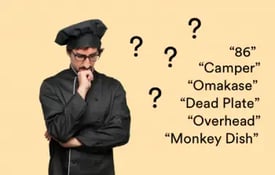





.webp?width=144&height=72&name=Eat%20App%20Logo%20(3).webp)