Data analytics is the key to restaurant success.
By analyzing data on customer behavior, operations, and pricing, restaurants can make better decisions that lead to increased revenue and profitability.
Here are a few statistics to consider:
- Data-driven restaurants have a 23% higher survival rate.
- Data analytics can boost restaurant revenue by 10%, cut costs by 5%, and lead to a 2% profit increase from optimized pricing.
If you're a restaurant owner, data analytics is essential for success. By using data to make better business decisions, you can improve your customer experience, optimize your operations, and make more money.
Related content: 3 Benefits of POS Integration for Restaurants
How to use data analytics can to increase restaurant revenue:
-
Manage labor costs
-
Make effective menu decisions
-
Improve the guest experience
-
Fill empty tables
-
Market your venue
-
Review a server's performance
-
Create a loyalty program
-
Minimize food waste
-
Adjust the size of your staff members
-
View the performance of multiple locations
-1.webp?width=580&height=386&name=eatapp1%20(1)-1.webp)
What is restaurant data analytics?
Data analytics is the process of collecting, analyzing, and interpreting data to gain insights into a business.
This data can come from a variety of sources, such as inventory data, customer transaction data, POS data, social media data, and weather data.
How do data analytics affect restaurants?
Data analytics can affect restaurants (and the restaurant industry) in a variety of ways, including:
- Customer experience: Data analytics can be used to track customer behavior and preferences. This information can be used to personalize recommendations, target marketing, and create promotions that appeal to customers.
- Operations: Data analytics can be used to track staff performance, inventory levels, and food costs. This information can be used to identify areas for improvement and make changes that save money and improve efficiency.
- Pricing: Data analytics can be used to set prices that are both competitive and profitable. This information can be used to maximize profits by adjusting prices based on demand, competition, and other factors.
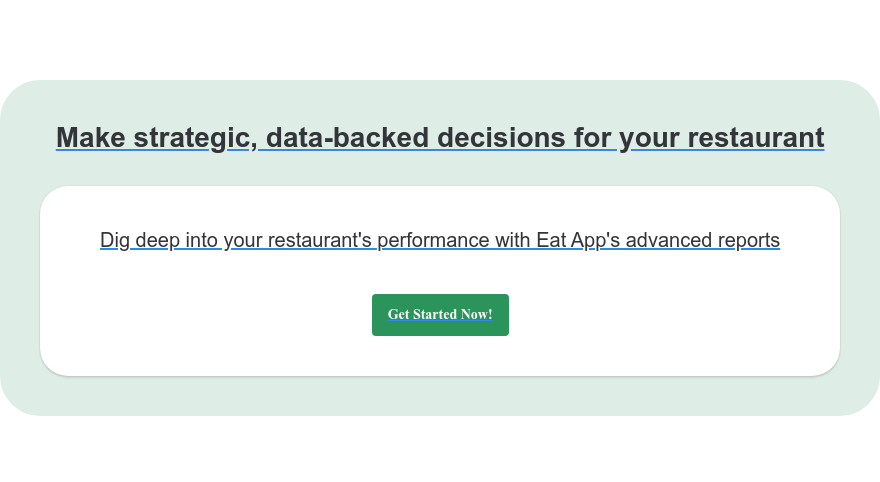
Further reading
How to increase restaurant revenue using data analytics
1. Manage labor costs
Labor is a major expense for restaurants, so it's important to use data analytics to manage it effectively.
By analyzing data on historical sales and staffing levels, restaurant owners and managers can identify slower shifts and schedule employees more strategically.
This can help reduce labor costs without sacrificing customer service.
- As Michael Kriger, CEO of Upserve, says:
"Data analytics can help restaurants identify their peak and slow times, and then schedule staff accordingly. This can save restaurants a significant amount of money on labor costs."
In addition to identifying slower shifts, restaurant analytics can also be used to:
- Set optimal labor budgets for different days of the week and times of the year.
- Identify areas where labor costs can be reduced, such as through automation or cross-training employees.
- Track labor productivity and identify areas where employees can be more efficient.
By using data analytics to manage labor costs, restaurant owners and managers can improve their bottom line and ensure that their businesses are running efficiently.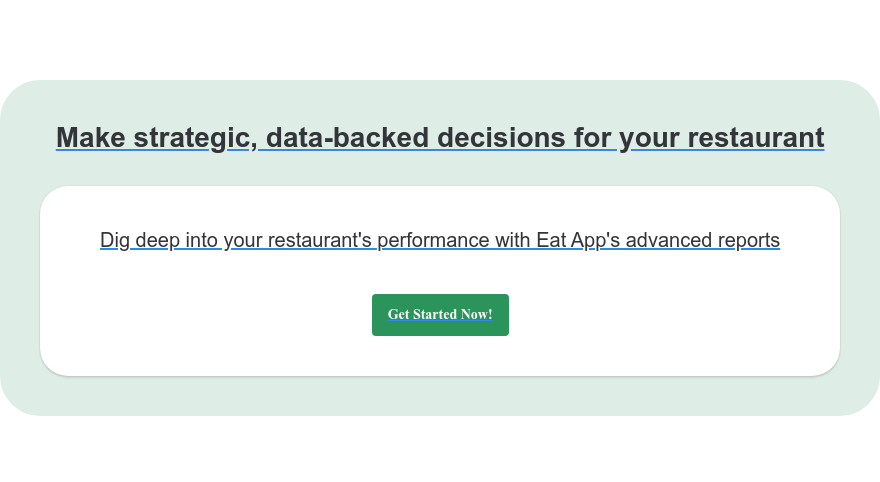
2. Make effective menu decisions
Data analytics can be used to make effective menu decisions by analyzing data on customer behavior, sales, and costs.
This information can be used to identify popular menu items, unpopular items, and items that are not profitable.
For example, if a specific item gets a lot of orders, but there are no re-orders for it, this could indicate that the item is not as popular as it seems.
By combining data analytics with customer feedback, restaurant owners can get a better understanding of why customers are not re-ordering the item. If the taste is the cause, the item can be reworked or removed from the menu.
As Michael Weinstein, CEO of Breadcrumb Analytics, says:
"Data analytics can help restaurants make better menu decisions by providing insights into what customers are ordering, how much they are spending, and what dishes are most profitable. This valuable information can be used to create a menu that is more likely to appeal to customers and generate more revenue."
In addition to identifying popular and unpopular menu items, data analytics can also be used to:
- Set optimal prices for menu items.
- Create targeted promotions and discounts.
- Balance the menu to ensure that there is a good variety of items to choose from.
- Track the performance of new menu items.
By using data analytics to make effective menu decisions, restaurant owners can improve the profitability of their businesses.
3. Improve the guest experience
Data analytics can help you personalize your guests' dining experience.
By analyzing data on customer preferences, you can identify trends and segment customers into groups.
This information can be used to personalize the dining experience for each guest, such as offering a free dessert on their anniversary or birthday.
You can also use feedback and review analytics to identify areas where you can improve the customer experience.
Here are some additional tips for using big data analytics to improve the customer experience:
- Use a cloud-based analytics platform that can easily integrate with your POS system and CRM. This will make it easy to collect and analyze data in real-time.
- Set up alerts to notify you when customer satisfaction scores are declining. This will help you identify problems early on and take corrective action.
- Regularly review your customer analytics reports to identify trends and areas for improvement.
- Get feedback from customers on their dining experience. This will help you understand what they like and dislike.
4. Fill empty tables
By analyzing data on no-show rates, off-peak times, and customer preferences, restaurants can identify opportunities to fill empty tables.
For example, restaurants can set up a reservation deposit to discourage no-shows, offer discounts during off-peak times, or target marketing campaigns to customers who have shown interest in their cuisine.
Here are some additional tips for using data analytics to fill empty tables:
- Use a cloud-based analytics platform that can easily integrate with your POS system and CRM. This will make it easy to collect and analyze data in real-time.
- Set up alerts to notify you when no-show rates are high or when tables are empty during off-peak times. This will help you identify problems early on and take corrective action.
- Regularly review your analytics reports to identify trends and areas for improvement.
- Get feedback from customers on their dining experience. This will help you understand what they like and dislike.
5. Market your venue
By tracking the results of your marketing campaigns, you can identify what's working and what's not.
This information can be used to improve your campaigns and get better results.
For example, you can track the following metrics to measure the success of your marketing campaigns:
- Website traffic: How many people visited your website after seeing your marketing campaign?
- Conversion rate: What percentage of people who visited your website made a purchase?
- Customer lifetime value: How much money did each customer spend over the course of their relationship with your restaurant?
By tracking these metrics, you can see which marketing campaigns are driving the most traffic to your website and generating the most sales.
You can then focus your marketing efforts on the campaigns that are most successful.
In addition to tracking the results of your marketing campaigns, you can also use data analytics to personalize your marketing messages.
For example, you can send targeted emails to customers who have shown interest in certain products or services. You can also use social media to reach out to potential customers who are interested in your cuisine.
By using data analytics to improve your marketing campaigns, you can get better results and grow your business.
6. Review a server's performance
Utilize the POS statistics and huge amount of table management system data on server performance to identify strong servers, enhance staff training, and create more effective schedules.
Related content: 3 Benefits of POS Integration for Restaurants
-
Find your shortcomings and strong points. Does one server sell 60% of the bottles of wine? To help them increase their sales, learn their secret and mix them with servers who have low bottle counts.
-
Reduce your turnover rate. There are several causes of turnover. Although it cannot be stopped, it can be reduced. Find out how you may collaborate with your lowest-performing servers to increase their job happiness by checking in with them.
-
Place VIPs and elite servers together. You can determine which of your top waiters will be assigned to a VIP guest's table when a reservation for that guest is received.
7. Create a loyalty program
Create a loyalty program to reward your best customers.
Loyalty programs are a great way to reward your best customers and encourage them to keep coming back to your restaurant. By tracking customer data, you can create personalized rewards that your customers will appreciate.
For example, you could offer discounts on their favorite menu items, free desserts on their birthdays, or invitations to exclusive events. You could also use data analytics to identify your most valuable customers and target them with special offers.
Here are some additional tips for creating a successful loyalty program:
- Make it easy for customers to sign up and redeem rewards.
- Offer a variety of rewards that appeal to different types of customers.
- Track customer data to personalize rewards.
- Target your loyalty program to your most valuable customers.
- Promote your loyalty program to your customers.
Note: Advanced CRM systems can also be used to re-emphasize yourself to your high-value and keep them happy by creating customized segments and sending them exclusive offers and discounts as a reward for their loyalty
8. Minimize food waste
Your restaurant's cloud-based POS system can be a powerful tool for inventory management and employee accountability.
By tracking the stock that enters and leaves your kitchen, you can ensure that your food is being used efficiently and that your employees are not overfilling plates or undeserving customers.
This can help you to protect your reputation and your bottom line.
- As restaurant expert Larry Alton says, "A cloud-based POS system can help you track inventory in real-time, avoid running out of food, and identify areas where you are wasting food."
In addition to inventory management, a cloud-based POS system can also help you to improve employee accountability.
Related content: 1 5 Restaurant Sustainability Practices For a Greener Future
By tracking each employee's transactions, you can see how they are handling food and money. This can help you to identify any problems early on and take corrective action. It can also help you to reward employees for their good work.
A cloud-based POS system is a valuable investment for any restaurant that wants to improve its inventory management and employee accountability.
By using this technology, you can protect your reputation, your bottom line, and your customers.
>>>> Want to know more about Eat App and our POS integration? Request a demo today!
9. Adjust the size of your staff members
Wouldn't it be good to know which servers are doing the best and which aren't? Yes, we all have a combination of intuition and life experience.
However, you should provide data to back up your decisions. Explore more to determine the precise cost of a poor server to your company.
Your restaurant analytics will be able to show you where losses occur and where you might be able to better utilize their manpower if you consistently keep the same amount of kitchen and waitstaff throughout the week but only certain evenings necessitate more servers.
10. View the performance of multiple locations
Multi-unit restaurant groups can use restaurant analytics to get a bird's-eye view of their entire, profitable business model.
- At a macro level, analytics can provide owners with a multi-location summary report that shows how each location is tracking year to date. This information can help owners identify which locations are performing well and which locations need improvement.
- Analytics can also be used to compare one location to another with a cross-location comparison. This can help owners identify best practices and areas for improvement.
- By understanding the data, owners can make informed decisions about how to allocate resources and improve their overall profitability.
By using restaurant analytics, multi-unit restaurant groups can gain a competitive edge and improve their bottom line.
Here are a few examples of how Eat App Analytics can help improve performance:
By assisting operators in automatically collecting extensive customer and reservation data,Eat App's analytics technology makes a significant advancement in the field of restaurant performance monitoring.
With customizable reports that can be divided by time period, shifts, cost, and a number of other parameters, you can always know exactly what's happening at your restaurant. It is the most personalized reporting tool provided by a reservation system.
Eat App's single dashboard reporting system, which is located in the platform, makes it simpler to compare data and share it with your team through exportable graphs and charts.
With your advanced analytics reports, you will be able to view:
-
See thorough visitor and reservation reports
-
Daily, weekly, monthly, or yearly breakdown reports
-
View reports for a certain time period
-
Reports that are broken down based on reservations or covers
-
Export CSV reports or graphs for the time period of your choice.
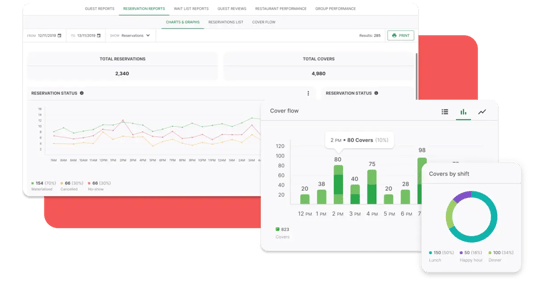
Monitor your daily, weekly, and monthly performance
Track important aspects of your restaurant's performance, including customers, reservations and waitlists, POS data, and more, using one-of-a-kind, in-depth reports that make it simple to share data and spot patterns. Utilize reports like these to monitor your performance:
-
Cover flow: To receive the most detailed view of your daily cover trends, get an hourly breakdown of the number of covers at your restaurant on any particular day.
-
No-show patterns: Have a plan in place to reduce no-shows? Analyze the impact of no-shows.
-
Busytimes: With this report, you may view aggregated data over a period of time to learn when your restaurant is busiest, including the busiest hour during the day, day of the week, week, month, and year.
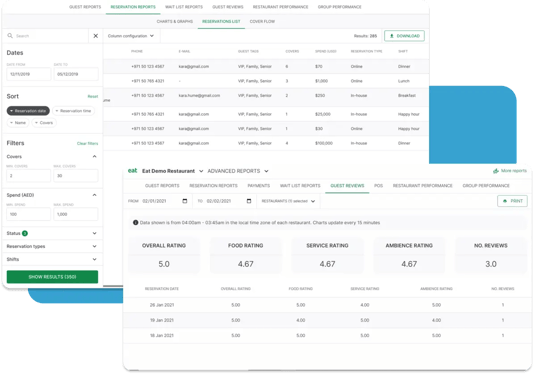
Customer retention and next-level insights
If improving repeat business at your restaurant is important to you, so is improving the customer experience.
Eat App's analytics system enables you to segment your customers by critical data points like guest spend, last visit, number of visits, etc. by aiding in the identification of behavioral trends. You can then create personalized marketing campaigns and promotions to target customers in order to increase loyalty, forge strong relationships, and increase customer retention.
To segment your database using various data elements, use our guest reporting tool. You have complete control over everything.
-
Total Visits: Identify your VIPand loyal clientele by filtering your data based on the total number of visits, and increase retention with customized messaging.
-
Newest Reservation: By grouping guests according to how many days have passed since their most recent reservation, you can win back and keep any clients who may have been lost.
-
View Guest Spend: Identify and highlight patterns and clients in various spend categories, such as overall spend or cost per cover. Use this information as the foundation for your customer service standards to give your best visitors the most luxurious experience.
-
Requested Items: Now that POS integration is available, you can select your guests based on what they ordered and create personalized lists for each cuisine or dish type.
-
Customer Feedback Reporting: You now have access to aggregated guest feedback reports when you conduct post-dinner guest questionnaires using the Eat App. These reports enable you to track consistently how customers are reacting to the changes you have made by providing you with a daily, weekly, or monthly trend of review scores.
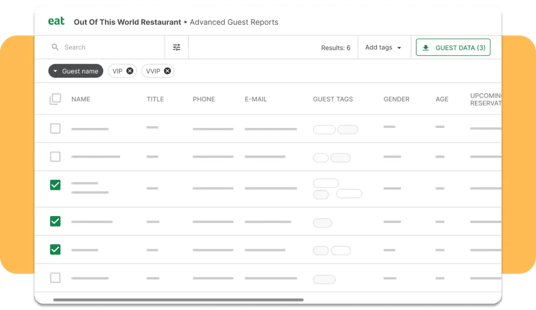
Performance tracking within your group is now simpler and more effective than ever
Performance tracking within your group is now simpler and more effective than ever.
When making strategic decisions aboutyour restaurant chain, understanding how each one is doing both independently and relative to the others is essential.
The guest performance reports provided by Eat App give you a comprehensive overview of the overall performance of your restaurants and the ability to review and compare high-level performance across all of your restaurants.
All of our important reports are now accessible throughout your entire group, letting you keep a competitive advantage whether you have two locations or 2,000.
>>> Want to know more? Request a demo today!
Conclusion
With rich sources of data spread across restaurants' systems, data analytics is picking up steam. For the ambitious, revenue-driven restaurateur, investments in the right restaurant technology tools are necessary to extract meaningful insights. Ultimately, restaurant data analytics would push your business in a direction where it grows and thrives.
FAQs
Restaurant analytics is the practice of examining data specific to your establishment in order to gather insights that may be used to boost performance. Analytics provide information beyond KPIs and financial performance measurements like sales and profits.
5 suggestions for organizing and comprehending your restaurant data
- A thorough POS system should be the first step.
- Observe details on certain customers.
- Keep an eye on front-of-house statistics consistently.
- Analyze inventory and financial data.
- Utilize data to improve management.
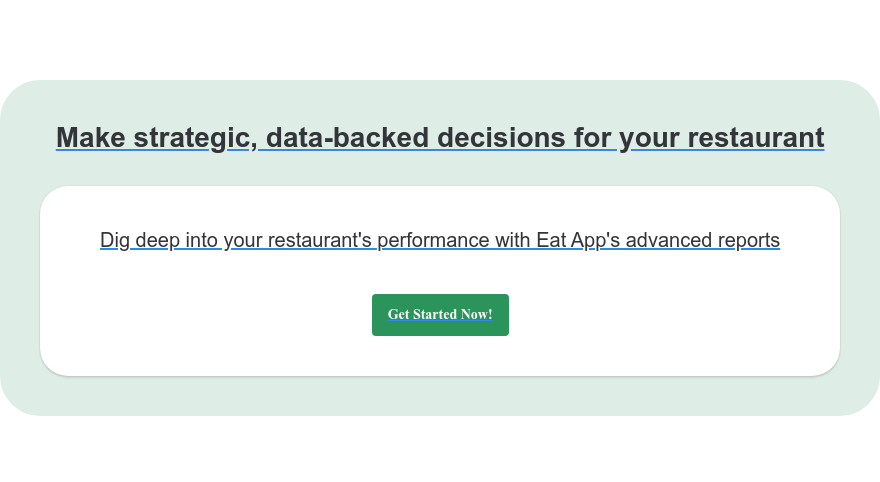
















-1.png?width=1812&height=1072&name=TripAdvisor%20%26%20More%20Bookings%20(1)-1.png)
-2.png?width=1812&height=1072&name=Google%20Bookings%20(1)-2.png)
%20(1).webp?width=200&name=Eat%20(53)%20(1).webp)
%20(1).webp?width=200&name=Eat%20(15)%20(1).webp)
-1.png?width=200&name=TripAdvisor%20%26%20More%20Bookings%20(1)-1.png)
-2.png?width=200&name=Google%20Bookings%20(1)-2.png)
-1.png?width=200&name=Instagram%20Bookings%20(1)-1.png)
-1-png.webp?width=200&name=Facebook%20Integration%20Rectangle%20(1)-1-png.webp)







.webp?width=200&name=download%20(1).webp)
%20(1)-2.webp?width=200&name=Eat%20(34)%20(1)-2.webp)
%20(1)-2.webp?width=200&name=Eat%20(18)%20(1)-2.webp)





.webp?width=670&height=440&name=eatapp1%20(1).webp)
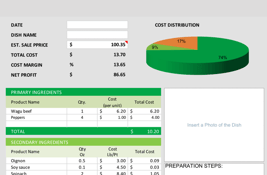


%20(1)-1.webp?width=314&height=175&name=Eat%20(62)%20(1)-1.webp)


.webp?width=144&height=72&name=Eat%20App%20Logo%20(3).webp)