Moving from Pen and Paper to Reservation Software
Our latest case study takes a look at Bombay Bungalow - a..
Eat App for
Case studies
Our latest case study takes a look at Bombay Bungalow - a..
Our latest case study takes a look at not one but two exquisite...
Featured blogs
Your restaurant website is your new front door. That's why it's so...
Choosing the right system to match your needs and meet guest...
AI prompt guides
-1.png?width=1812&height=1072&name=TripAdvisor%20%26%20More%20Bookings%20(1)-1.png)
How to get more guests online and triple your restaurant revenue.
-2.png?width=1812&height=1072&name=Google%20Bookings%20(1)-2.png)
Receive bookings from millions of potential diners searching your restaurant on Google.
Featured blogs
Your restaurant website is your new front door. That's why it's so...
Choosing the right system to match your needs and meet guest...
Every night, restaurant kitchens across America throw away enough...
In the restaurant industry, demand management is one of the biggest...
Featured guides & tools
-1.png?width=200&name=TripAdvisor%20%26%20More%20Bookings%20(1)-1.png)
How to get more guests online and triple your restaurant revenue.
-2.png?width=200&name=Google%20Bookings%20(1)-2.png)
Receive bookings from millions of potential diners searching your restaurant on Google.
-1.png?width=200&name=Instagram%20Bookings%20(1)-1.png)
Activate your “Book now” button and allows diners to book from your IG profile.
-1-png.webp?width=200&name=Facebook%20Integration%20Rectangle%20(1)-1-png.webp)
This eBook guides you through social media integrations and how you can convert...
Featured help articles

Overview of Eat App and our products

How to set up your restaurant

Detailed run-down of all our features

We answer your burning questions
Featured case studies

Our latest case study takes a look at Bombay Bungalow - a newly re-branded...

Our latest case study takes a look at not one but two exquisite restaurants..

Our latest case study takes a look at Dubai's most awarded F&B group, Solutions..
.webp?width=200&name=download%20(1).webp)
Our latest case study takes a look at La Cuadra de Salvador, an exclusive..
Featured AI prompt guides
%20(1)-2.webp?width=200&name=Eat%20(34)%20(1)-2.webp)
Say hello to time spent driving revenue, improving operations..
%20(1)-2.webp?width=200&name=Eat%20(18)%20(1)-2.webp)
Respond thoughtfully to reviews to show appreciation, address concerns..

Design a menu that’s not only visually appealing but also tailored to your..
Table management that helps you run an efficient restaurant, manage guest flow and drive more revenue from your floor.

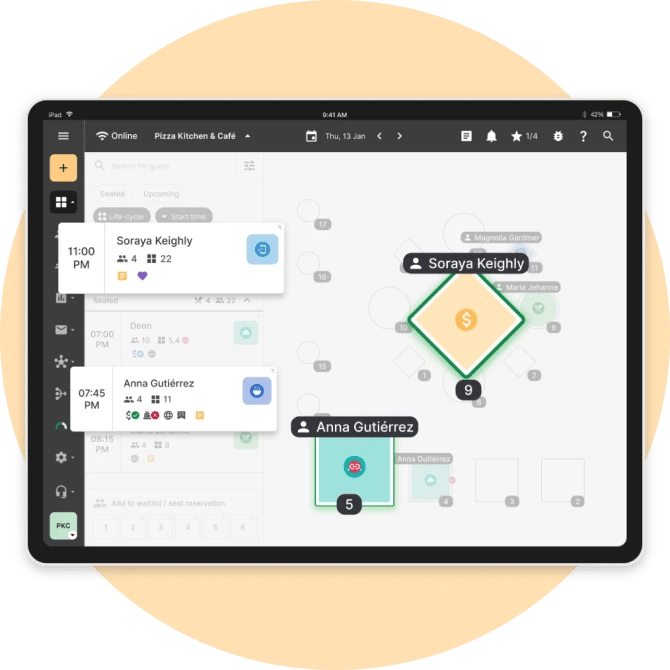
Fully integrated table management with your reservations and guest CRM. It’s the complete front of house toolkit to seat more customers, turn more tables and get more revenue from your existing floor.

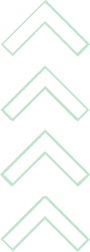
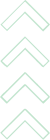
Get a comprehensive view of your weekly availability, including shifts, preferences, events, offers, blocked hours, and waitlists—all in one place. Easily create and edit availability settings and visualize your venue’s hour-by-hour schedule for the entire week.
See it in action

Your host stand control center. Create a digital version of your floor and visualize tables in real time. Seat guests faster, see which tables are taken and how long each party has left. Easily access all your customer preferences for each reservation.
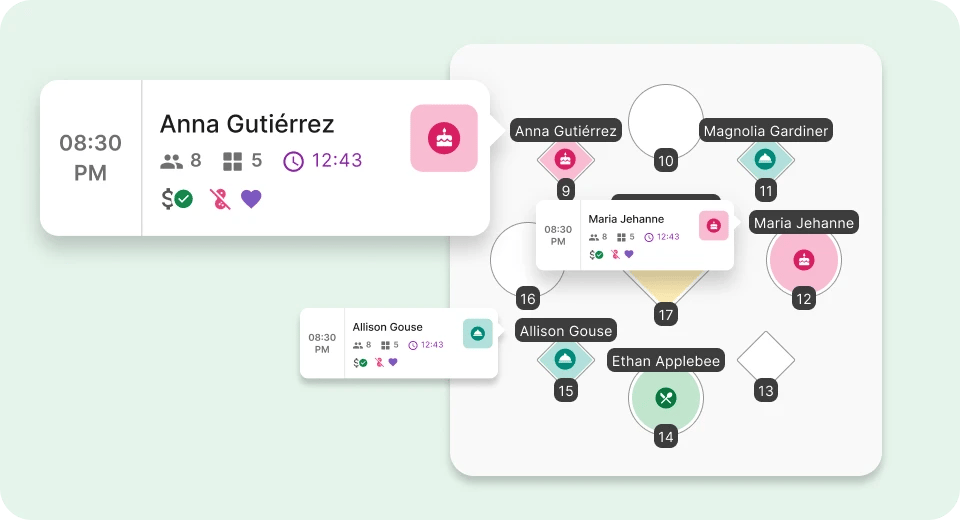
See reservations as a digital guest book. Search, highlight, and change reservations quickly in a list format.
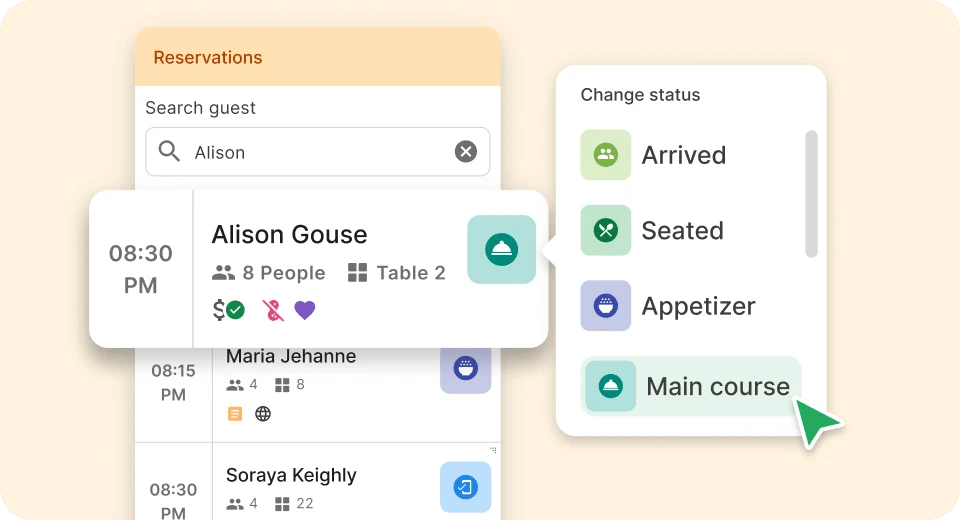
Smart grid help you manage tables with kitchen capacity by seeing reservations organized by 15 min time slots. It’s also a super fast way of adding new bookings you receive by phone or walk-in.
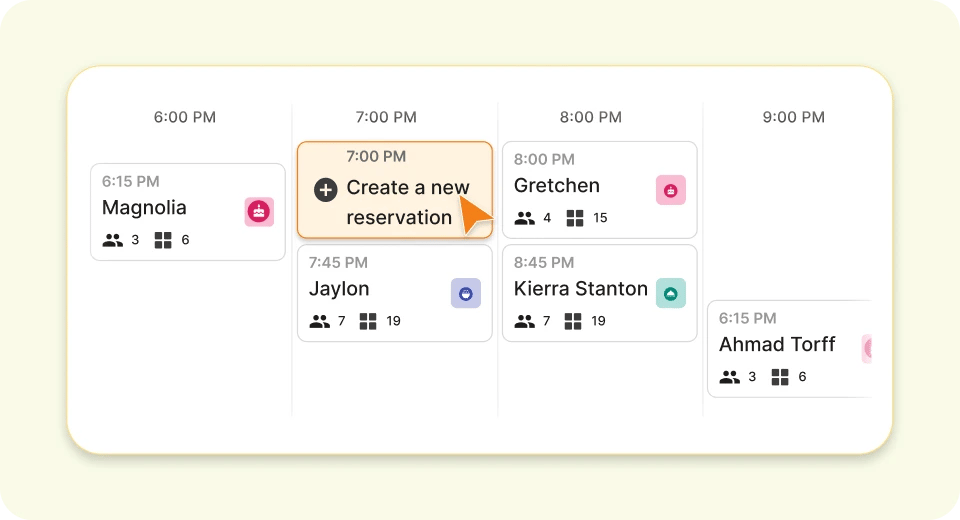
View reservations and tables in timeline for each shift. Easily fill more of your floor with a birds eye view of all your tables and seating times in one screen.
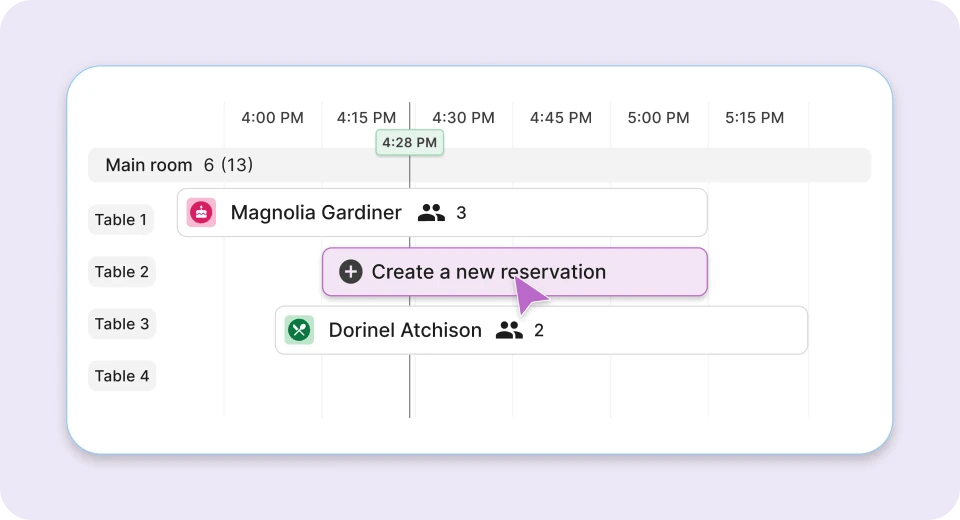
Effortlessly manage your shifts with Huddle Reports. Predict your busiest hours, tally VIPs and promotions, and assign servers with ease. Compare covers, cancels, and no-shows from previous days and quickly access important reservation details and guest notes.

Your host stand control center. Create a digital version of your floor and visualize tables in real time. Seat guests faster, see which tables are taken and how long each party has left. Easily access all your customer preferences for each reservation.
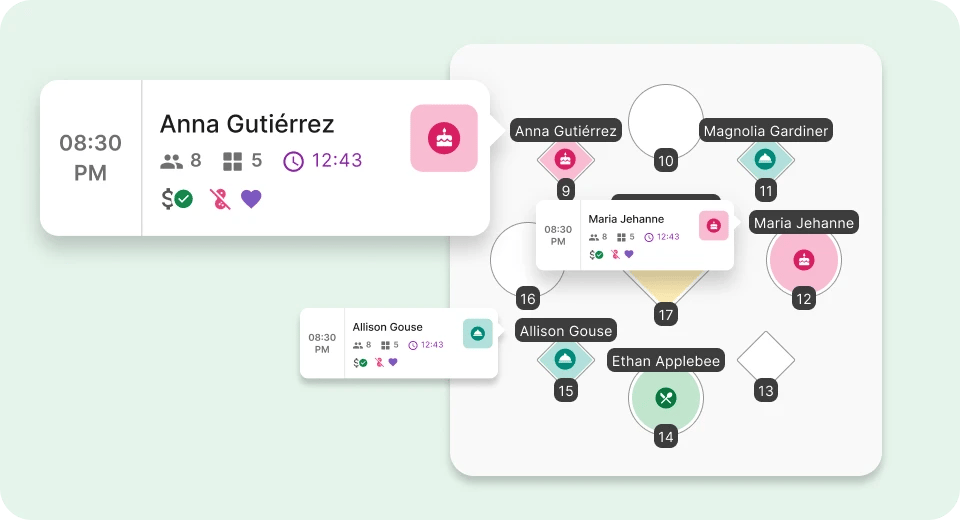
See reservations as a digital guest book. Search, highlight, and change reservations quickly in a list format.
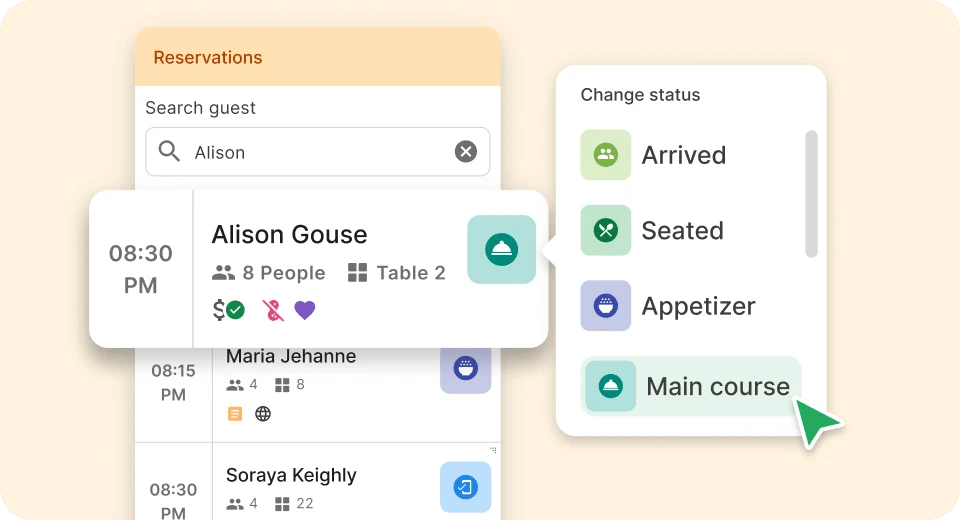
Smart grid help you manage tables with kitchen capacity by seeing reservations organized by 15 min time slots. It’s also a super fast way of adding new bookings you receive by phone or walk-in.
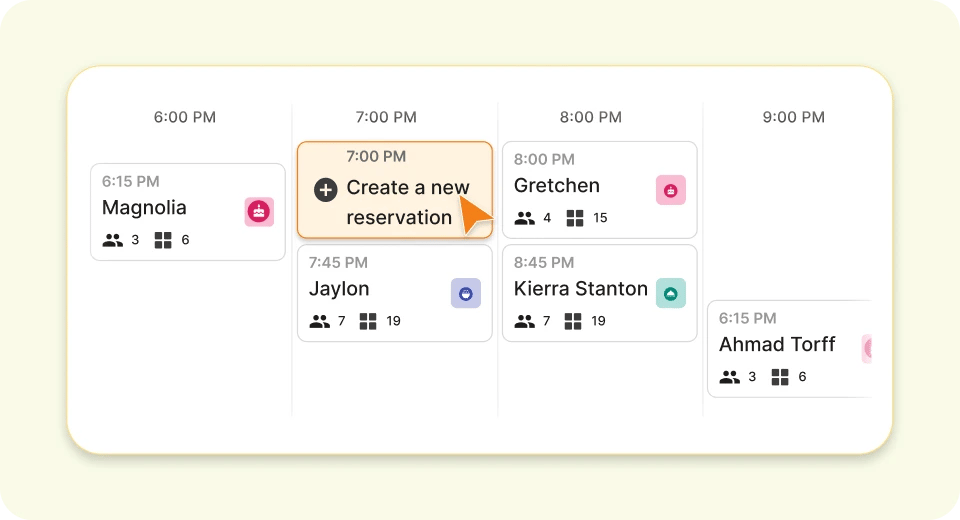
View reservations and tables in timeline for each shift. Easily fill more of your floor with a birds eye view of all your tables and seating times in one screen.
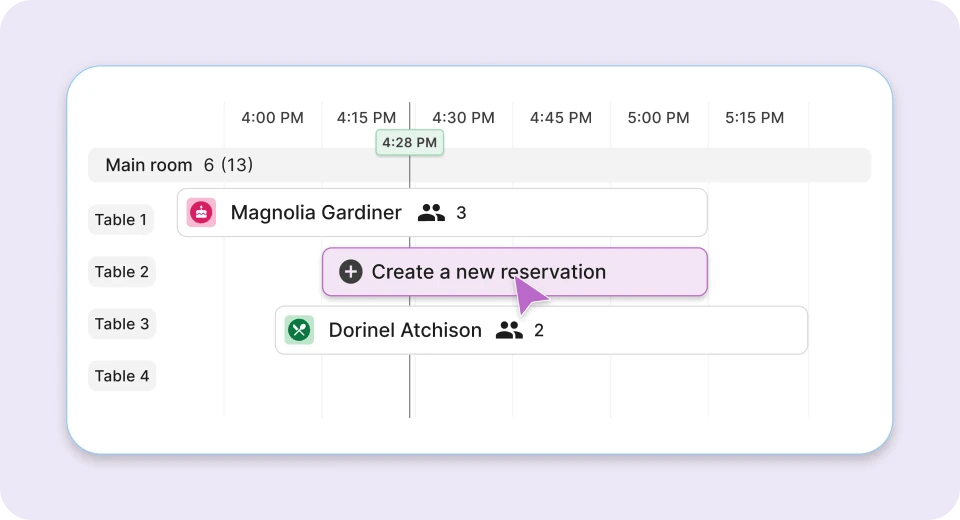
Effortlessly manage your shifts with Huddle Reports. Predict your busiest hours, tally VIPs and promotions, and assign servers with ease. Compare covers, cancels, and no-shows from previous days and quickly access important reservation details and guest notes.


Turn more tables and seat more guests with our built-in table optimization suite.

Full control your table and room availability by shift, events and seating preferences.

Focus on guests while AI optimizes reservations, reduces no-shows, improves table allocation, and tracks performance.

Complete freedom to manage your restaurant from anywhere at any time.
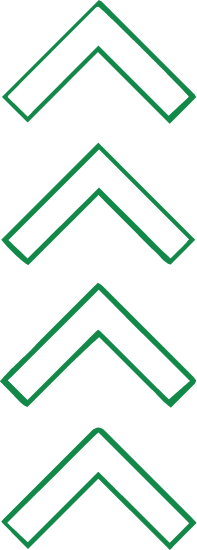
Deliver outstanding experiences with customer data always at your fingertips. Track preferences, order history and spend when you sync your POS system directly with your Eat App guest book. Create customizable tags so you can keep track of what matters to you - such as VIPs, regulars and positive or negative reviewers.

.svg)
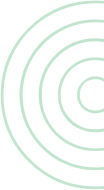
Setup rules to automate the tasks your team usually spends hours on. Once in place, Eat App's automation runs run in the background keeping your restaurant humming.

Easily send reservation updates and confirmations to guests via SMS, email, or WhatsApp. Strengthen relationships with VIPs using scalable direct messaging, and centralize all guest communication in one place.

.svg)

Fill more of your floor with optimized seating technology.
Print preferences in seconds to instantly and discretely share guest notes with kitchen and servers.
Customize exactly how you operate with custom availability and shift settings that fill your floor in real-time.
Robust guest profiles and tags give you the data you need to improve the guest experience.
Receive real-time optimization insights to run more efficient, profit boosting service.
Connect your POS for even more streamlined operations and data tracking.
.png?width=84&height=84&name=Vector%20(20).png)



.png?width=84&height=56&name=Vector%20(22).png)
.png?width=68&height=84&name=Vector%20(23).png)


Generate commission-free bookings, integrate with online channels, and reduce no-shows with advanced reservation tooling.
Increase online visibility by plugging your restaurant into the world’s largest booking channels in minutes.
Automatically collect and organize guest data so that you can start offering personalized experiences that delight guests.
Manage guest wait times efficiently and reduce congestion at the door with an integrated online waitlist suite.
Drive loyalty, increase repeat visits and gain exposure with personalized, automated marketing campaigns.
Get a detailed insight into your restaurant’s performance and trends. Make data-driven decisions that optimize revenue and efficiency.
Eat App is a table management system that tracks the usage of tables and seats in a restaurant. It allows you to reduce reservation mistakes, reduce waiting times and turn more tables.
It helps you manage seating at your restaurant as guests arrive for their booking. It streamlines the process of seating guests, helping to improve the guest experience.
Table management simplifies guest seating at a restaurant compared to pen and paper. It also offers extra functionality like merging tables and tracking guest preferences that are not available with pen and paper.
Discover the benefits of table management software using Eat App FREE for 14 days when you sign-up for a trial. If you’re impressed, explore more pricing options here.
Try now
Google, Facebook and Instagram are all completely free channels. Eat App offers a range of other channels such as TripAdvisor which are not free. The reason they are not free is because the platform has decided charge a fee not Eat App.
Eat App offers 24/7 email support, phone support during business hours, live chat for instant help and a comprehensive help center with articles and guides to assist you anytime.
Eat App provides commission-free online reservations, allowing restaurants to accept bookings directly through their website, Google and social channels without paying per-cover fees. This helps restaurants drive more direct bookings, reduce costs and build stronger guest relationships.
.png?width=410&height=302&name=Vector%20(2).png)
Compare us
© Eat App. All rights reserved.