Moving from Pen and Paper to Reservation Software
Our latest case study takes a look at Bombay Bungalow - a..
Eat App for
Case studies
Our latest case study takes a look at Bombay Bungalow - a..
Our latest case study takes a look at not one but two exquisite...
Featured blogs
Your restaurant website is your new front door. That's why it's so...
Choosing the right system to match your needs and meet guest...
AI prompt guides
-1.png?width=1812&height=1072&name=TripAdvisor%20%26%20More%20Bookings%20(1)-1.png)
How to get more guests online and triple your restaurant revenue.
-2.png?width=1812&height=1072&name=Google%20Bookings%20(1)-2.png)
Receive bookings from millions of potential diners searching your restaurant on Google.
Featured blogs
Your restaurant website is your new front door. That's why it's so...
Choosing the right system to match your needs and meet guest...
Every night, restaurant kitchens across America throw away enough...
In the restaurant industry, demand management is one of the biggest...
Featured guides & tools
-1.png?width=200&name=TripAdvisor%20%26%20More%20Bookings%20(1)-1.png)
How to get more guests online and triple your restaurant revenue.
-2.png?width=200&name=Google%20Bookings%20(1)-2.png)
Receive bookings from millions of potential diners searching your restaurant on Google.
-1.png?width=200&name=Instagram%20Bookings%20(1)-1.png)
Activate your “Book now” button and allows diners to book from your IG profile.
-1-png.webp?width=200&name=Facebook%20Integration%20Rectangle%20(1)-1-png.webp)
This eBook guides you through social media integrations and how you can convert...
Featured help articles

Overview of Eat App and our products

How to set up your restaurant

Detailed run-down of all our features

We answer your burning questions
Featured case studies

Our latest case study takes a look at Bombay Bungalow - a newly re-branded...

Our latest case study takes a look at not one but two exquisite restaurants..

Our latest case study takes a look at Dubai's most awarded F&B group, Solutions..
.webp?width=200&name=download%20(1).webp)
Our latest case study takes a look at La Cuadra de Salvador, an exclusive..
Featured AI prompt guides
%20(1)-2.webp?width=200&name=Eat%20(34)%20(1)-2.webp)
Say hello to time spent driving revenue, improving operations..
%20(1)-2.webp?width=200&name=Eat%20(18)%20(1)-2.webp)
Respond thoughtfully to reviews to show appreciation, address concerns..

Design a menu that’s not only visually appealing but also tailored to your..
Harness the power of Google Reservations to increase your restaurant’s visibility online, offering real-time availability and securing more confirmed reservations.
.webp?width=1164&height=953&name=reserve_with_google%20(1).webp)
.webp?width=1164&height=953&name=reserve_with_google%20(1).webp)
The popular 'Reserve with Google' feature lets diners book tables directly through your Google My Business profile. This feature is widely used by restaurants globally to offer a seamless booking experience.
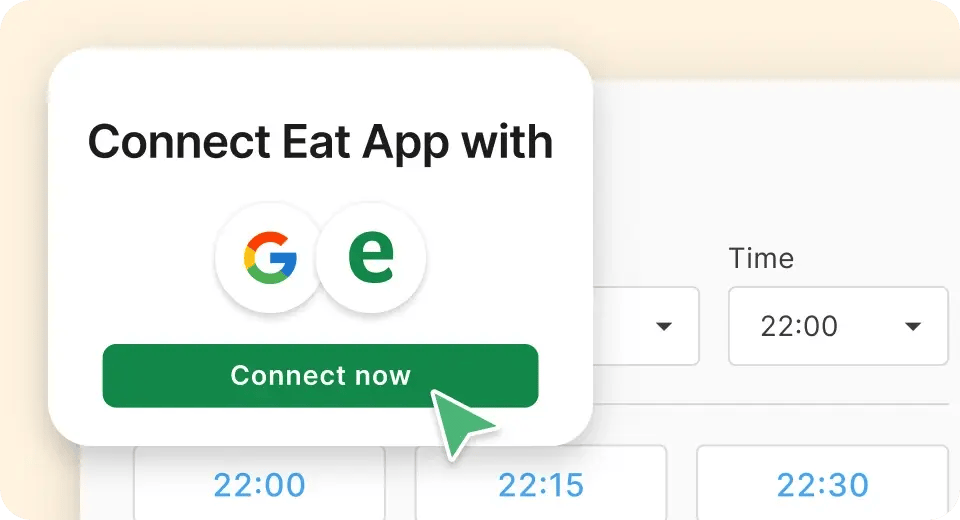
Connecting your restaurant to Reserve with Google is one of the best ways to grow online bookings. However, it's important to note that this feature is accessible only for reservations when using a restaurant booking or table management system that is an authorized Google booking partner, such as Eat App.
We've ensured that enabling Reserve with Google is straightforward when you utilize Eat App as your booking and table management system.

Eat App is by far the fastest way to activate Google Reservations at your restaurant.

Make sure you have a Google Business account
Search for your restaurant with our Google Maps integration
Check your automatically populated information
Click Update and activate your Google Reservations
Start getting reservations from Google
Let your location do the talking. Attract more customers from local and ‘near me’ restaurant searches on Google Maps. By leveraging the power of location-based searches, you can increase your visibility and draw in diners who are actively looking for nearby dining options. This ensures that potential guests can easily find and choose your restaurant when they’re in the area.

Reserve with Google provides your guests with a fast and reliable booking experience directly from search results. By integrating this feature, diners can easily make reservations without any hassle, ensuring a smooth and efficient process that enhances their overall experience with your restaurant.

Effortlessly manage your booking schedule with Eat App and ‘Reserve with Google.’ Control when your restaurant is bookable online, turning reservations on or off based on demand. Prioritize walk-ins during peak times or quickly reopen slots to fill last-minute cancellations. All changes sync in real-time with your reservation software, ensuring optimal occupancy and service efficiency.

Optimize seating, improve guest experiences, and enhance revenue with table management tools that simplify restaurant operations.
Generate commission-free bookings, integrate with online channels, and reduce no-shows with advanced reservation tooling.
Increase online visibility by plugging your restaurant into the world’s largest booking channels in minutes.
Automatically collect and organize guest data so that you can start offering personalized experiences that delight guests.
Manage guest wait times efficiently and reduce congestion at the door with an integrated online waitlist suite.
Drive loyalty, increase repeat visits and gain exposure with personalized, automated marketing campaigns.
Get a detailed insight into your restaurant’s performance and trends. Make data-driven decisions that optimize revenue and efficiency.

Google My Business is a free tool that can help you grow your restaurant business. Learn how to create a profile, add a book now button and increase sales.
Once you link your restaurant’s Google my Business profile through our one-click setup, your restaurant should go live on google within 8-24 hours.
‘Reserve with Google’ helps increase your restaurants visibility online - making it possible for your guests to book a table through Google Maps or Google Search. You will also be able to offer real-time availability to your guests, increasing confirmed reservations.
‘Reserve with Google’ helps increase your restaurants visibility online - making it possible for your guests to book a table through Google Maps or Google Search. You will also be able to offer real-time availability to your guests, increasing confirmed reservations.
‘Reserve with Google’ helps increase your restaurants visibility online - making it possible for your guests to book a table through Google Maps or Google Search. You will also be able to offer real-time availability to your guests, increasing confirmed reservations.
.png?width=410&height=302&name=Vector%20(2).png)
Compare us
© Eat App. All rights reserved.