Here's the thing about running events: the spreadsheets multiply faster than rabbits, double-bookings happen at the worst possible times, and someone's always asking, "did you get my email about the dietary restrictions?"
We've been there. After years of watching operators juggle too many tools (and drop more than a few balls), we decided to map out the actual venue management software options that make life easier instead of more complicated.
This guide covers 10 platforms we've tested and researched in the event management industry. No fluff, no affiliate links for tools we've never touched – just real information about what works, what doesn't, and what it'll cost you.
Quick comparison: 10 platforms at a glance
Here's the breakdown before we dive deep. Use this to shortlist your options, then read the details on anything that catches your eye.
|
Platform |
Starting Price |
Best For |
Key Strength |
|
Eat App |
Free plan available |
Restaurants & hospitality |
Table assignments + guest CRM |
|
Event Temple |
$109/month |
Spaces with heavy inquiries |
Lead tracking & proposals |
|
Tripleseat |
Contact for pricing |
Professional planners |
Ready-made templates |
|
Perfect Venue |
$59/month |
Event organizers |
Automated documents |
|
iVvy |
Contact for pricing |
Multi-function spaces |
55+ integrations |
|
Rendezvous Events |
Contact for pricing |
Conference centers |
Billing automation |
|
Event Guru |
Contact for pricing |
Small-medium venues |
Affordability |
|
Function Tracker |
$62/month |
Food & beverage focus |
Catering features |
|
Brite Venue |
Contact for pricing |
Booking-heavy operations |
Quick quote generation |
|
Allseated OPS |
Contact for pricing |
Visual planners |
3D floor plans |
What to look for when comparing platforms
Before you fall in love with fancy features, figure out what actually matters for your operation.
Features that solve your specific problems
Don't get distracted by bells and whistles you'll never use. If you're running a restaurant, you need table assignments and waitlist tools. If you're booking conferences, you need contract generation and space calendars. The right event management software should match the tool to your actual daily headaches.
Pricing that makes sense for your size
A $500/month platform might have amazing features, but if you're running a 50-seat restaurant, the math doesn't work. Look at the pricing tiers and be honest about what you'll actually use. Sometimes the middle option is the sweet spot for your event business.
Interface you won't want to throw out the window
Your team needs to actually use this thing. If it takes 20 clicks to make a booking or the interface looks like it's from 2003, you're going to have problems. The best tool is the one your staff will actually open every day.
Support that responds before you lose your mind
When you've got a wedding in 3 hours and the system just crashed, you need help now. Check if they offer live chat, phone support, or just email-whenever-we-feel-like-it. This matters more than you think when evaluating event management solutions.
Integrations with what you already use
If you're already paying for QuickBooks, Mailchimp, or Google Calendar, make sure your new platform plays nice with them. Re-entering data manually is a special kind of torture you don't need.
The detailed breakdown: 10 platforms reviewed
Eat App-2.webp?width=800&height=474&name=image8%20(1)-2.webp)
We built Eat App because we got tired of watching restaurant operators juggle five different systems just to take reservations and track guests. It's designed specifically for restaurants and hospitality industry businesses that need something more sophisticated than a paper book but less complicated than enterprise software.
Features
The table assignments feature shows you real-time availability and lets you optimize seating without playing Tetris in your head. You can see which tables are about to turn, which ones are camping, and where to seat that walk-in party of six.
Online reservations come through your website or app, so guests can book without calling during dinner rush. You can categorize preferences (indoor vs. outdoor, booth vs. table, quiet corner vs. bar-adjacent) so regulars get what they want automatically.
The guest relationship system captures dining preferences, allergies, and special occasions. Tag someone as "vegetarian" or "loves chocolate desserts" and your staff will know before they sit down. It's the little things that turn first-timers into regulars.
Waitlist tools help you manage walk-ins during peak times without the clipboard chaos. Analytics show you reservation patterns, peak times, and guest feedback trends so you can make informed decisions instead of guessing.
Pricing
Free plan available, plus three paid tiers depending on your needs. Check our pricing page for current rates – we update them way more often than we update blog posts.
Ease of Use
The interface is customizable to match how your operation actually works. Everything's organized so you're not hunting through menus for basic features. Guest details, reservation history, and table status are all in one place, which means less clicking and less training time – helping you save time on daily task management.
Customer support
24/7 live chat with actual humans from our support team. We also have guides, case studies, and blog posts if you prefer to figure things out yourself at 2 AM.
Integrations
Google and Instagram for bookings, Oracle, Stripe for payment processing, and Autoclerk. Plus standard POS and CRM integrations you'd expect.
Event Temple-3.webp?width=800&height=396&name=image1%20(1)-3.webp)
Event Temple focuses on the sales and booking side of running an event space. It's built for places that handle a lot of inquiries and need to track leads without losing them in email threads – a preferred event management software for venue managers who prioritize sales.
Features
Lead tracking keeps communication history in one place so you're not searching through Gmail for that quote you sent three weeks ago. You can create custom proposals and contracts right in the management system.
The calendar shows all event bookings and availability in one view. You can build event packages and manage details without switching between tools.
Built-in CRM stores guest information, preferences, and communication history. Sales tracking generates reports on sales performance so you know what's actually working and helps increase revenue.
Online payments let clients view availability, book events, and pay through integrated gateways. Email marketing tools handle campaigns and automated workflows.
Pricing
Free trial available on request. Three paid plans: basic starts at $109/month, most popular is $199/month.
Ease of use
Clean interface with drag-and-drop for proposals and contracts. The layout is organized enough that you won't need a manual for basic tasks – minimal learning curve for new users.
Customer support
Email, phone, and online chat. They have a dedicated support team plus resources like blogs, e-books, and case studies.
Integrations
Gmail, Outlook, and Zapier for connecting to other tools with strong integration options.
Tripleseat-3.webp?width=800&height=231&name=image3%20(1)-3.webp)
Tripleseat is a venue management software that focuses on simplifying event planning and management processes for venues and event professionals. It offers a range of features to streamline operations, let’s see some most popular ones:
Features
Calendar management for adding events, scheduling appointments, and registering guests. Send invitations via text or email in seconds.
Pre-built templates help users execute tasks quickly without starting from scratch every time and eliminate repetitive tasks. Payment processing is built in with secure connections.
EventUp Portal lets you upload floor plans, videos, and photos to market your space. Document generation creates contracts and agreements automatically.
Pricing
Not publicly available – you'll need to contact them.
Ease of use
Web-based, so accessible from anywhere. Users say there's a learning curve, but once you're used to the interface, it's smooth.
Customer support
Email, phone, and website chatbot. Live agents available when needed, plus a knowledge base and FAQ section for DIY troubleshooting.
Integrations
MailChimp, Meta for Business, Constant Contact, and Outlook.
Perfect Venue-3.webp?width=800&height=394&name=image2%20(1)-3.webp)
Perfect Venue aims to automate the boring parts of running an event space so you can focus on the actual events and deliver a successful event every time.
Features
Automated document generation creates BEOs and proposals without manual work. This alone can save hours every week for event organizers.
Email templates let you send messages three times faster. Customize with event information, and set up automated reminders so you're not manually doing follow ups.
Centralized calendar syncs with Google Calendar so your schedule is always current. View and manage all bookings in one platform.
Analytics track sales figures, year-over-year comparisons, goals, and revenue through data analysis. Online menu items add-ons let guests select additional options, which generates more revenue while improving their experience.
Pricing
14-day free trial. Three paid plans: basic is $59/month, professional is $119/month, top tier is $189/month.
Ease of use
Modern, cloud based platform that requires minimal training. The design is intuitive enough that most users can start working immediately.
Customer support
Real humans on the support team, available to answer questions and address concerns promptly.
Integrations
Google Calendar, QuickBooks, Gmail, and Stripe.
iVvy -4.webp?width=800&height=318&name=image7%20(1)-4.webp)
iVvy is built for places that need serious functionality and lots of integration options. It's cloud-based and designed to increase revenue while optimizing space utilization for venue operations.
Features
CRM centralizes tasks, emails, and activities on one platform. Volume contracts make it easier to quote and contract long-term business, including group sales.
Online payments and invoicing happen in just a few steps. Automated report builder collects important details without manual data entry.
Direct venue booking from your website. Function diary shows all bookings in one central location. iVvy Marketplace provides access to a global directory for exposure.
Pricing
Not publicly available. Schedule a personalized demo to test it and discuss pricing.
Ease of use
Cloud based platform that's easy to navigate, even without prior experience with this type of management system.
Customer support
Phone support that's efficient during setup and responsive for technical problems.
Integrations
Over 55 third-party integrations – probably the strongest integration library on this list, offering comprehensive solutions for your entire business.
Rendezvous Events
Built specifically for conference centers, Rendezvous Events handles the entire event management lifecycle from inquiry to billing for event venue operations.
Features
CRM database captures all information for scheduling, monitoring, and follow-up with clients. Handles the sales process from initial inquiry to final contract.
Space booking covers conferences, unique locations, hotels, stadiums, and associations. Takes events from initial contact through event planning, execution, and billing.
Billing software handles deposits, invoicing, credit notes, and integrates with accounting systems for smooth financial data flow.
Pricing
Depends on your size and requirements. Not publicly listed.
Ease of use
Intuitive interface designed for quick adaptation by staff.
Customer support
Available to answer questions and address concerns. Website also provides additional resources.
Integrations
Contact Rendezvous directly for a comprehensive list.
Event Guru-4.webp?width=800&height=453&name=image5%20(1)-4.webp)
Event Guru
Event Guru targets small to medium-sized conference and event venue locations that need something affordable but functional. It's a cloud based platform that focuses on quick access to tools for event operations.
Features
Event management scheduling handles booking, availability, and conflicts. Attendee registration collects information and processes ticketing.
Floor plan tools create and manage interactive layouts. Event management marketing promotes through email and social media.
Reporting and analytics provide actionable insights into performance. Catering tools handle menu item selection, dietary requirements, and food ordering.
Pricing
Contact Event Guru directly or visit their website for a custom quote.
Ease of use
Fast, easy interface with cloud accessibility from anywhere. Quick onboarding process.
Customer support
Available to address queries and resolve issues. Check with Event Guru for specific support channels and response times.
Integrations
Marketing, CRM, payment processing, and accounting integrations available. Contact for a full list.
Function Tracker
Function Tracker focuses heavily on food and beverage operations alongside standard event booking features, offering management tools specifically designed for the hospitality industry.
Features
Booking tools show event information, calendar, and availability in daily, weekly, monthly, or agenda views.
Food and beverage features handle menus, packages, cost calculations, and itemization for equipment, decorations, and logistics.
Create quotes, contracts, running sheets, kitchen sheets, and event orders using customizable templates. Print, PDF, or email directly from the platform to streamline operations.
Room creation and management tools handle spaces and sub-rooms, set hire types and charges, and work across multiple platforms and locations.
Financial tools manage bonds, deposits, generate invoices and receipts, track outstanding payments, and process payments with different payment types.
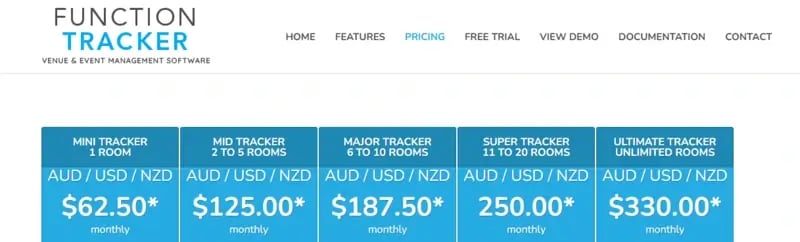
Pricing
Free trial available. Five plans starting at $62/month, ranging up to $330/month.
Ease of use
User-friendly interface with clear, organized layout for efficient event operations that boosts productivity.
Customer support
Chatbot on website, email, and phone. Support team provides guidance, training, and troubleshooting.
Integrations
MailChimp, Office, and Dropbox, plus several restaurant booking and accounting tools.
Brite Venue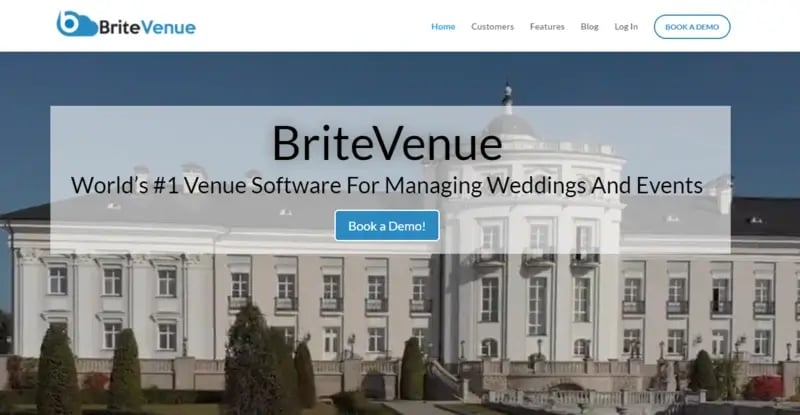
Brite Venue simplifies booking processes, client communication, and financial operations for event space businesses in the events industry.
Features
Inquiry tools gather leads from your website and let you respond quickly with pre-built templates. Set follow ups emails and tasks automatically to avoid double bookings.
Digital quotes and contracts generate in minutes, speeding up turnaround times and improving the booking experience.
Automated post-event surveys collect customer feedback and testimonials without manual follow-up from event attendees.
Dashboards provide real-time actionable insights into sales pipeline, inquiries, and confirmed bookings. Calendar integrates with Google Calendar for centralized scheduling.
Event information and client communications stay organized in one place. Share interactive event webpages with clients.
Pricing
Not available on website – book a personalized demo for pricing information.
Ease of use
Users note it's very beginner-friendly and easy to navigate with strong operational efficiency.
Customer support
24/7 chatbot on website.
Integrations
Mail Chimp, Gmail, Office, and Xero.
AllSeated-2.webp?width=800&height=336&name=image10%20(1)-2.webp)
Allseated OPS focuses on visual event planning with 3D tools and floor plan design. It's for event planners who need to show clients exactly what their event venue will look like.
Features
Design floor plans using a library of templates and furniture objects. Visualize the space and optimize seating arrangements before the event.
Guest list and seating chart tools track RSVPs, meal preferences, and seating. Arrange seating within the floor plan visually.
3D tabletop designer lets you see exactly how items fit on tables. Choose from an extensive item library.
Generate reports including floorplans, seating charts, guest lists, and other details to keep vendors and clients informed.
Pricing
Contact for a private demo and pricing discussion.
Ease of use
Real-time collaboration feature and user-friendly interface make planning easier.
Customer support
Available 24/7, plus blogs and resources for self-service.
Integrations
No publicly available integration list.
Getting started (without losing your mind)
Start with the free trials
Most platforms offer trials or demos. Take advantage. Spend a few hours in each system doing the tasks you do every day. You'll figure out pretty quickly which interface makes sense and which one makes you want to scream.
Involve your team early
The fanciest software in the world is useless if your staff won't use it. Get input from the people who'll actually be clicking buttons all day. They'll spot problems you won't.
Plan your migration
Moving from spreadsheets or an old system to something new takes time. Block out a slow week if possible. Import your existing data carefully. Double-check everything before you go live.
Start simple
Don't try to use every feature on day one. Master the basics first – bookings, calendar, basic reporting. Add complexity as your team gets comfortable and start planning more events with confidence.
Ready to see if Eat App works for your operation? Sign up for a free trial and test it with real bookings, real guests, and real situations. No credit card required, no pressure – just a straightforward way to see if it makes your life easier.
Takeaways
When it comes to choosing the best venue management software, considering key features such as features, price, ease of use, customer support, and integrations is crucial for venue management success.
After careful evaluation, Eat App emerges as the top option that excels in all these aspects. With its comprehensive solutions, competitive pricing, user-friendly interface, excellent customer support, and seamless integrations, Eat App stands out as the ideal solution for venue managers and event organizers looking to get more value from their management software.
To experience the benefits firsthand, we invite you to sign up for a free trial of Eat App and discover how it can streamline your venue operations and elevate your business to new heights.
Don't miss out on this opportunity – sign up today for Eat App's free trial and unlock the full potential of your venue!
FAQ
What are the 5 C's of event management?
The traditional 5 C's are Concept, Coordination, Control, Culmination, and Closeout. They represent the stages of taking an event from idea to execution to post-event wrap-up in event management.
What software is used for event management?
Event professionals use a mix of specialized event management platform solutions (like the ones we covered here), project coordination tools, CRM systems, and communication platforms. The specific stack depends on the type and size of events you're running. Many event management companies rely on comprehensive solutions like Eat App or Event Temple.
What is venue software?
Venue management software is designed specifically for spaces that host events, whether that's restaurants, conference centers, hotels, or dedicated event venue locations. It handles bookings, scheduling, guest communication, and operational efficiency in one system instead of scattered across spreadsheets and email.
What is venue management?
Venue management is the day-to-day work of running a space: taking bookings, coordinating staff, communicating with clients, managing layouts and logistics, handling payments, and ensuring events run smoothly from setup to cleanup. Event venue management software helps automate these processes for better operational efficiency.
















-1.png?width=1812&height=1072&name=TripAdvisor%20%26%20More%20Bookings%20(1)-1.png)
-2.png?width=1812&height=1072&name=Google%20Bookings%20(1)-2.png)
%20(1).webp?width=200&name=Eat%20(53)%20(1).webp)
%20(1).webp?width=200&name=Eat%20(15)%20(1).webp)
-1.png?width=200&name=TripAdvisor%20%26%20More%20Bookings%20(1)-1.png)
-2.png?width=200&name=Google%20Bookings%20(1)-2.png)
-1.png?width=200&name=Instagram%20Bookings%20(1)-1.png)
-1-png.webp?width=200&name=Facebook%20Integration%20Rectangle%20(1)-1-png.webp)







.webp?width=200&name=download%20(1).webp)
%20(1)-2.webp?width=200&name=Eat%20(34)%20(1)-2.webp)
%20(1)-2.webp?width=200&name=Eat%20(18)%20(1)-2.webp)




-3.webp?width=800&height=449&name=image4%20(1)-3.webp)
-3.webp?width=670&height=440&name=image6%20(1)-3.webp)
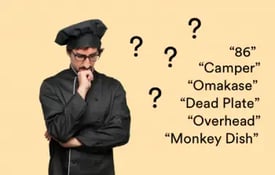





.webp?width=144&height=72&name=Eat%20App%20Logo%20(3).webp)