The event industry, i.e. catering and event planning, has always been and continues to be a lucrative business opportunity.
According to a recent report, the catering industry in the US at the end of 2022 was valued at $70.5 billion, and the industry’s market value is projected to increase to $138.2 billion over the next 10 years.
In this article, we will discuss some efficient catering and event planning strategies that restaurants and catering staff can use to streamline their processes, ensuring successful events and satisfied customers.
Key Takeaways
-
Planning and preparation are key to a successful restaurant event.
-
Creating a menu that considers guest preferences regarding food and beverage selections, their dietary restrictions, and allergies is essential for a catering menu.
-
Confirming staffing levels on time and managing guests through technology can streamline the process.
-
Collecting RSVPs electronically is the best way to manage guest lists and seating arrangements.
Planning and preparing
1. Creating a menu
The first step in creating a menu is to consider the guests you will be serving: their dietary restrictions, food preferences, and cultural backgrounds, for starters. Consider ways to offer various options on the menu, including vegetarian, vegan, gluten-free, and dairy-free options.
Making sure that allergen-free and plant-based options are available will not only position your restaurant as inclusive to diners from all backgrounds, but will also help to ensure none of your guests fall ill or come to any harm during their visit. As the clean-label brand Safe + Fair says, there’s nothing more important than food safety.
While offering a wide range of menu items and dishes is tempting, keeping the menu simple and easy to navigate is usually the best way to go. A cluttered and confusing menu of various hors d’oeuvres, breakfast, and lunch items can overwhelm guests and make it difficult for them to make a decision.
To really stand out, incorporate high-quality, seasonal ingredients into your menu, as this can make a big difference in the taste and quality of the dishes.
2. Creating a detailed event timeline
An event timeline helps ensure that everything runs on schedule and that all aspects of the event are accounted for. Below is a basic step-by-step guide for creating an event timeline:
- Start with the end in mind. Begin by identifying the end time of the event and working backward. Many event planners find that this approach helps them determine the appropriate times for all tasks and activities leading up to the end of the event.
- Identify all activities. Write down all the activities that need to be completed before and during the event, such as food preparation, setup, guest arrival, entertainment, and cleanup.
- Assign responsibilities. Assign tasks to specific staff members and make sure that everyone understands their role and the timeline for completing their tasks.
- Create a schedule. It should include all tasks, their estimated duration, and the staff member responsible for each task. Make sure to include a buffer time in case of unexpected delays.
- Share the timeline. Share the event timeline with all staff members involved in the event and any vendors or outside contractors to ensure that everyone is on the same page and knows what is expected of them.
3. Preparing the event
Proper event planning and preparation ensure that potential mishaps are mitigated and that all attendees have a positive experience.
A walk-through of the event space can help you identify any issues and ensure that everything is set up correctly and on time. You must thoroughly inspect the room layout, table positions, lighting, and decorations.
During your venue walk-through, think of the necessary equipment and supplies. Supplies often include tables, chairs, linens, dishes, glassware, and utensils. A good practice is to have extra supplies on hand in case of unexpected issues.
Determine exactly what equipment you’ll need (e.g., LCD screens, speakers, microphones, et cetera) and where it needs to be placed. Test all equipment before the event to ensure that it is working correctly.
4. Confirming staffing levels
How do you ensure you have enough hands on deck for your event? Here are some considerations:
- Make a list of all the tasks that need to be performed during the event (such as food preparation, serving, and cleanup) so that you can establish the number of staff members needed for each task.
- Consider the size and complexity of the event. A large event with many guests will require more staff members than a small, intimate one.
- Consider the skill level needed for each task when determining staffing levels.
- Communicate clear instructions and a detailed timeline with staff members before the event to confirm their availability.
Managing guests
1. Collecting RSVPs
Collecting guest RSVPs allows you to plan other aspects of the event accordingly, most notably the number of seats and supplies. RSVPs help you determine if you have enough food, beverages, and seats for all attendees.
An electronic RSVP system like Eat App can simplify the process for both the event organizer and guests. It can help keep track of RSVPs and allow guests to update their responses if needed.
A system like Eat App can also help follow up with guests who have not responded to the RSVP to confirm their attendance or absence to ensure that you have an accurate headcount at all times. With a feature like guest tags, you can assign special requests like dietary restrictions in advance.
2. Seating arrangements
Seating guests properly can make all the difference when a company is trying to create a comfortable and inviting atmosphere during an event.
To devise a good seating plan, you should first consider the venue layout and the available seating options. Then, consider the number of guests and the size of the venue — your main consideration should be to leave enough space for guests to move around and socialize.
The type of event you’re organizing can majorly affect the seating arrangements. A formal dinner may require assigned seating, while a casual cocktail party may have more open seating. For a wedding, guests must be seated according to the instructions provided by the bride and groom.
Of course, you should plan for any special seating needs, such as wheelchair accessibility or seating for children.
3. Communication with guests
As an event planner, you should provide guests with clear and detailed information, such as the date, time, location, dress code, and parking information.
A good rule of thumb is to use multiple communication channels, including email, phone, and social media to ensure that relevant details get to everyone on time. Use the same channels to follow up with reminders as the event date approaches.
Additionally, every good event should have a point of contact. This can be an event coordinator who promptly responds to guest inquiries with helpful and accurate information.
For a final touch, after the client’s event, thank guests for attending and ask for feedback. The good idea is to distribute a guest experience workbook to all staff members beforehand, so everyone will know how to contribute to enhancing the guest experience overall.
Eat App is a top-notch guest management platform for restaurants and hospitality businesses. It is the only platform that allows you to automate operations throughout the customer journey, including online reservations, table management, and marketing.
Thanks to Eat App’s innovative customization features, event planners and restaurant owners can make informed customer service decisions on the fly, helping to ensure successful events and satisfied guests each and every time.
Additionally, Eat App offers nifty hospitality technology features that allow businesses to collect all guest data in one centralized location, making delivering exceptional service to guests easy.
In addition to its hospitality CRM, the software provides a number of other useful functionalities:
Real-time performance insights — be fully aware of everything happening at the event by using personalized reports that can be categorized according to different factors such as time range, shifts, spending, and others.
Automated guest messaging — send reminders and ensure your guests are kept in the loop about their reservations using automatic or manual messaging.
Reservation preferences — easily categorize guest reservations according to their preferences such as indoor vs. outdoor seating, smoking vs. non-smoking area, and others.
Guest tags — assign unique tags to guests to help staff deliver the right food options to the right people (e.g., a guest can be tagged as “vegetarian” or “vegan”).
With everything integrated, the entire front-of-house team can focus on what matters most — delighting guests, turning more tables, coming up with new menu ideas, and delivering an unforgettable dining experience.
Overall, Eat App is an excellent tool that can help you streamline your catering and event planning process. By leveraging its key features, you can manage guests more efficiently, use advanced reports, and efficiently grow your event planning business.
Conclusion
Catering and event planning at a restaurant does not have to be as complex as it seems. The strategies and automation technology outlined in this guide can help you streamline the catering event process, save time, and deliver successful events.
Sign up for Eat App to boost your efficiency and start benefiting from its centralized system for managing guests, seating arrangements, and generating reports and analytics today!-1%20(1).webp?width=629&height=321&name=image7%20(2)-1%20(1).webp)
FAQ
A caterer provides food and beverage service for an event. An event planner manages the overall planning and execution of an event, which may include catering services.
If you’re a catering company or event planner, create a detailed event timeline and menu. Confirm staffing levels and manage guests by collecting RSVPs, seating arrangements, and communication. Use technology, such as catering and event planning software, to streamline the process.
The three types of catering are on-premise, off-premise, and corporate catering (for corporate events). On-premise catering occurs on-site, such as in a restaurant or hotel. Off-premise catering occurs off-site, such as weddings at private residences or outdoor venues. Corporate catering specializes in business events and meetings.
An event planning company, or event planner, manages all aspects of special events, including locations, logistics, vendors, the grand opening, and other activities. A party planner focuses on a party's specific theme, style, or occasion, such as a birthday or holiday celebration.















-1.jpg?width=200&name=pexels-tidos-mes-3134448-21063847%20(1)-1.jpg)
-1.png?width=1812&height=1072&name=TripAdvisor%20%26%20More%20Bookings%20(1)-1.png)
-2.png?width=1812&height=1072&name=Google%20Bookings%20(1)-2.png)


-1.png?width=200&name=TripAdvisor%20%26%20More%20Bookings%20(1)-1.png)
-2.png?width=200&name=Google%20Bookings%20(1)-2.png)
-1.png?width=200&name=Instagram%20Bookings%20(1)-1.png)
-1-png.webp?width=200&name=Facebook%20Integration%20Rectangle%20(1)-1-png.webp)







.webp?width=200&name=download%20(1).webp)
%20(1)-2.webp?width=200&name=Eat%20(34)%20(1)-2.webp)
%20(1)-2.webp?width=200&name=Eat%20(18)%20(1)-2.webp)




.webp?width=670&height=440&name=image8%20(3).webp)
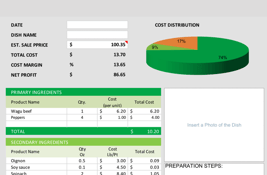


%20(1)-1.webp?width=314&height=175&name=Eat%20(62)%20(1)-1.webp)


.webp?width=144&height=72&name=Eat%20App%20Logo%20(3).webp)