Here's a sobering stat: the hospitality industry has a 73% annual turnover rate, according to the U.S. Bureau of Labor Statistics. That means you're constantly training new staff, losing institutional knowledge, and watching your customer relationships slip through the cracks.
We've seen restaurant owners try to solve this by keeping guest preferences in a notebook, or worse, trying to remember that Table 12 always orders extra napkins and hates cilantro. That works when you have 20 regulars. It falls apart at scale.
What you'll learn in this guide: We'll walk through the 10 best CRM restaurant systems on the market, what they actually do well, where they fall short, and how to pick the right restaurant CRM for your operation. No fluff, just practical comparisons.
What is a restaurant CRM and why you need one
A restaurant CRM (customer relationship management) system is your central hub for guest information and customer data. It pulls data from reservations, online orders, marketing campaigns, feedback, and your POS systems into one place.
Think of it as having a photographic memory for every guest who walks through your door. You'll know their birthday, their allergies, what they ordered last time, and whether they're a VIP worth comping a dessert for.
As a restaurant owner, you already have thousands of tasks on your plate. These systems help streamline operations and automate workflows so you can actually manage your restaurant business instead of drowning in spreadsheets.
The real challenge
Dan Gertsacov, former Chief Marketing and Digital Officer at McDonald's, puts it well: "There are too many vendors, and you don't know which is a good company to deal with. We really need to be able to know enough to ask, 'Are they solving my problem?' Look for adaptability and flexibility."
That's exactly what we're solving here. Let's dig into the top 10 best restaurant CRM options.
The 10 best restaurant CRM systems
Eat App – Best overall customer relationship management system
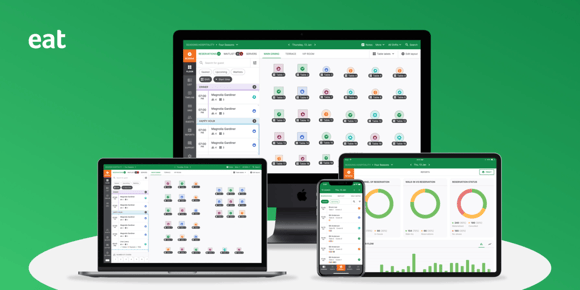
Eat App is a cloud-based, all-in-one table management and reservation system that includes built-in CRM features. It combines guest data to help you personalize service for every customer experience, which leads to better reviews, more regulars, and drive repeat business with better ROI.
What makes it work:
You can track visitors with preset or custom tags, opening up the personalized marketing tools you need to boost customer engagement. After a dining experience, guests automatically receive a survey request from your restaurant to gather valuable guest feedback.
Restaurant managers can operate one or multiple restaurants on the platform by gathering and organizing customer information in a single database. Eat App gives you complete control over guest information and helps centralize customer data effectively.
You can access the system on desktop, mobile, and iPad, which means your host stand, managers, and servers can all stay in sync.
Key features:
- A centralized database – Collecting and managing all guest data in one place makes running one or multiple restaurants easier and helps capture guest data from every touchpoint.
- Advanced guest profiles – Eat App’s CRM goes way beyond the basics. It collects rich data like birthdays, special requests, regular orders, allergies, and dining preferences, making personalized service more precise and helping you understand customer behavior better.
- Customized marketing messages – Eat App has segmentation capabilities within the guest database, allowing you to sort, segment, and tag customers based on the information collected. Once segmented, guests can receive customized marketing campaigns directly from within the database.
- An automated survey system – Send your guests a review request within 24 hours of their reservation. You'll better understand the highs and lows of your business operations and take quick action to fix issues, improving customer satisfaction.
Pricing: $223/month ($160 if you choose the yearly subscription)
Support: 24/7 customer support from a dedicated team
Compatibility: Eat App comes with built-in table management and reservation systems, so all customer information syncs into your CRM database. It also includes easy POS integration and phone integration, connecting all your systems for a complete guest database with seamless integration.
Interested in trying it yourself? Sign up for a free trial today.
Eat App is a great mobile app that is friendly for all users. I can allow my staff to see and manage reservations seamlessly. I can create users and manage permissions all from my phone, tablet, or pc. The app works in real-time, when I create or change a reservation, the changes are immediate.
Toast – POS system with integrated CRM
-jpg.webp?width=580&height=387&name=Restaurant_Recovery_PR_(1)-jpg.webp)
Toast started as a restaurant POS and contact management system, now with integrated restaurant CRM software.
Toast's CRM for restaurants helps you gather customer data by collecting basic information like names and contact details. It builds an extensive email list to help you reach as many customers as possible. It also tracks customer preferences and builds comprehensive customer profiles, letting you personalize experiences and improve your marketing efforts.
What makes it work:
Toast's database lets you centralize customer data and store visitor information, similar to several restaurant CRM systems on this list. This gives you better valuable insights and personalization.
You can build data-rich profiles based on dining preferences because the itemized guest data is as detailed as the POS system. Use this information to send targeted marketing campaigns and automatically create email lists.
Guests can sign up for a credit card-linked loyalty program to earn points and keep coming back, which drives repeat business.
You get exclusive ownership of your guest data with Toast.
Nice features and ways to set up the menu for ease of use by employees. User-friendly up to a certain extent.
Key features:
- Segmented email lists – Create them based on different factors and send targeted marketing messages. These email marketing campaigns can be automated and sent based on guest behavior (like a welcome email when someone signs up or a discount email when someone hasn't visited in a while), saving your staff time and effort while improving customer engagement.
- Analytical insights – The reporting features let restaurant managers quickly identify and resolve issues, plus collect valuable guest feedback to improve service quality.
- Centralized customer database – Restaurant owners can find everything they need in one place, eliminating the need to juggle multiple software systems.
The downsides:
Some users have reported issues with features like a complicated drop-down menu during the online ordering process. Toast also doesn't include advanced guest management tools – for example, guest surveys aren't available in the Toast CRM system.
Install was a total disaster and cost our company over 40K in losses. They refused to take responsibility for their failures.
Pricing: For their largest package, which includes all the perks, you'll need to inquire about the price since it's not disclosed.
Support: Mostly in North America and some regions of Europe, Toast supplies eateries worldwide. They offer dashboard support, phone, email, and night and weekend help.
Compatibility: Toast comes with a built-in POS and restaurant management system, which makes integration with the CRM straightforward due to strong integration capabilities. However, Toast's restaurant CRM software doesn't integrate with other table management and reservation systems.
Popmenu – Digital presence and CRM tool
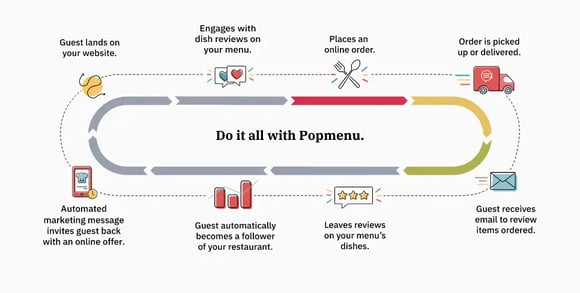
Popmenu aims to optimize your restaurant's overall digital presence and turn first-time diners into regulars, helping to drive repeat business.
It provides website hosting and design solutions, menu management, direct ordering and delivery, and restaurant CRM capabilities.
What makes it work:
With customer profiles that record contact details, favorite dishes, likes, ratings, and order history, you can get to know your guests better and personalize content to their customer preferences.
Key features:
- All-in-one tool – Popmenu helps reduce reliance on third-party ordering websites, letting you own the entire customer experience. You can collect guest data, segment and tag guests based on customer behavior, and send automated and personalized messages accordingly to improve guest engagement.
- Online ordering – With its primary focus on online ordering, Popmenu provides a simple online ordering experience for guests by offering QR codes, digital menus, and reputation management, all within a single system.
- Marketing automation feature – SMS marketing and email marketing are simplified with the help of utilizing guest data effectively.
The downsides:
No table management features. No marketing automation for advanced campaigns.
.webp?width=580&height=468&name=Screenshot%202024-03-14%20at%2009.39.02%20(1).webp)
Picture source: Trustpilot review
Pricing: Popmenu's starter subscription costs $149/month. However, the full CRM package is included in the Pro package priced at $449/month.
Support: Popmenu offers two main types of customer support – phone support with a team available to answer questions, and online support with a resource center featuring articles, webinars, and training videos. Their average response time for online inquiries is under an hour.
Compatibility: Popmenu offers integration capabilities with various technology partners for reservations, online payment, and delivery. It also integrates with social platforms like Facebook and Instagram, enabling online deliveries through them.
OpenTable – Reservation platform with CRM features
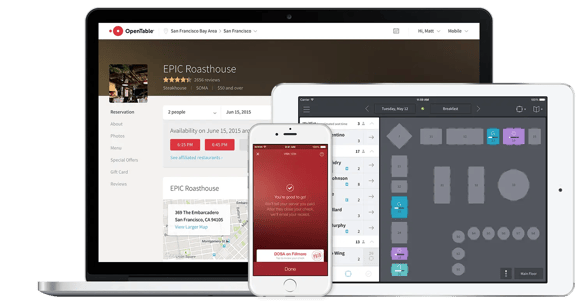
OpenTable is another restaurant reservation and table management software tool that comes with built-in customer relationship management focused on building strong customer relationships.
What makes it work:
OpenTable is a restaurant and customer system that handles online reservations, restaurant discovery, and booking.
OpenTable creates a comprehensive guest profile as diners make reservations. You can view information about visitors' interests, average spending, frequency of visits, guest preferences, and other details. This lets you capture guest data and centralize customer data, then personalize experiences to enhance customer satisfaction.
You can track the return on investment (ROI) for each campaign and send personalized, automated emails to visitors both before and after their dining experience with integrated marketing tools, supporting your marketing efforts.
OpenTable also helps you gather valuable guest feedback, which you can use to further improve guest satisfaction and operational efficiency.
Key features:
Key features:
- A centralized database – Collects all guest information in one place to combine customer information and helps you segment and email customers based on guest preferences.
- Table management – OpenTable offers detailed table management features to efficiently organize and manage dining room tables and reservation management.
- Email marketing – OpenTable's email marketing feature provides deep campaign insights like ROI, revenue, and coverage earned from each marketing campaign.
- Auto-guest tagging – OpenTable allows auto-guest tagging based on preferences, helping you keep track of VIPs and other important guests based on guest behavior.
- Employee management – It also comes with a server management feature that provides insights about server performance with data points like servers' ratings, guest feedback, and more to help identify your top-performing employees.
The downsides:
Additional fees per reservation. Non-responsive customer support.
.webp?width=580&height=228&name=Screenshot%202024-03-14%20at%2009.48.37%20(1).webp)
Picture source: G2 review
Pricing: OpenTable's basic CRM system starts from $149/month. However, advanced features like table management, waitlist, automated email and personalized marketing campaigns are part of the Pro package which is priced at $449/month.
Support: OpenTable services clients worldwide and provides customer service around the clock.
Compatibility: OpenTable's CRM system offers strong and easy integrations with various POS systems and other restaurant-specific platforms, and can be used with its own built-in reservation and table management system.
Further reading
POSist – Cloud-based restaurant management with CRM
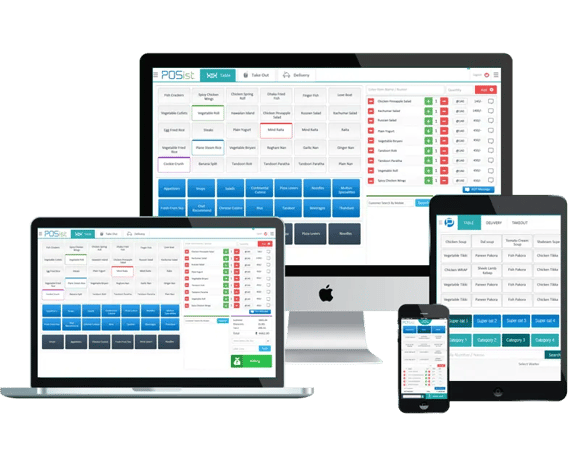
POSist is a cloud-based restaurant management system that offers various products for overall restaurant management, which includes its restaurant CRM system.
POSist's CRM system provides a centralized customer database and contact management for restaurants in the restaurant industry.
What makes it work:
The user-friendly features of POSist's CRM make it simple to learn, even for new employees during the initial setup process, which could improve customer service through customized customer interactions.
POSist helps capture guest data from multiple touchpoints, letting you track guest preferences. This lets you personalize dining experiences and improve guest engagement.
To further help you customize your marketing and promotions, POSist provides a wide range of reports that offer valuable insights about your customers, supporting your marketing efforts.
POSist also helps gather valuable guest feedback through automated feedback requests, which you can use to improve guest and customer satisfaction.
Key features:
- Customer database – POSist helps build a rich guest database by collecting and centralizing guest data from different sources, like online ordering systems and guest feedback. It also comes with segmentation capabilities that let you identify and segment customers based on guest preferences and number of visits, building detailed guest profiles.
- Targeted email marketing campaigns – Helping you send out customized messages to guests based on their behavior. However, these features aren't part of the CRM system – they're part of POSist's restaurant marketing app, which has to be purchased separately.
- Detailed reporting – Reports are detailed and easy to understand, so restaurant owners don't need to know much about analytics.
Further reading
The downsides:
More advanced features aren't part of the CRM system – they're part of POSist's restaurant marketing app, which has to be purchased separately. No table management feature.
.webp?width=580&height=218&name=Screenshot%202024-03-14%20at%2010.01.25%20(1).webp)
Picture source: G2 review
Pricing: POSist's pricing is tailored to each restaurant's needs. They don't provide any clear pricing package on the website.
Support: POSist appears to prioritize user support with various contact methods, 24/7 phone support, and a collection of online resources.
Compatibility: POSist comes with a wide range of products, which include a POS system, online ordering system, delivery app, marketing app, etc., that can be integrated. However, each of these products has to be subscribed to individually. POSist also integrates with selected third-party apps for online delivery, reservations, and customer loyalty programs.
Lightspeed – All-in-one restaurant management with analytical CRM
.webp?width=800&height=391&name=Screenshot%202025-09-30%20at%2013.59.10%20(1).webp)
Lightspeed is an all-in-one restaurant management software focusing on boosting restaurant profits. Lightspeed's restaurant marketing CRM focuses on providing in-depth guest details with its analytical features to show guest data and improve customer engagement.
What makes it work:
87% of reviewers said they would suggest Lightspeed to others.
Easy initial setup process, affordable, and dependable round-the-clock phone service are the advantages of Lightspeed.
Its CRM features enhance customer satisfaction by tracking guest preferences and building profiles for each guest. Lightspeed also improves operational efficiency and helps streamline operations for restaurants.
Key features:
- Guest book feature – Helps build rich customer profiles with various details like food preferences, average spending, etc., to enable a more customized customer experience and centralize guest data. You can also segment guests based on their behavior and guest preferences to help identify your restaurant's high-value customers.
- A centralized review feature – Combines restaurant reviews from different platforms like Yelp, Google+, OpenTable, and Tripadvisor to help you keep track of reputation management. This feature also lets you track the reviews of up to 5 other restaurants to see how you stack up against the competition and gather valuable guest feedback for continuous improvement.
- Customer support – Lightspeed's chatbot is available 24/7 to answer and resolve all questions.
Lightspeed supports marketing efforts by enabling targeted campaigns based on guest data and automating communications to increase guest engagement and make them come back.
The downsides:
No advanced features such as reporting, guest surveys, and marketing automation.
Pricing: Their basic package costs $89 a month, while their most advanced one costs $339.
Support: 24/7 Chat Support is available directly on their website or through the Lightspeed Restaurant POS app.
Compatibility: As Lightspeed is primarily a POS system, you can't use their CRM without it. Additionally, it offers integration capabilities for orders made online, reservations, accounting, inventory management, etc., and is compatible with many popular systems.
Punchh – Loyalty-focused CRM solution
.webp?width=800&height=256&name=Screenshot%202025-09-30%20at%2013.59.23%20(1).webp)
Punchh CRM is a powerful and comprehensive CRM solution designed specifically for the hospitality industry.
With a focus on building lasting customer relationships, Punchh helps you create engaging loyalty programs, deliver personalized incentives, top customer retention, and run behavior-driven campaigns that turn first-time guests into lifelong fans and drive repeat business.
What makes it work:
Punchh is a valuable resource for companies looking to boost loyalty and CRM, drive repeat business, improve guest engagement, develop cutting-edge app experiences, better analyze visitor behavior, and increase customer happiness. Punchh enhances guest satisfaction by personalizing experiences and automating feedback collection, helping to enhance customer satisfaction. It also improves operational efficiency and helps streamline operations.
Key features:
- Punchh loyalty – The Punchh Loyalty feature allows restaurant businesses to create and manage an omnichannel customer loyalty program integrated across various customer touchpoints, including in-store, online, and through a branded mobile app.
- Punchh offers – Using customer data insights, the CRM platform can tailor promotions and rewards to individual customer preferences and behaviors, helping to track guest preferences and build a detailed profile.
- Punchh marketing – Automated, behavior-driven marketing campaigns that convert first-time guests into lifelong fans, supporting marketing efforts and increasing guest engagement.
- Guest data insights – The platform collects and analyzes customer information, such as purchase history, visit frequency, order preferences, and more, allowing restaurants to show guest data and centralize customer data for better personalization and send targeted marketing campaigns. Punchh also helps gather valuable guest feedback and collect valuable guest feedback to improve services.
The downsides:
No table management feature.
Pricing: Not publicly available, but some reports suggest it's up to $2000 a month.
Support: Punchh has a Support Portal with articles, FAQs, and potentially even troubleshooting guides. This is a good place to start for answers to common questions.
Compatibility: Punchh offers strong seamless integration with POS systems and online ordering platforms, so restaurant owners don't need to worry about compatibility.
Quandoo – International reservation and CRM platform

Quandoo is a comprehensive CRM solution designed specifically for the restaurant industry, helping restaurants understand guest data, centralize customer data, and build a complete profile to enhance guest engagement and satisfaction.
What makes it work:
Quandoo equips restaurants with powerful CRM tools to optimize operations, improve guest engagement, and increase revenue. It helps make customers come back by personalizing their experiences and automating marketing efforts. Quandoo also enhances customer satisfaction by tracking guest preferences and gathering valuable feedback from guests. Its features improve operational efficiency and help streamline operations across the restaurant.
With features such as advanced analytics, personalized guest management, simplified reservation systems, and guest tags, Quandoo is a solid choice for restaurants.
Key features:
- Advanced analytics – Gain valuable insights and monitor performance in real-time with an easy-to-understand dashboard. Track reservation and cover performance, calculate the revenue generated from different booking channels, compare data across periods, and generate up-to-date reports for informed decision-making.
- Guest management – Access and own guest data to deliver personalized service and build a community of returning diners. Centralize customer data and track guest preferences to build a comprehensive guest profile. View reservation history, assign tags for preferences and allergies, and extract guest data for targeted email and social media campaigns.
- Simplified reservation management – Accept, manage, and maximize restaurant reservations efficiently with 24/7 real-time booking capabilities. Receive instant notifications, centralize all reservations in one list, add walk-ins and phone reservations, and log guest requests and notes for a seamless and organized workflow.
Quandoo also supports marketing efforts by enabling targeted campaigns and automating communications to boost guest engagement and loyalty. Its feedback tools help gather valuable guest feedback to further enhance customer satisfaction.
The downsides:
There is an additional set-up fee.
Pricing: The pricing for the monthly subscription starts at $50, but the set-up fee starts at $750.
Support: Quandoo offers a 24/7 live chat function directly within their product.
Compatibility: Quandoo offers integration with social media and other systems as part of its packages.
Further reading
SugarCRM – Flexible, scalable general-purpose CRM
.webp?width=800&height=291&name=Screenshot%202025-09-30%20at%2013.59.42%20(1).webp)
SugarCRM is a highly flexible, scalable, and extensible CRM solution for marketing, sales, and customer service solutions, making it suitable for restaurants looking to centralize customer data and improve guest engagement.
What makes it work:
Unlike traditional CRMs that often lead to busy work and manual data management, SugarCRM gives you a complete picture of each customer's journey. It automates tasks to deliver actionable insights that improve productivity and customer engagement. SugarCRM helps restaurants understand guest data, track guest preferences, and build a comprehensive guest profile, which supports personalized experiences and drives repeat business.
By gathering valuable guest feedback and automating review requests, SugarCRM enables restaurants to collect valuable guest feedback and improve both customer satisfaction and guest satisfaction. These features help enhance customer satisfaction, streamline operations, and improve operational efficiency.
Key features:
- Comprehensive customer data – SugarCRM allows restaurants to centralize customer data, improving the quality and accuracy of customer information by automating data maintenance and augmenting it with externally-sourced information. This comprehensive view of customer data enables better decision-making and personalized customer interactions.
- Time-aware customer journey – SugarCRM captures a complete historical record of every change event in the customer journey, providing improved situational awareness. This time-aware approach helps restaurants understand guest preferences and customer behavior over time for more effective marketing and service strategies.
- Omnichannel communications – With SugarCRM, restaurants can integrate voice and chat communications directly into the CRM applications. This seamless omnichannel communication enables better customer support and guest engagement across various touchpoints.
- AI-powered predictions – SugarCRM utilizes artificial intelligence (AI) to provide highly accurate, data-backed predictions about customers and their behavior. This feature assists restaurants in understanding guest preferences, identifying cross-selling opportunities, and optimizing marketing efforts and campaigns.
The downsides:
Complex for first-time users. SugarCRM is a general-purpose CRM platform designed for various industries, while restaurant CRMs like Eat App are explicitly tailored to the specific needs of the restaurant industry.
Pricing: Their Premier plan costs $135 per user (billed annually).
Support: The availability of specific support options might depend on your SugarCRM subscription plan and region. Check the SugarCRM website or contact them directly for the most up-to-date information on their support offerings.
Compatibility: SugarCRM offers strong integration with multiple tools such as HubSpot, Quickbooks, and Zendesk.
Further reading
SevenRooms – All-in-one hospitality CRM

SevenRooms is a powerful all-in-one CRM solution for the hospitality industry. With features like reservation and table management, guest CRM tools, waitlist optimization, and insights-driven analytics, it empowers businesses to create seamless experiences for guests.
What makes it work:
All of your visitor data is consolidated into a single platform with SevenRooms CRM, making it available to teams and venues alike. This helps centralize and capture guest data at every touchpoint, improving guest engagement and enabling businesses to track guest preferences.
The integrated front-of-house solution package enables you to collect guest information for every aspect of your enterprise, helping to gather valuable guest feedback and valuable guest feedback to enhance customer satisfaction and guest satisfaction. SevenRooms also improves operational efficiency and helps streamline operations, which ultimately drives business.
Key features:
- Reservation and table management – Easily handle bookings, modifications, and cancellations while optimizing seating arrangements to reduce wait times.
- Guest CRM tools – Know your guests better by storing preferences, visit history, and special requests, enabling personalized service. SevenRooms tracks guest preferences and builds a detailed profile for each visitor.
- Waitlist optimization – Efficiently manage waiting guests and automatically notify them when tables become available.
- Insights and analytics – Make informed decisions with valuable data on customer behavior, peak hours, and revenue trends. The system helps gather guest data and centralize customer data for better insights.
- Marketing automation – Engage guests with targeted campaigns, promotions, and personalized offers to build loyalty. SevenRooms supports marketing efforts by automating and personalizing communications to increase guest engagement.
The downsides:
Cluttered user interface. No live customer support.
Pricing: Not disclosed.
Support: Global enterprise SevenRooms offers online help centers, 1:1 onboarding and training, and round-the-clock customer support.
Compatibility: SevenRooms offers more than 100 integrations for restaurant owners.
UpMenu : All-in-one restaurant management and CRM software
UpMenu is an all-in-one online ordering and restaurant management software with a built-in restaurant CRM. It automatically collects customer data (contact details, delivery addresses, order history, loyalty points) to help restaurants understand guests and build stronger relationships. Integrated marketing automation enables personalized email and SMS campaigns triggered by real behavior and order frequency.
Key features:
- Customer profiles – Store contact info, delivery addresses, order history and loyalty status in one place to understand and serve guests better.
- Automated email and SMS – Trigger campaigns by real actions like account creation, a placed order, a set number of orders, a rating left or inactivity.
- Loyalty program integration – Track and reward points directly from the profile to encourage repeat orders.
- CRM insights – View order value, order count, average ticket and a customer timeline to inform offers and communication.
- Centralized data – Manage customer information and communication preferences from a single dashboard.
The downsides:
Focused on restaurant use cases rather than broad enterprise CRM workflows. Very large chains with complex, custom reporting may require tailored setup.
Pricing: Flat monthly fee with no per-order commissions. Plans start at $49/month, with higher tiers adding more orders and features.
Support: Email and live chat support, onboarding resources, and a searchable knowledge base.
Compatibility: Works with your restaurant website and branded iOS and Android app. Integrates with POS systems, payment gateways and delivery solutions for a connected workflow.
Here's a quick reference to help you compare these systems at a glance:
|
CRM System |
Best For |
Pricing |
|
Eat App |
Restaurants wanting centralized guest data with POS/reservation integration |
From ~$160/month |
|
SevenRooms |
Businesses needing advanced automation, tagging, and waitlist integration |
Custom pricing |
|
Toast |
Restaurants wanting an all-in-one POS + CRM with loyalty tools |
Custom pricing |
|
OpenTable |
Venues seeking a large diner network and strong reservation visibility |
From ~$149/month |
|
Lightspeed |
Restaurants prioritizing modern UX and personalization features |
From $89/month |
|
Popmenu |
Businesses focused on digital menus and marketing automation |
From ~$149/month |
|
Quandoo |
Restaurants with international clientele needing booking reach |
From $50/month |
|
Punchh |
Chains prioritizing loyalty and engagement-driven CRM |
Enterprise pricing |
|
POSist |
Multi-location chains needing POS + CRM with strong back-office tools |
Custom pricing |
|
SugarCRM |
Businesses wanting a flexible, general-purpose CRM |
From $135/user/month |
|
Upmenu |
Restaurants wanting an all-in-one online ordering and restaurant CRM with marketing automation, loyalty & delivery dispatch, while keeping customer data and avoiding commission |
From ~$49/month (flat monthly fee, no per-order commissions) |
How did we choose these CRM systems?
To figure out which CRM tools are actually worth your time, we used several criteria based on conversations with restaurant owners about their needs.
Joseph Boston, Eat App's VP of Product, says that "when restaurant owners look for a CRM system, they are typically looking for features that allow them to track guest data relevant to their restaurant business, rather than just general CRM tools. We are also seeing a lot of operators increasingly looking for tools that are fully integrated out of the box so they can streamline the whole guest management process as well as save on technology costs."
Here's what we looked at:
Relevant features:
There are hundreds of CRM systems on the market, but most won't be useful for restaurants. When assessing systems, we looked specifically at features useful for restaurant operations:
Guest profiles – Ability to create individual profiles for guests with relevant details, such as dietary restrictions, special occasions, favorite dishes, and guest preferences. CRM systems help gather guest data and build a comprehensive guest profile, allowing for personalized service for each customer.
Reservation management – Tools for managing table reservations, waitlists, and seating arrangements, ensuring efficient guest flow and optimized seating capacity.
Integration with POS (Point of Sale) – Seamless integration with the restaurant's POS system to capture and synchronize customer data, ensuring accurate tracking of orders, payments, and loyalty program transactions.
Integration capabilities – The ability of the CRM to connect with other restaurant-specific systems, enhancing operational efficiency and allowing for seamless integrations across platforms.
Operational efficiency – Features that help automate and optimize workflows, reducing manual work and improving overall restaurant performance.
Feedback collection – Tools that automate the process of collecting guest feedback, making it easy to gather valuable guest feedback and improve reputation management.Price:
The goal of a restaurant CRM system is to help increase your revenue by improving the customer experience. Make sure the best CRM system you choose fits your business performance and your restaurant's budget without negatively impacting revenue.
The average price for a CRM system is around $200 per month, but the feature list will influence the cost of the CRM software.
When assessing systems, we also included hidden charges or setup fees, SMS fees, etc., that might add up to the total cost.
Support:
When working with a restaurant CRM system, customer support from the software providers is considered extremely important. Nobody wants to start using a system and not be able to speak to a person or member of the team when they get stuck.
Compatibility:
You're likely already using one or more digital systems, such as reservation or table management software at your restaurant.
The best restaurant CRM that's integrated with existing common software will help you take full advantage of all the rich guest data available from different sources. For this reason, we included compatibility as a key part of the assessment.
Start improving your guest experience today
Here's your action plan:
- Identify your restaurant's biggest guest management pain point – is it losing track of VIPs, struggling with marketing automation, or missing reservation opportunities?
- Review the restaurant CRM systems above that address your specific need
- Check compatibility with your existing POS systems and reservation systems
- Sign up for free trials of your top 2-3 choices
- Test them with your actual staff during slower periods
- Pick the best restaurant CRM that feels intuitive and solves your problem
Remember, the best CRM system is the one your team will actually use. Start simple, focus on solving one problem well, and build from there.
Grow your restaurant brand with Eat App. Join 5,000+ restaurants in 90 countries using Eat App to improve the customer experience. Try it for free.
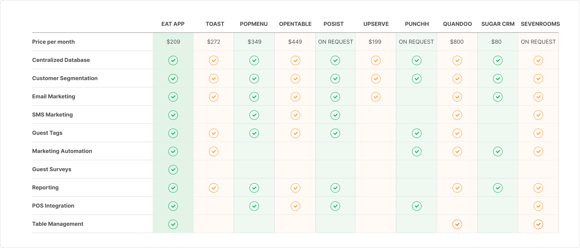
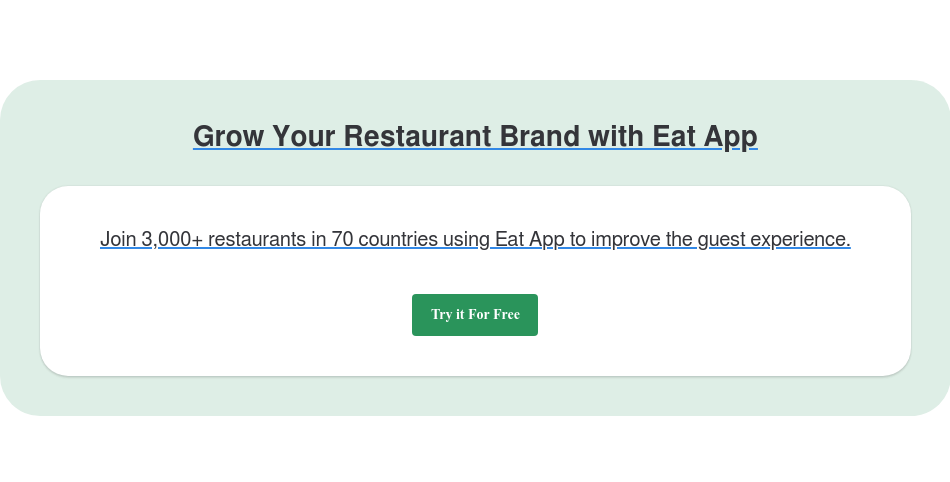
FAQs
What is a restaurant CRM?
A restaurant customer relationship management (CRM) system is a centralized restaurant database of all its guests' information. It also lets restaurants easily and effectively manage guest data and provide a personalized and tailored customer experience.
What are the benefits of using a CRM system?
A restaurant CRM system improves operational efficiencies by organizing guest profiles and feedback, leading to more efficient service quality. It also improves the customer experience through personalized communication and targeted marketing campaigns, fostering customer loyalty. These are the main reasons why restaurant owners use a CRM for restaurants.
Do restaurants use CRMs?
Yes, restaurants use CRMs to personalize guest experiences, optimize online reservations and waitlists, and implement targeted marketing campaigns to increase business. The best CRM system enables data-driven decision-making, helps with sales and marketing automation, and improves overall service quality.
What are considered the three types of CRM?
Operational, collaborative, and analytical CRM systems are the three primary categories of CRM software.
















-1.png?width=1812&height=1072&name=TripAdvisor%20%26%20More%20Bookings%20(1)-1.png)
-2.png?width=1812&height=1072&name=Google%20Bookings%20(1)-2.png)
%20(1).webp?width=200&name=Eat%20(53)%20(1).webp)
%20(1).webp?width=200&name=Eat%20(15)%20(1).webp)
-1.png?width=200&name=TripAdvisor%20%26%20More%20Bookings%20(1)-1.png)
-2.png?width=200&name=Google%20Bookings%20(1)-2.png)
-1.png?width=200&name=Instagram%20Bookings%20(1)-1.png)
-1-png.webp?width=200&name=Facebook%20Integration%20Rectangle%20(1)-1-png.webp)







.webp?width=200&name=download%20(1).webp)
%20(1)-2.webp?width=200&name=Eat%20(34)%20(1)-2.webp)
%20(1)-2.webp?width=200&name=Eat%20(18)%20(1)-2.webp)




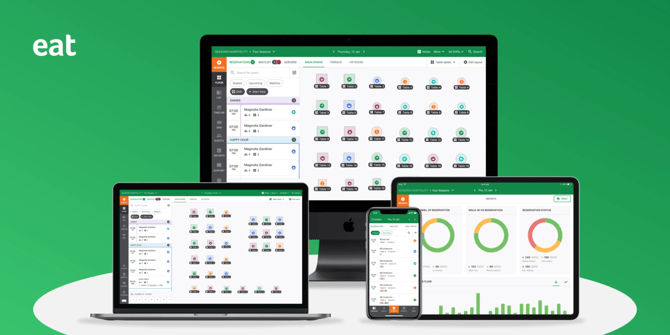
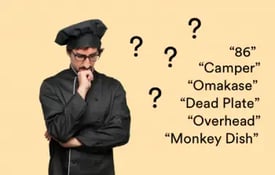





.webp?width=144&height=72&name=Eat%20App%20Logo%20(3).webp)